
A user on Reddit r/nocode asked if AI could simplify mobile app development for iOS and Android. What they discovered reveals two very different paths—and why one works far better than the other.

When a member of the Reddit community posted their question about AI-powered mobile app development, they had no idea their query would resonate with thousands of aspiring app builders and business owners. "I'm planning to develop a mobile app and I'm interested in using AI to help with the development process," the user wrote on r/nocode. "What's the easiest way to use AI tools in app development? Any recommendations for using AI for both iOS and Android development? I'm looking for a cross-platform solution and would love to hear about your workflow if you've integrated AI into your process."
The post quickly gained traction, with responses highlighting a growing reality: traditional mobile app development is expensive, time-consuming, and requires specialized coding knowledge. But the community's responses revealed something unexpected—there are actually two distinct approaches to building apps with AI, and they deliver dramatically different results.
The original poster wasn't alone in their challenge. According to recent industry data, over 70% of developers now prefer cross-platform tools due to significant reductions in both development time and costs. But the question wasn't just about finding an AI tool—it was about discovering which approach actually works for building production-ready mobile applications.
As the discussion unfolded, two distinct paths emerged for using AI to build mobile apps. Understanding the difference between these approaches is crucial for anyone considering AI-assisted development.

The first approach involves using AI coding assistants like Cursor AI, Claude Code, OpenAI Codex, or GitHub Copilot to generate actual code for mobile applications. This method, increasingly known as "vibe coding," allows developers to describe functionality in natural language and let AI generate complete codebases.
Vibe coding represents a fundamental shift where developers accept AI-generated code without fully understanding how it works. Rather than writing code line by line, you prompt the AI with descriptions like "build a delivery tracking app with real-time GPS" and receive complete, functional applications in minutes.
Tools like Cursor AI and Claude Code can generate entire projects—frontend, backend, database schemas, and API integrations—from conversational prompts. This sounds revolutionary, and it genuinely works for creating functional prototypes quickly. The code compiles, runs, and often passes basic tests.
However, as the Reddit community and security experts have discovered, vibe coding introduces serious challenges that make it risky for production business applications.
The most critical issue with vibe-coded applications is security. AI models learn from vast repositories of public code on GitHub and other platforms—including millions of examples of insecure, outdated, and vulnerable code patterns.
A comprehensive security analysis found that AI-generated code frequently contains code injection vulnerabilities, OS command injection, missing authentication, insecure file handling, and SQL injection vulnerabilities. Recent research showed that a Swedish vibe coding platform had 170 out of 1,645 generated applications containing critical vulnerabilities that could leak personal information.
Security experts note that AI tools "embed widespread but insecure coding practices and deprecated libraries" because they're trained on historical code that includes years of known security mistakes. The AI doesn't understand security—it patterns matches against code it's seen, replicating vulnerabilities across new applications.
When vibe-coded applications break—and they will—debugging becomes "practically impossible" according to experienced engineers. The problem: you didn't write the logic, so you don't understand how components interact or why something fails.
Developers report that "fixing" bugs in vibe-coded applications often means regenerating entire sections and hoping the new version works better. This creates a cycle: prompt, test, regenerate, test again—sometimes introducing new bugs while fixing old ones.
Vibe-coded applications accumulate massive technical debt. The code works initially but becomes increasingly difficult to maintain, extend, or modify as projects grow with inconsistent structure, missing documentation, brittle dependencies, poor performance, and code bloat.
One software engineer described inheriting a vibe-coded project as "development hell"—spending more time understanding and fixing AI-generated code than it would have taken to build correctly from scratch. In 2025, 25% of Y Combinator startups reported having codebases that were 95% AI-generated, with many now experiencing the "vibe coding hangover."

The second approach—which the Reddit community increasingly advocated—combines AI with Clappia's no-code platform. This method delivers fundamentally different results because it's built on an entirely different foundation.
Unlike the coding approach where you build everything from scratch, Clappia's platform provides pre-built, production-tested components. Every form field, every workflow automation node, every integration has already been coded, debugged, and security-hardened by professional developers.
The AI block, GPS location capture, QR code scanner, offline data sync capability, and hundreds of other features are ready to use. No coding required, no security vulnerabilities to worry about, no infrastructure to manage.
Cloud hosting, SSL certificates, database management, automatic backups, and enterprise-grade security are handled by the platform. Your apps run on secure, scalable infrastructure from day one.
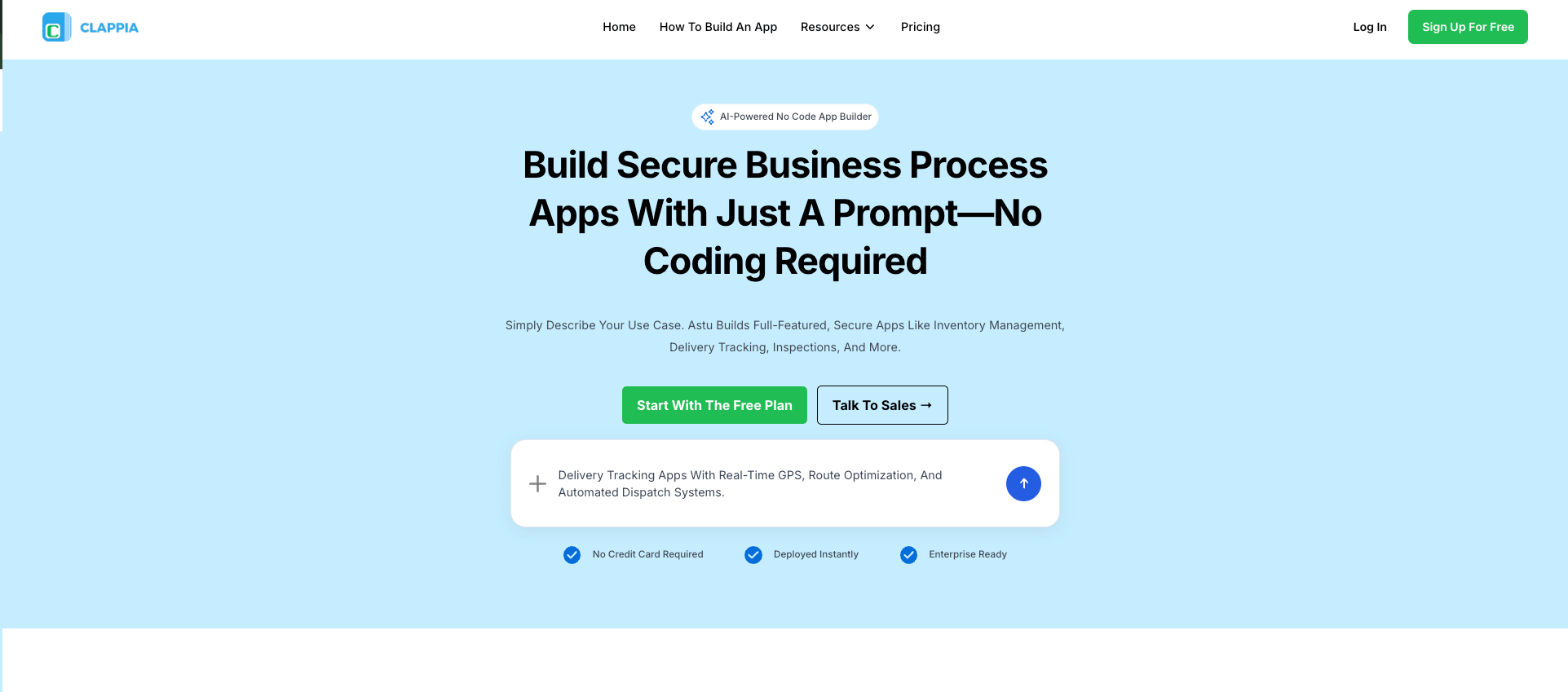
Here's where it gets genuinely innovative. Clappia's AI Assistant (ASTU) provides a direct bridge between conversational AI and a production-ready app builder. This isn't AI generating code you need to debug—it's AI assembling pre-built, tested components into functional applications.
Simply describe what you need: "Build an employee attendance app with GPS geofencing, photo capture, and automatic notifications when staff enter or leave designated areas."
ASTU, understanding Clappia's capabilities, responds with a structured app proposal. It suggests appropriate blocks—Geofencing, Camera Upload, Email Notifications—and proposes workflow automations for attendance logging and alerts.
Once you approve, ASTU builds the complete application in minutes. Not code that needs debugging—a functional app ready for immediate deployment across iOS and Android devices.
The community shared numerous examples of production applications built using this method:
Employee GPS Attendance Tracking: Businesses across manufacturing, construction, and field services track employee attendance with GPS location stamps and geofencing capabilities. Staff check in via mobile apps, and supervisors receive real-time attendance updates with location verification.
Vehicle Live Tracking: Logistics companies and delivery services use live tracking to monitor vehicle locations in real-time. Dispatchers see fleet movements on maps, optimize routes dynamically, and receive automated alerts for deviations or delays.
Inventory Management Systems: Retail and warehouse operations scan QR codes or barcodes to update stock levels instantly. The system triggers automated reorder workflows when inventory falls below thresholds and generates real-time reports.
Inspection Checklists: Quality teams in manufacturing plants, construction sites, and facilities management complete detailed mobile inspections. Photos document issues, GPS coordinates record locations, and automated approval workflows route critical findings to relevant teams immediately.
Field Service Management: Service technicians receive job assignments through mobile apps, capture customer signatures, upload service photos, and automatically generate completion reports with dynamic PDFs. The system works offline in areas without connectivity, syncing data automatically when connection returns.
Organizations across diverse sectors are building mobile apps this way through Clappia's platform:
The common thread: these organizations needed mobile apps quickly for real-world business processes. Traditional development was too slow and expensive. AI coding tools were too technical and unreliable. Clappia with ASTU integration delivered production-ready apps in minutes.
The process is remarkably straightforward:
Sign up for Clappia and access the AI Assistant. The free plan provides unlimited apps for up to 100 users—perfect for testing and small team deployments.
Navigate to your Clappia dashboard and look for the AI Assistant option to start building with conversational AI.
Describe your business need in plain language: "I need a daily sales reporting app where field sales teams can log customer visits, capture GPS locations, upload photos of displayed products, record order details, and automatically send summary reports to regional managers at end of day."
ASTU asks clarifying questions about your workflow, user roles, and specific requirements. You're having a conversation about business processes, not writing technical specifications.
Based on your description, ASTU proposes a complete app structure using appropriate Clappia components:
You review this structure, request modifications if needed, and approve.
Within minutes, ASTU assembles your complete application using Clappia's platform. Every component is production-ready, every workflow is configured, and the entire app is tested and functional.
You receive an App ID—a unique identifier for your application. You can immediately access the app through Clappia's mobile apps (available for both iOS and Android), share it via direct links, or embed it on your website.
Deploy to your team for real-world testing. Need changes? Simply tell ASTU to modify the app—add fields, change workflows, or adjust logic—and updates happen in seconds.
Once satisfied with your app, navigate to the Distribute section in your Clappia workspace. Here you can publish your app and make it accessible to users through multiple methods:
This iterative refinement happens at conversation speed. No waiting for developer availability, no technical change requests, no additional complexity.
Several factors make the no-code + AI approach superior for real-world business applications:
Unlike AI-generated code that needs debugging, every Clappia component has been refined through thousands of real-world deployments. The offline sync capability, GPS accuracy, and workflow reliability work consistently because they're professionally built and maintained.
Data encryption, secure authentication, role-based access control, and compliance features are built into the platform. You're not trying to implement security yourself—you're using security infrastructure that's already enterprise-ready.
Your app works identically on iOS, Android, and web browsers. No separate development for different platforms, no platform-specific bugs to fix. Mobile responsiveness is automatic.
The underlying infrastructure handles growth automatically. Your app works the same whether you have 10 users or 10,000. No server configuration, no database optimization, no infrastructure management.
Connect to external databases, REST APIs, Google Sheets, and countless business tools. The AI configures these integrations based on your described needs.
Set up approval chains, conditional logic, automated notifications, and complex data transformations through conversation. The AI generates complete workflow configurations, including error handling and edge cases.
The original poster asked for "the easiest way to use AI tools in app development" and a "cross-platform solution" for iOS and Android. The answer became clear through community discussion:
Vibe coding with traditional AI tools creates functional prototypes quickly but introduces:
Even with AI assistance, this path still requires programming expertise and weeks of work.
The no-code approach with Clappia ASTU provides exactly what the user sought:
The key insight: when every component is pre-built, tested, and secure, AI becomes incredibly effective at assembling apps. When AI is generating raw code, too many things can go wrong.
For anyone reading this who relates to the original Reddit poster's question, the path forward is clear. There are two ways to use AI for mobile app development, but only one works well for business applications without technical expertise.
Start building with Clappia ASTU today. Describe your business need, and watch as AI transforms your requirements into a production-ready mobile application for iOS and Android. Once built, you can easily modify your app anytime, and when ready, simply go to the Distribute section to publish and share your app with your team or customers.
The Reddit user who started this conversation was asking the right question. The answer turned out to be more nuanced than expected: AI can help you build mobile apps, but the approach you choose makes all the difference. Choose wisely, and you'll be building apps in minutes instead of months.
Ready to build your own AI-powered mobile app the smart way? Sign up for Clappia and start creating production-ready apps for iOS and Android in minutes with ASTU AI Assistant.
 Get Started – It’s Free
Get Started – It’s Free
L374, 1st Floor, 5th Main Rd, Sector 6, HSR Layout, Bengaluru, Karnataka 560102, India

3500 S DuPont Hwy, Dover,
Kent 19901, Delaware, USA


3500 S DuPont Hwy, Dover,
Kent 19901, Delaware, USA

L374, 1st Floor, 5th Main Rd, Sector 6, HSR Layout, Bengaluru, Karnataka 560102, India







