
Finance teams struggle with order management: manual purchase order creation consuming hours daily, delayed approvals stalling procurement 3-5 days, invoice processing errors causing payment disputes, spreadsheet tracking losing orders and duplicating data entry, disconnected systems preventing real-time visibility. Traditional finance processes create expensive bottlenecks costing organizations 15-25% in operational inefficiency.
Build comprehensive finance order management solutions with no-code platform. Create customized financial applications featuring digital purchase order creation with multi-level approval workflows, automated invoice generation with dynamic PDF reports, payment tracking with conditional workflow logic, vendor management with app interconnection.
Finance order management encompasses systematic processes controlling purchase-to-payment cycles: purchase requisition creation and routing, multi-level approval workflows ensuring authorization, purchase order generation and vendor transmission, goods receipt verification and three-way matching, invoice processing and payment authorization, vendor payment execution and reconciliation.
Order Creation captures purchase requirements: detailed item descriptions specifying materials needed, quantity specification defining amounts, supplier dropdown selection from approved vendor list, delivery date capture managing schedules, budget allocation assignment, urgency prioritization.
Approval Workflows ensure proper authorization: conditional routing based on order value thresholds, department manager approval for budget verification, finance team review for compliance checking, executive authorization for high-value purchases, automated notifications preventing delays, approval history audit trails demonstrating compliance.
Invoice Processing manages vendor payments: three-way matching (PO, receipt, invoice) preventing overpayment, automatic calculation verification ensuring accuracy, payment term tracking for discount optimization, supporting document attachment, electronic signature authorization, payment status tracking through completion.
Organizations face severe consequences without systematic digital management:
Manual Processing Inefficiency: Finance staff spending 15-20 hours weekly on manual data entry creating purchase orders and invoices, approval routing via email causing 3-5 day delays while tracking down approvers, spreadsheet tracking requiring duplicate entry across multiple systems, paper documents getting lost requiring recreation, month-end close extending 5-7 days due to data consolidation challenges.
Financial Control Gaps: Unauthorized purchases bypassing approval processes exceeding budgets, maverick spending outside negotiated vendor contracts increasing costs 10-20%, duplicate orders from poor visibility causing excess inventory, payment processing errors from three-way matching failures, late payment penalties from missed discount windows costing 2-3% annually, audit compliance failures from incomplete documentation trails.
Vendor Relationship Strain: Delayed payments beyond agreed terms damaging supplier relationships, payment disputes from invoice discrepancies consuming resolution time, poor communication causing delivery delays affecting operations, vendor consolidation opportunities missed from lack of spending visibility, early payment discount losses from extended approval cycles.
Operational Bottlenecks: Procurement delays from approval routing causing project delays, emergency purchases at premium costs from planning failures, budget overruns from poor spend visibility, inventory excess from uncoordinated ordering, working capital tied up in inefficient payment processes.
Your Benefit: Digital order management reduces processing time 70-80% from 45 minutes to 10 minutes per order. Approval cycles decrease from 5 days to 24 hours enabling timely procurement. Early payment discount capture increases 90% saving 2-3% annually. Month-end close accelerates 60% from 7 days to 3 days.
.avif)
Structured requisition applications capturing complete requirements: short text for item codes, multi-line specifications for detailed technical requirements, vendor selection dropdowns from approved supplier master list, number inputs for quantities and unit prices with automatic validations.
Cost calculation automation eliminating manual math errors: line item total calculation (quantity × unit price automatically), subtotal summation across all line items, tax calculation based on vendor location and product categories, shipping and handling fee addition, total order value calculation with all components, budget remaining calculation showing available funds.
Dropdown classifications standardizing categorization: expense category assignment for proper accounting (materials, services, equipment, travel, utilities), cost center selection for department allocation, project code assignment for job costing, urgency level classification (routine, urgent, emergency) driving approval routing, payment terms selection (Net 30, Net 60, immediate payment required).
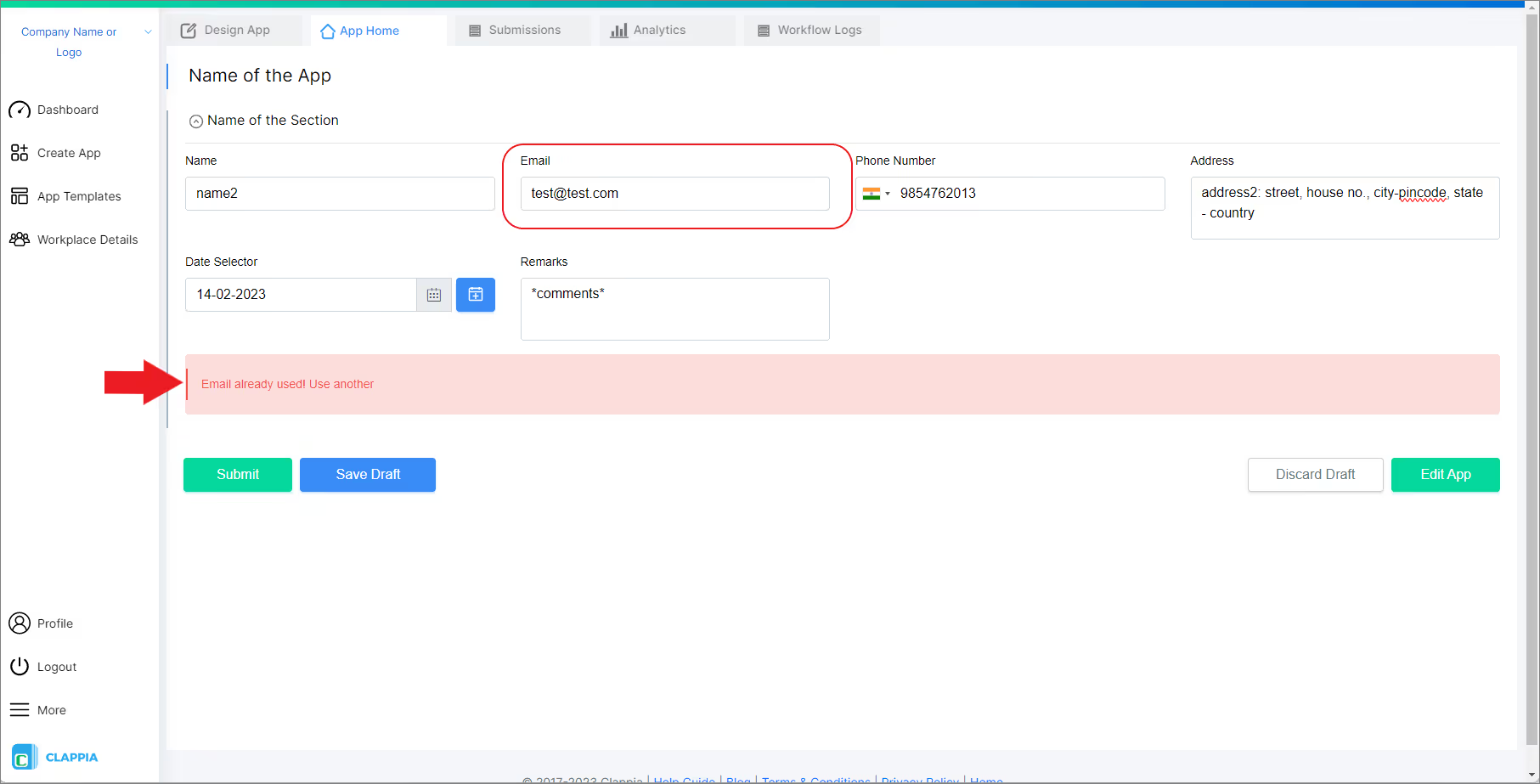
Get data from vendor master auto-populating vendor details: vendor selection triggering automatic population of vendor contact information (email, phone, address), payment terms defaulting based on negotiated agreements, tax ID number auto-filling for 1099 reporting compliance, preferred payment method displaying (ACH, check, wire transfer, credit card), contract pricing pulling for negotiated rates.
Vendor performance tracking integration: historical order volume display showing relationship value, average payment time tracking demonstrating reliability, quality metrics from receiving showing defect rates, delivery performance scores indicating timeliness, pricing comparison across vendors for same items revealing opportunities.
Data quality validation rules ensuring completeness: require vendor selection preventing incomplete submissions, validate quantity and price as positive numbers, ensure delivery date in future not past dates, verify cost center code exists in approved list, check total order value doesn't exceed requester authorization limit.
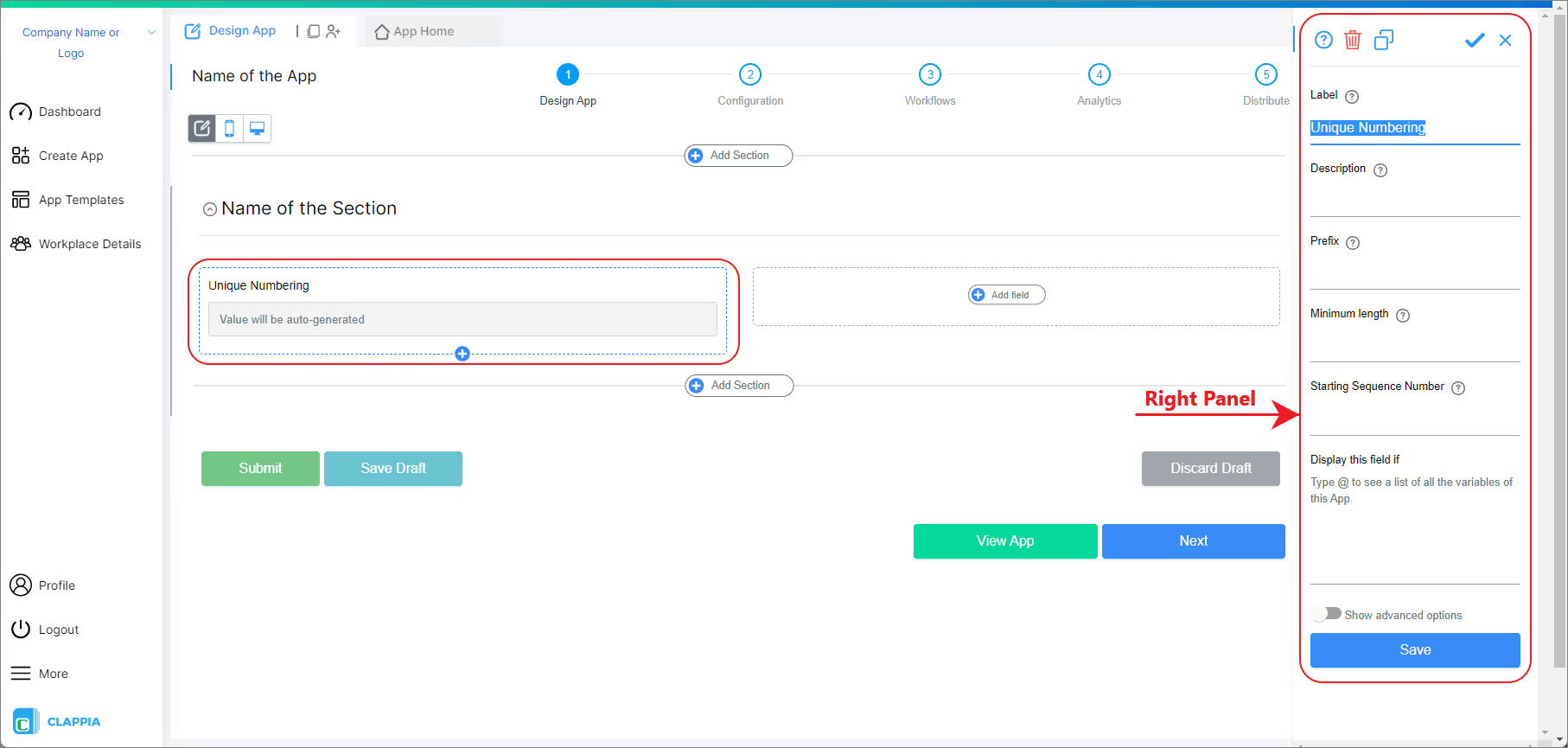
Sequential ID generation creating unique PO numbers: automatic sequential numbering (PO-2025-0001, PO-2025-0002) eliminating manual assignment, fiscal year incorporation for organization and reporting, department prefix options for segmented tracking, check digit calculation for validation and error detection, no duplicate numbers preventing confusion.
QR code with order summary for mobile tracking, scanning integration with receiving systems, automated data capture reducing manual entry errors.
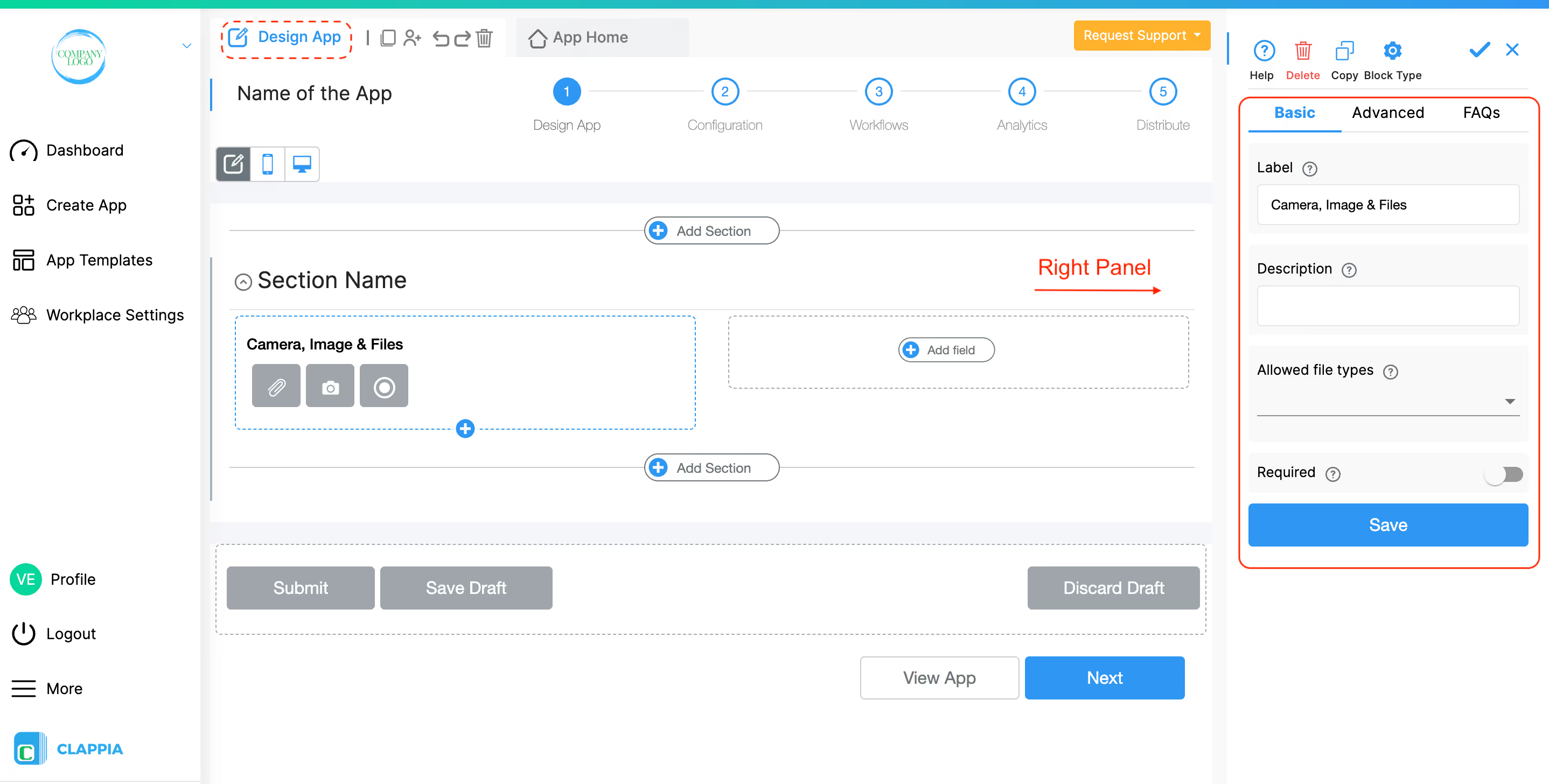
File upload for comprehensive documentation: attach vendor quotes supporting pricing justification, upload technical specifications ensuring proper materials, include requisition forms maintaining approval trail, attach budget approvals demonstrating fund availability, scan contracts or agreements for reference.
Multiple file format support: PDF documents for quotes and specifications, Excel spreadsheets for detailed cost breakdowns, image files for product photos or diagrams, Word documents for detailed descriptions, email confirmations from vendors.
Your Benefit: Digital requisitions reduce creation time from 30 minutes to 5 minutes saving 83% time. Auto-calculations eliminate 100% of math errors. Vendor data integration saves 10 minutes per order from manual lookup. File attachments centralize documentation preventing lost paperwork.
Conditional workflows routing orders intelligently: IF order value <$1,000 THEN route to department manager only (single approval), IF order value $1,000-$10,000 THEN route to department manager AND finance controller (two approvals sequential), IF order value $10,000-$50,000 THEN add procurement manager review (three approvals), IF order value >$50,000 THEN require CFO authorization (four level approval chain).
Approval hierarchy configuration matching organizational structure: department managers verifying budget availability and business need, finance controllers ensuring compliance with purchasing policies, procurement managers confirming vendor qualifications and contract compliance, executives authorizing major capital expenditures, automated routing based on org chart preventing manual routing errors.
Parallel versus sequential approval routing: parallel routing when approvers independent (finance and operations can approve simultaneously), sequential routing when hierarchical review needed (manager then director then VP), combination workflows for complex scenarios, configurable timeouts escalating delayed approvals.
Get data from budget app checking fund availability: pull current budget balance for selected cost center, compare order amount against available funds, display budget utilization percentage showing constraint, warn or block orders exceeding budgets based on policy, update budget commitments upon approval reducing available.
Real-time budget visibility preventing overruns: dashboard showing department budget status, year-to-date spending against annual allocations, committed but not yet spent amounts in approvals, projected spending based on current run rate, remaining budget available for new purchases.
Cost center validation ensuring proper allocation: verify cost center code exists and active, check requester authorized to charge selected cost center, confirm cost center accepts purchase category, validate project code if project-based allocation, require GL code selection for accounting integration.

Email notifications reaching approvers with order summary and approval link, text message alerts for urgent high-value purchases, instant push alerts for on-the-go approvers, Slack channel messages for team visibility.
Automated escalation preventing bottlenecks: reminder notifications if no response within 24 hours, escalation to backup approver after 48 hours, auto-approval of low-value routine items after 72 hours based on policy, executive notification of aged approvals blocking operations, tracking approver response time metrics identifying bottlenecks.
Mobile approval capability enabling anywhere authorization: click email link opening mobile-optimized approval page, review order details and supporting documents on smartphone, approve or reject with comments using digital signature, receive confirmation and next-step notification, complete approval in under 2 minutes from any location.
Complete approval history documentation: timestamp every approval action with date, time, user, capture approver comments and rejection reasons, record IP address and device for security audit, track approval delegation when out-of-office, maintain complete chain from requisition through payment.
Digital signatures providing legal authorization: approvers sign orders electronically with binding authority, signature captured with timestamp and location, signature image stored as part of order record, compliance with electronic signature regulations, eliminates need for paper signature routing.
Your Benefit: Conditional routing reduces approval time from 5 days to 24 hours saving 80%. Mobile approvals increase response rate from 60% to 95%. Automated escalations eliminate 90% of stuck orders. Complete audit trail satisfies SOX compliance requirements.
Dynamic PDF invoice generation from approved POs: convert approved purchase order to vendor invoice format automatically, populate all line items with quantities, descriptions, prices from PO, calculate extended amounts and totals using formula calculations, include payment terms and due dates, add company branding and logos.
Professional invoice formatting: standard invoice layout meeting vendor requirements, clear line item detail showing quantities and unit prices, subtotal, tax, shipping, total calculations, payment instructions including remittance address, invoice number matching PO number for reference, terms and conditions from master agreements.

Get data from receiving app for verification: pull quantity received from goods receipt records, compare received quantity versus PO quantity identifying variances, verify items match PO descriptions preventing substitutions, check condition of received goods for damage, record receipt date for payment timing.
Automated matching logic: IF PO quantity = received quantity = invoice quantity THEN auto-approve payment, IF variances within tolerance (5%) THEN flag for review but process, IF variances exceed tolerance THEN route to procurement for investigation, block payment for significant discrepancies, record matching status for audit trail.
Workflow submission for discrepancy resolution: notify buyer of quantity variances requiring resolution, track investigation status, document vendor communication and credit memo creation, adjust invoice amount based on actual receipt, release payment upon resolution.

Payment approval workflow based on amount: IF invoice <$5,000 AND three-way match clean THEN auto-approve, IF invoice $5,000-$25,000 THEN accounts payable manager approval, IF invoice >$25,000 THEN finance controller authorization required, IF payment overdue penalty situation THEN expedite to CFO, all approvals tracked with electronic signatures.
Integrated payment processing for electronic payments: configure Razorpay, Stripe, PayPal for vendor payments, ACH bank transfer for domestic vendors, wire transfer for international suppliers, credit card payments for eligible vendors, payment confirmation automatically recorded.
Payment status tracking through completion: status field (pending approval, approved pending payment, payment scheduled, payment sent, payment confirmed, paid), date tracking for approval date, scheduled payment date, actual payment date, payment confirmation number recording, vendor payment confirmation receipt attachment.
Calculated discount tracking: IF payment within 10 days THEN 2% discount (2/10 Net 30 terms), calculate discount amount available for early payment, compare discount percentage versus cost of capital, recommend early payment when discount exceeds hurdle rate, track discount capture rate by vendor and category.
Automated early payment flagging: calculate days until discount expiration, alert AP team 3 days before discount deadline, prioritize discount-eligible invoices in payment queue, track monthly discount dollars captured versus available, dashboard showing discount capture rate by approver identifying delays.
Your Benefit: Three-way matching automation reduces invoice processing time 75% from 20 minutes to 5 minutes. Auto-approvals eliminate 60% of manual review work. Early payment discount capture increases from 40% to 90% saving 2-3% annually on $10M spend = $200K-$300K savings. Payment cycle time decreases from 45 days to 25 days improving vendor relationships.
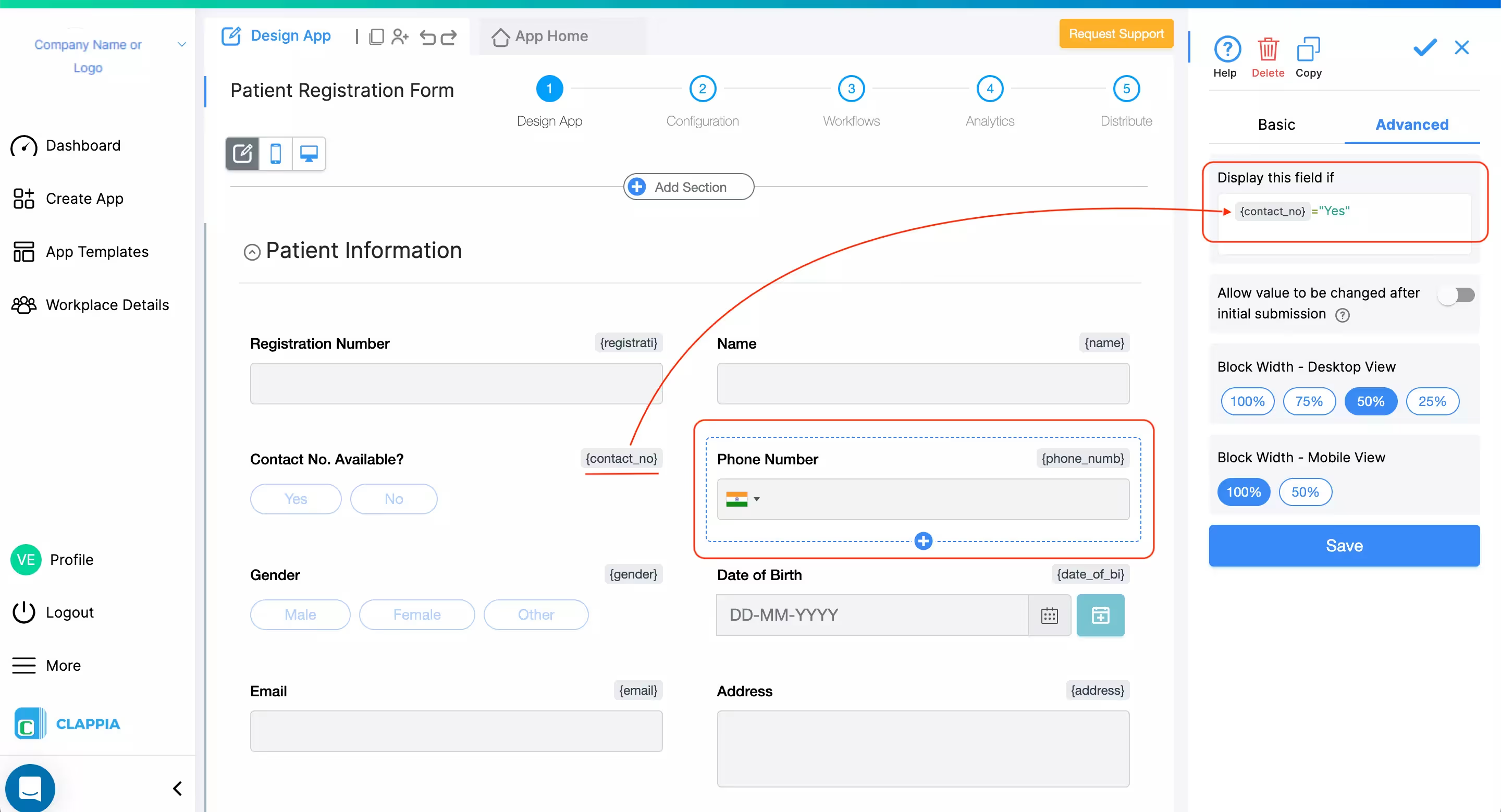
Vendor master application storing complete vendor information: vendor legal name and doing-business-as names, tax ID number for 1099 reporting, email address collection with validation, formatted phone numbers, payment terms negotiated (Net 30, Net 60, immediate), preferred payment method (ACH, check, wire, card), vendor category classification for reporting.
Contract and compliance tracking: contract upload for agreement storage, contract expiration dates with renewal reminders, insurance certificate requirements and tracking, W-9 form storage for tax reporting, vendor qualification status (approved, pending, suspended), performance rating system (preferred, qualified, restricted).
Validation rules ensuring data quality: require unique tax ID preventing duplicates, validate email address format, verify phone number formatting, ensure payment terms selected from approved options, require insurance docs for high-risk vendors, check completed fields before vendor activation.
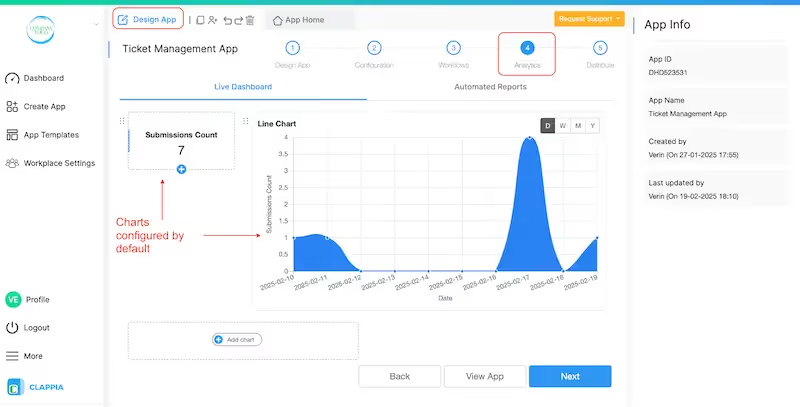
Get historical PO data for vendor analysis: pull all purchase orders for selected vendor, calculate total annual spending showing relationship value, count number of transactions showing volume, determine average order value revealing patterns, identify most-purchased categories suggesting consolidation opportunities.
Visual spending trend analysis: bar chart comparing spending across vendors identifying concentration, monthly trend lines showing spending patterns revealing seasonality, category distribution charts displaying spending allocation, year-over-year comparison showing growth or decline.
Price history and variance tracking: calculate average price paid for common items, compare current price versus historical average identifying increases, flag price increases exceeding threshold for negotiation review, track price by vendor for same items showing competitive positioning.
Rating system for vendor evaluation: on-time delivery percentage from receiving data, quality acceptance rate from inspection results, invoice accuracy measuring discrepancies frequency, responsiveness rating from buyer feedback, price competitiveness comparison to market, overall vendor score weighted composite.
Performance metric automation: calculate delivery performance (on-time deliveries / total deliveries), quality score (accepted items / total items received), invoice accuracy (clean matches / total invoices), payment timing (average days to pay), relationship score from structured feedback.
Quarterly vendor review process: automated scorecard generation every 90 days, email scorecards to vendors with performance data, schedule review meetings for underperforming vendors, document improvement plans, track progress against improvement commitments.
Your Benefit: Centralized vendor database reduces duplicate vendor records 95%. Spending analysis identifies consolidation opportunities saving 10-15% through volume. Scorecard-driven management improves vendor performance 25-30%. Automated reviews save 15 hours quarterly per vendor relationship.
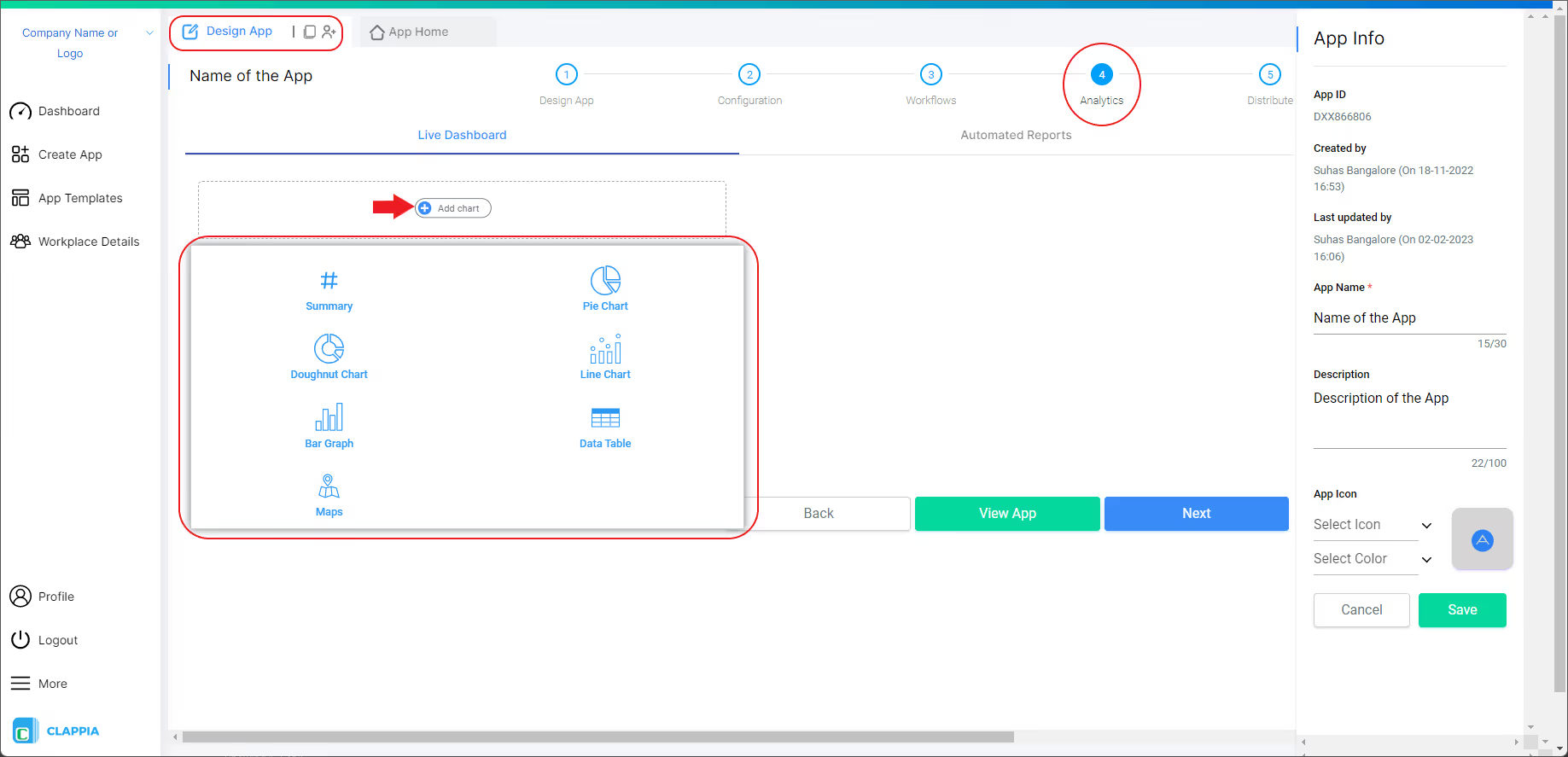
Live analytics dashboards showing order status: count pending requisitions awaiting approval, sum total value in approval pipeline showing committed capital, identify aging approvals over 48 hours showing bottlenecks, track approved orders pending receipt, monitor receipts pending invoice showing payables coming.
Bar graph visualizations revealing patterns: orders by status (draft, pending approval, approved, received, paid) showing process flow, orders by department comparing activity levels, orders by vendor showing concentration, orders by month showing seasonality trends.
Real-time approval metrics: average approval time by role identifying slow approvers, approval rate (approved / total requests) showing rejection patterns, escalation frequency indicating policy issues, mobile approval percentage showing adoption, same-day approval rate measuring responsiveness.
Department spending dashboards: year-to-date spending by department versus annual budgets, month-over-month spending trends showing run rates, category spending breakdown within departments, committed spending in approvals reducing available budget, projected year-end spending based on trends.
Pie chart spending distribution: spending by vendor showing concentration risk, spending by category revealing allocation, spending by project for job costing, discretionary versus non-discretionary classification, capital versus operating expense classification.
Budget utilization alerts: automated email when budget 80% utilized, warning flags when spending exceeds budget requiring review, monthly budget reports to department managers, variance analysis actual versus budgeted spending, forecast updates based on committed spending.
AP aging summary dashboard: invoices due within 7 days for payment prioritization, invoices due 8-30 days for normal processing, invoices 30+ days past due for investigation, discount-eligible invoices expiring soon for prioritization, total payables outstanding for cash forecasting.
Line chart cash flow visualization: projected cash outflows next 30/60/90 days, actual payments versus projected tracking accuracy, payment timing optimization for cash management, seasonal patterns in payables, vendor payment consolidation opportunities.
Payment performance metrics: average days to pay by vendor category, percentage of invoices paid within terms, early payment discount dollars captured monthly, late payment penalties incurred tracking performance, month-end payables accruals for accounting.
Flexible data export for audit documentation: export all POs with approvals for period audit, filter transactions by criteria for sampling, search across all orders for specific vendors, export vendor master for 1099 reporting, extract payment data for cash flow analysis.
Compliance audit trails: approval history with timestamps and approvers, budget verification documentation, three-way match results and discrepancy resolution, payment authorization documentation with signatures, contract compliance verification records.
Your Benefit: Real-time dashboards provide instant visibility versus 5-day month-end lag. Automated alerts prevent budget overruns reducing excess spending 15-20%. Cash flow forecasting improves working capital management. Audit-ready documentation reduces audit preparation time 80% from 40 hours to 8 hours.

Native mobile applications enabling field purchasing: create purchase requisitions using smartphones at vendor locations, photo capture of quotes or product specs directly in form, barcode scanning capabilities for accurate descriptions, submit requisitions immediately without office return, receive instant approval status notifications.
Offline data collection mode maintaining productivity: create orders without internet connectivity, save drafts syncing when connection restored, access vendor master offline for reference, continue working at remote sites without WiFi, no process disruption from network issues.
One-click mobile approvals: open approval request from email on smartphone, review order summary and supporting attachments, approve or reject with optional comments, sign digitally authorizing payment, complete approval in 60 seconds from any location.
Push notification real-time alerts: instant mobile push when approval needed, vibration and sound for urgent high-value orders, badge count showing pending approvals needing action, one-tap approval from notification for routine orders.
Your Benefit: Mobile submission increases field efficiency 40% eliminating office trips. Mobile approvals reduce approval time from 2-3 days to 4-6 hours. Offline capability maintains 100% productivity at remote locations. Push notifications increase approval rate from 60% to 95%.
Finance order management encompasses systematic processes controlling entire purchase-to-payment cycle ensuring financial control and operational efficiency. Core components include purchase requisition creation with detailed specifications and budget allocation, multi-level approval workflows ensuring authorization based on amount and category, purchase order generation with unique numbering and vendor data integration, goods receipt verification and three-way matching preventing overpayment, invoice processing with automated calculations and approval routing, vendor payment execution with payment gateway integration or traditional methods. Systematic digital management essential because manual processes create 3-5 day approval delays costing 15-25% operational efficiency, maverick spending bypasses budgets increasing costs 10-20%, spreadsheet tracking causes duplicate entry consuming 15-20 hours weekly, payment errors from manual three-way matching create vendor disputes, late payments lose 2-3% early payment discounts annually on millions in spending, month-end close extends 5-7 days from data consolidation complexity, audit compliance failures from incomplete paper trails risk penalties.
Digital systems transform operations through automated workflows eliminating manual routing: conditional approval routing based on order value reducing approval time 80% from 5 days to 24 hours, automated calculations for line totals, taxes, totals eliminating 100% of math errors, vendor data auto-population from master saving 10 minutes per order, three-way matching automation reducing invoice processing 75% from 20 minutes to 5 minutes, mobile approvals increasing response rate from 60% to 95%, real-time dashboards providing instant visibility versus 5-day lag, early payment discount tracking increasing capture from 40% to 90% saving $200K-$300K annually on $10M spend. Organizations using digital finance systems report 70-80% reduction in order processing time, 60% decrease in approval cycle time enabling faster procurement, 90% increase in early payment discount capture, 80% reduction in month-end close time, 50% decrease in maverick spending through enforced workflows, 95% improvement in audit compliance through complete digital trails.
Yes, mobile apps with offline mode enable complete finance functionality without connectivity: field staff creating purchase requisitions at remote sites or vendor locations without WiFi, photo capture of quotes and specifications working offline, accessing vendor master database offline for contact and term reference, draft orders syncing automatically when connection restored, managers reviewing and approving orders during travel without internet, barcode scanning products for accurate ordering offline. All order creation, vendor lookup, draft saving, photo attachment functions work fully offline with automatic cloud sync upon connectivity return maintaining complete audit trail with no gaps. Offline capability critical for organizations with field operations, traveling staff, remote facilities ensuring continuous finance operations preventing the 30-40% productivity loss occurring with connectivity-dependent systems requiring constant internet access for basic functions.
Comprehensive systems require extensive feature set: purchase requisition with item details, quantities, vendor selection, delivery dates, automated calculations for totals and taxes, vendor master integration auto-populating contact and payment data, unique PO numbering with sequential generation, multi-level approval workflows with conditional routing based on amount, multi-channel notifications via email, SMS, mobile push, WhatsApp, Slack channels, digital signatures for authorization, dynamic PDF generation with professional formatting, three-way match automation, payment gateway integration (Razorpay, Stripe, PayPal), vendor performance rating systems, analytics dashboards with bar/line/pie charts, data export for audit and reporting, validation rules ensuring data quality, offline capability for field operations, mobile-first interface for anywhere access.
No-code platforms enable rapid deployment: basic purchase order and approval system operational in 5-7 days providing immediate value through automated routing and approvals, comprehensive systems including invoice processing, payment tracking, vendor management, analytics deployable in 3-4 weeks versus 4-6 months traditional development saving 75% implementation time, enterprise-wide rollout across departments in 6-8 weeks versus 12-18 months custom programming. Iterative approach starts with highest-priority processes like critical purchase approvals and urgent payment processing delivering immediate efficiency gains and cost savings, then progressively adds features including vendor scorecarding, advanced analytics, ERP integration over subsequent weeks building comprehensive capability. Pre-built templates accelerate deployment requiring only configuration customization versus building from scratch, drag-and-drop app building without coding enabling finance users implementing directly without IT dependency, modifications and enhancements completed in days not months responding to changing requirements. Rapid deployment means faster efficiency improvements reducing processing time within weeks, quicker discount capture increasing immediately after go-live, earlier ROI realization through month-one savings, no extended implementation period maintaining old inefficient processes costing thousands daily.
Yes, comprehensive integration capabilities: sync order data with ERP systems (SAP, Oracle, Microsoft Dynamics, NetSuite) providing unified financial visibility, database connectivity with MySQL, PostgreSQL, SQL Server enabling real-time bidirectional sync, push approved POs to procurement modules updating procurement pipeline, receive goods receipt data from inventory systems for three-way matching, export payment data to accounting systems updating accounts payable, integrate with general ledger posting journal entries automatically, connect with budget systems for real-time availability checking. Integration eliminates duplicate data entry reducing administrative burden 60-70% and error rates 90%, provides enterprise-wide visibility across procurement, inventory, accounting, finance, enables automated workflows spanning multiple systems (PO approval triggering inventory reservation triggering payment scheduling), supports comprehensive reporting combining purchasing, inventory, financial data in unified executive dashboards showing complete operational picture.
Analytics transform data into actionable insights: bar graphs compare spending by vendor identifying concentration risks requiring diversification, department spending showing budget utilization, category spending revealing optimization opportunities, line charts track monthly spending trends showing seasonality for cash planning, approval cycle times identifying bottleneck approvers, payment timing optimizing working capital management, discount capture rates measuring program effectiveness, pie charts show spending distribution by vendor/category/department guiding consolidation decisions, payment method usage revealing optimization opportunities. Analytics shift organizations from reactive month-end analysis to proactive real-time management: identify excessive spending early preventing budget overruns, target vendor consolidation opportunities saving 10-15% through volume, optimize approval processes reducing cycle time 40-50%, maximize discount capture increasing from 40% to 90% worth hundreds of thousands annually, forecast cash needs accurately improving working capital management, demonstrate savings justifying system investments through documented results, track leading indicators (approval times, processing efficiency) versus lagging indicators (spending, discounts) enabling preventive action.
Transform finance operations from manual paper-based processes to automated digital workflows. Create customized finance solutions without coding: digital purchase requisition with automated calculations and vendor integration, multi-level approval workflows with conditional routing and mobile approvals, invoice processing with three-way matching automation, payment gateway integration for electronic payments, vendor management with performance tracking, comprehensive analytics showing spending patterns and trends, offline capability for field operations, complete audit trails with digital signatures.
Clappia offers a free plan where you can build unlimited apps and test advanced finance features. This makes it easy to explore your order management use case, validate approval workflows, test vendor integration, and see how the system fits your finance process before committing to a paid plan.


