
Building forms manually takes hours of work—choosing field types, setting validation rules, designing layouts, and configuring logic. AI form generators changed this by letting you describe what you need and watching forms appear instantly.
Jotform AI pioneered this approach with its Copilot feature, but the market now offers specialized alternatives delivering unique advantages. Some provide unlimited free forms, others build complete business apps beyond basic data collection, and several offer advanced features Jotform charges premium prices for.
This guide examines eight leading Jotform AI alternatives, comparing their AI capabilities, pricing, and features to help you find the perfect form builder.
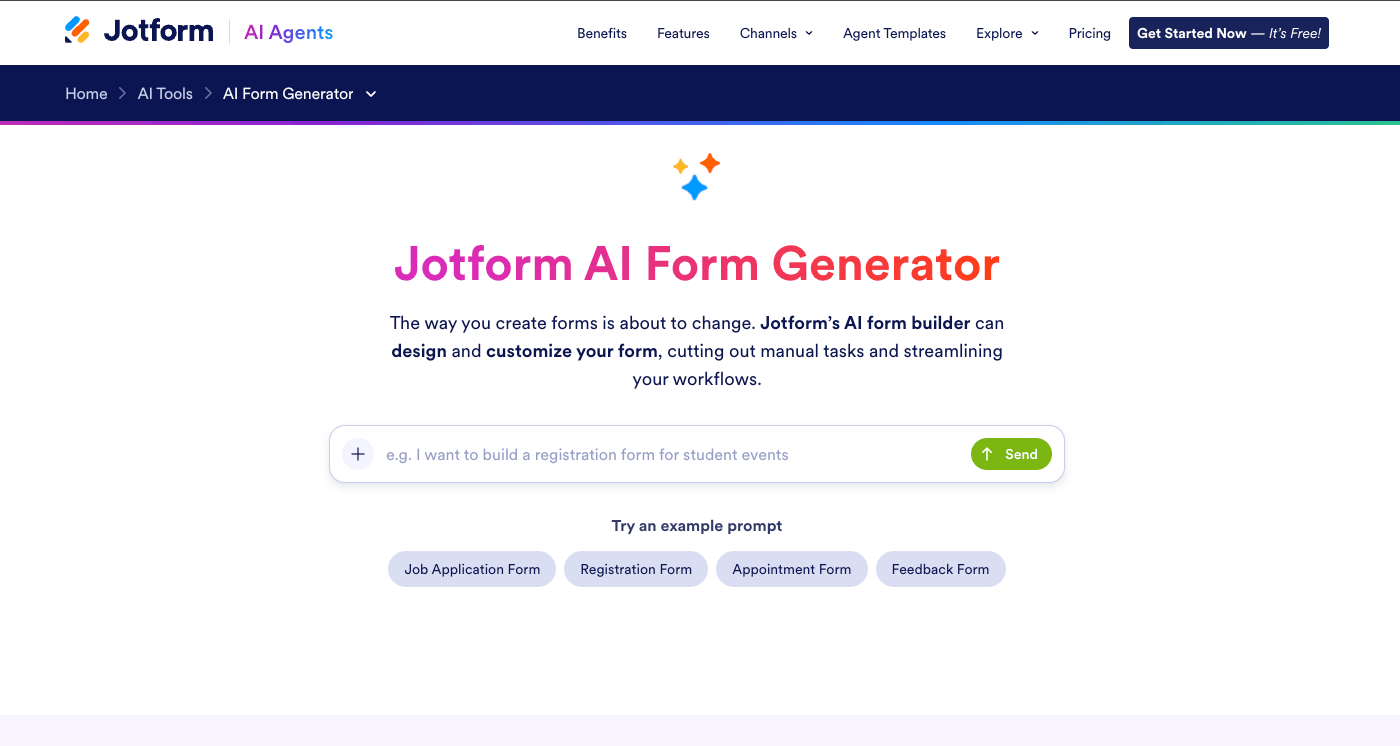
Several factors drive teams to explore options beyond Jotform AI for form generation.
Pricing concerns arise quickly. The Bronze plan at $19.50 monthly offers just 25 forms and 10,000 views. Teams needing more capacity face steep pricing jumps, especially compared to competitors offering unlimited forms at lower price points.
Form-only limitations restrict what you can build. Jotform excels at data collection but lacks app-building capabilities for dashboards, workflows, or business process automation that many organizations need beyond simple forms.
Template overwhelm creates decision fatigue. With thousands of templates, finding the right starting point becomes time-consuming rather than helpful for users seeking quick form generation.
AI customization restrictions mean design changes require manual adjustments after AI generation. Competitors now offer AI-powered design modifications through continued conversation rather than switching to manual editing.
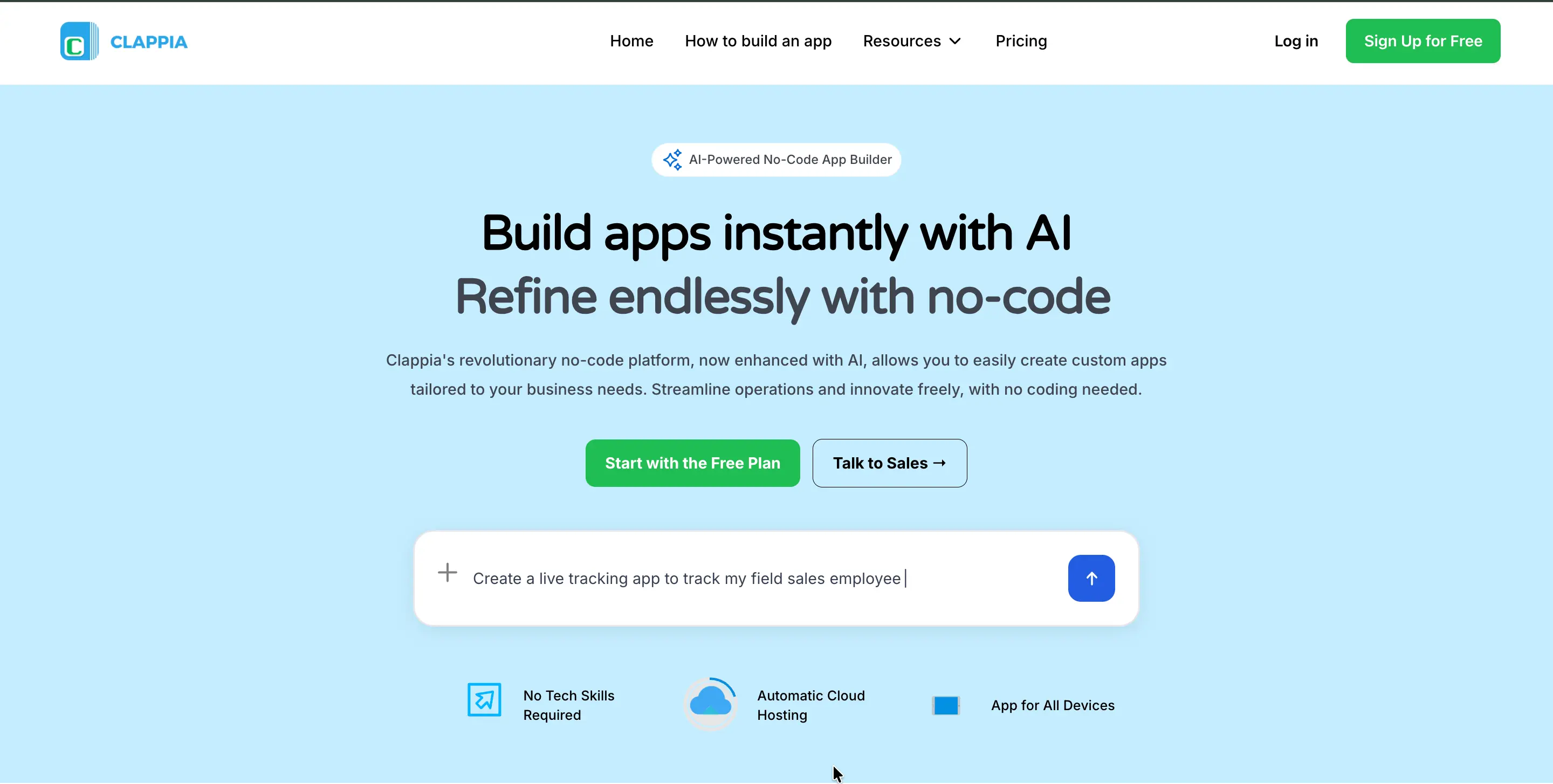
Clappia AI takes a fundamentally different approach from Jotform—it doesn't just generate forms, it builds complete business applications from conversational prompts or uploaded documents.
How It Works:
Describe your needs like "create an employee attendance app with GPS tracking and WhatsApp notifications" or upload requirement documents. Clappia AI analyzes your requirements and proposes an app structure with forms, workflows, and automation. You refine through conversation before the AI builds your complete application.
Key Differentiators:
App building capability extends far beyond form creation. Build inventory management systems, inspection apps, field force tracking, employee management, delivery tracking, loan collection apps, and complete business process automation—not just data collection forms.
Component-based architecture uses 100+ professionally developed fields including GPS location, photo capture, QR code scanning, NFC support, electronic signatures, geofencing, barcode scanning, and offline data collection with automatic sync.
Workflow automation through AI-powered workflows generates PDF reports, sends WhatsApp and email notifications, creates approval chains, and triggers actions based on form submissions—capabilities Jotform charges extra for or doesn't offer.
Native mobile apps deploy to Apple App Store and Google Play Store, providing users downloadable applications rather than web-only forms. Offline functionality captures data without internet connectivity, automatically syncing when connection returns.
Advanced business features include live tracking, geofence attendance, onboarding/offboarding workflows, analytics dashboards, database integrations, and Google Sheets sync—transforming simple forms into enterprise-grade business solutions.
Exceptional value offers unlimited apps for free with 100 users and 400 monthly submissions. Paid plans start at $6 per user monthly, far lower than Jotform's pricing for significantly more capabilities.
Best For: Organizations needing business apps beyond forms, field service operations, companies building workflow automation, teams requiring native mobile apps, businesses wanting offline data collection.
Start building with Clappia AI to create complete business apps from prompts.
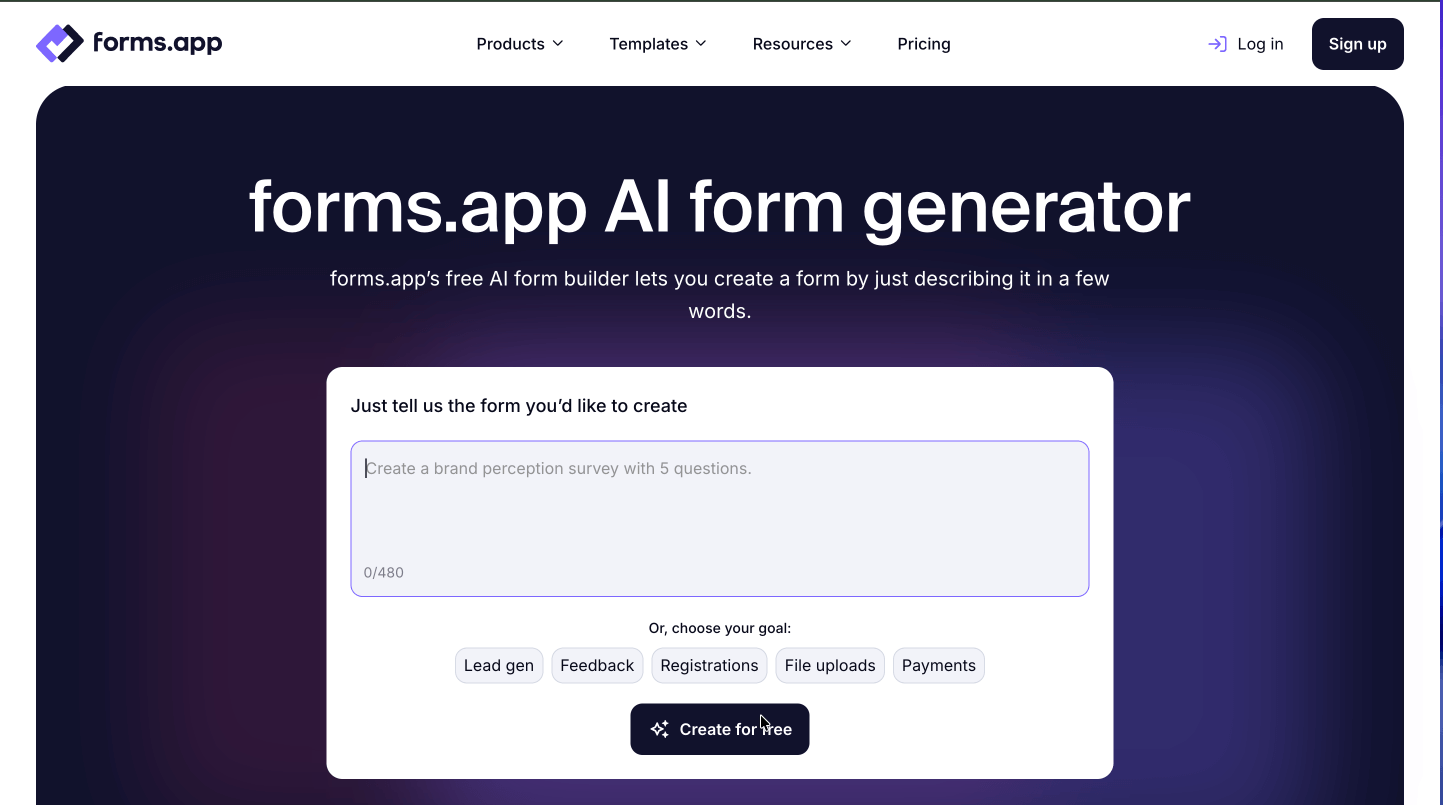
Forms.app provides straightforward AI form generation powered by ChatGPT with over 4,000 templates and generous free plan features making it accessible for small teams.
Key Features:
AI-generated answer options automatically create multiple-choice responses based on question text, saving manual option entry time. Conditional logic and payment collection included in free plans differentiate it from Jotform's paid-only features.
Over 500 integrations connect forms to external tools without premium subscriptions. The mobile application allows form access anywhere, beneficial for field teams.
Limitations:
Form-focused platform lacks app-building capabilities for complex business processes beyond data collection scenarios.
Best For: Small businesses needing simple forms quickly, teams wanting free conditional logic and payments, users preferring template-based starting points.
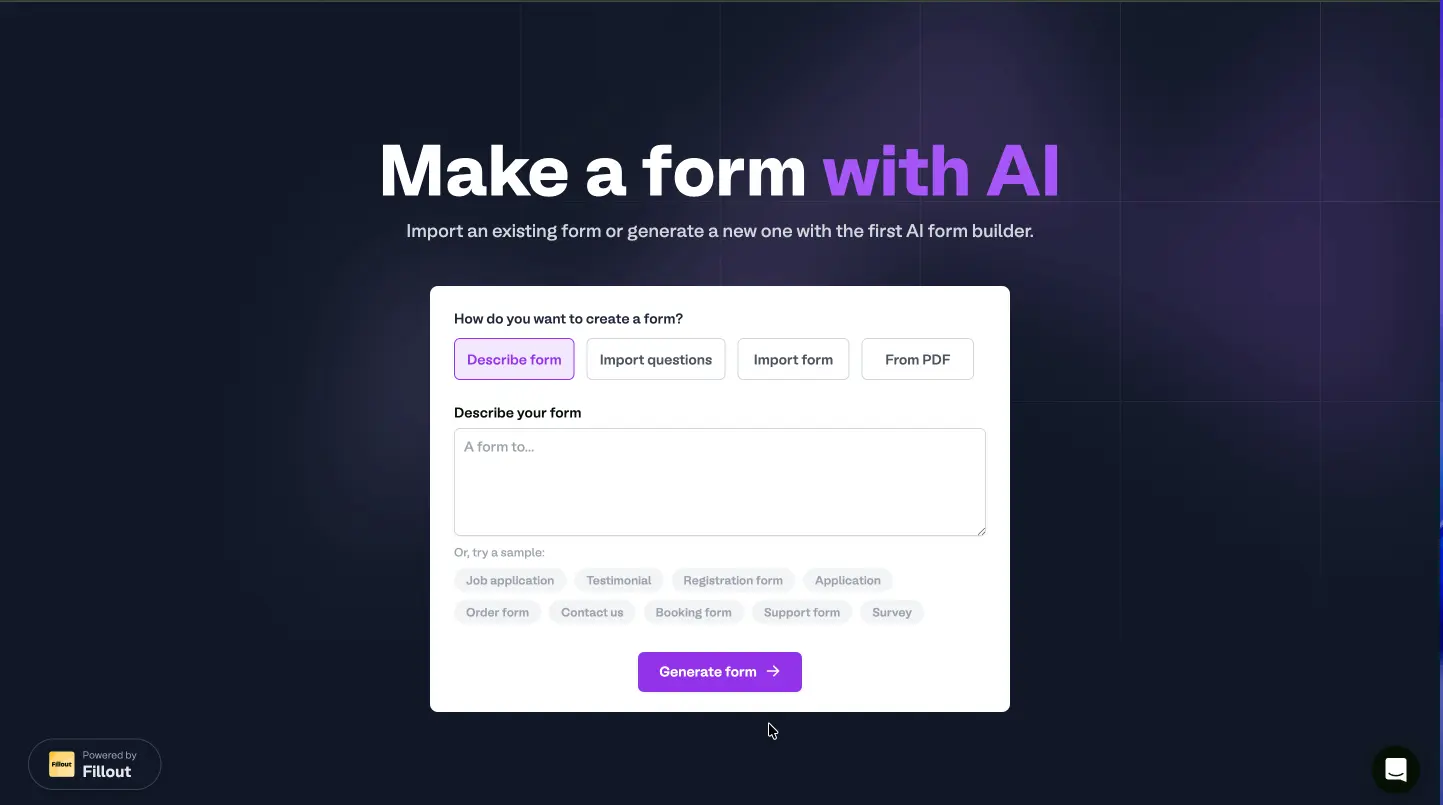
Fillout's AI generates forms matching your brand automatically by analyzing uploaded logo images, creating cohesive visual experiences without manual design work.
Key Features:
PDF-to-form conversion uploads existing PDF forms and recreates them as fillable online versions instantly. Language optimization generates thoughtful questions following best practices for higher completion rates.
Free plan includes 1,000 monthly submissions with unlimited forms and team seats, more generous than Jotform's 100-submission limit.
Limitations:
Design customization primarily through manual editing after initial AI generation rather than continued AI-powered adjustments.
Best For: Businesses digitizing existing PDF forms, teams prioritizing brand consistency, users needing generous free submission limits.
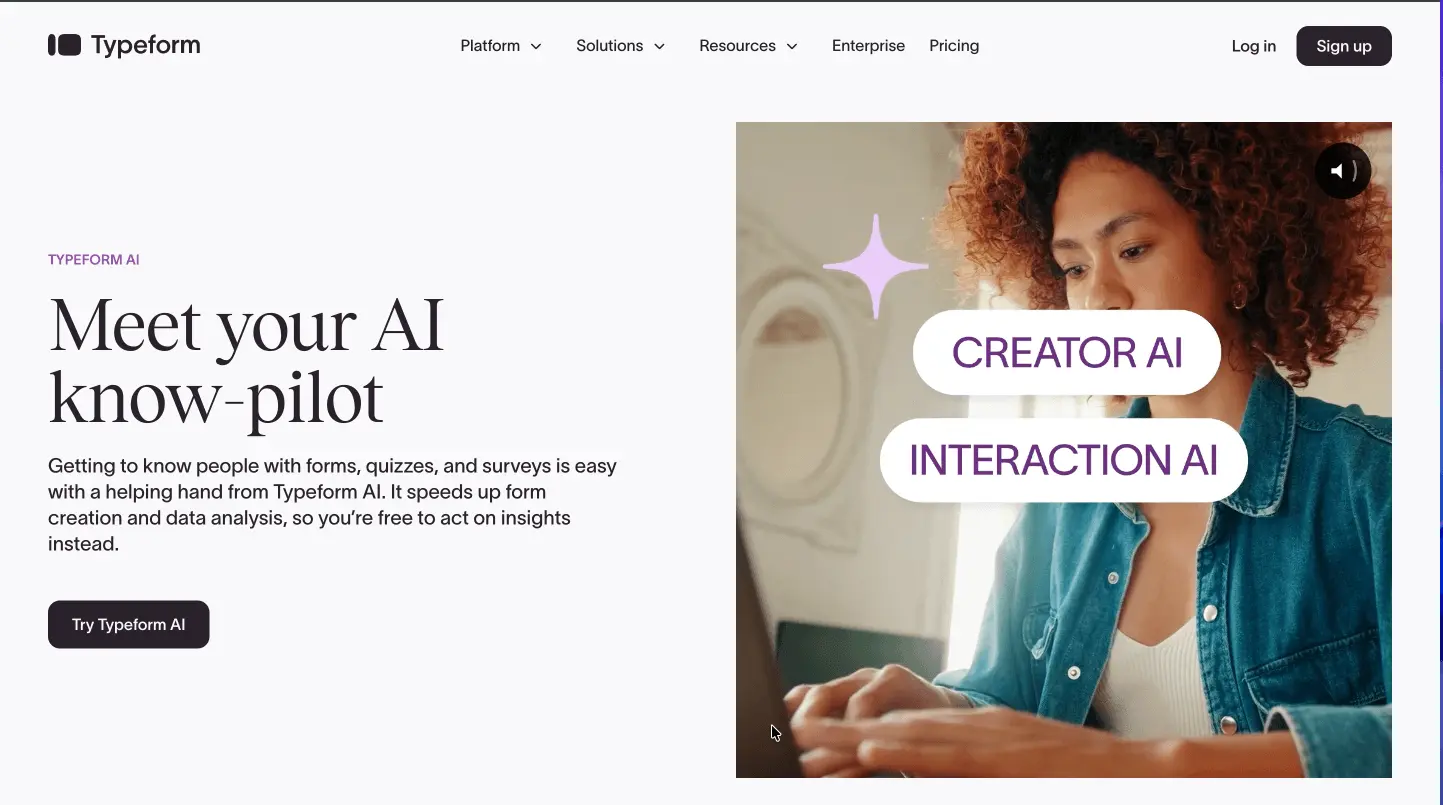
Typeform's AI assistant creates forms with its signature one-question-per-page format, making form filling feel like natural conversation rather than overwhelming data entry.
Key Features:
AI-powered lead qualification automatically scores responses based on answer patterns, helping sales teams prioritize follow-ups. Video integration embeds visual content directly in forms for engaging presentations.
Logic jumps create personalized paths through forms based on previous answers, showing relevant questions only.
Limitations:
No AI design customization means visual adjustments require manual intervention. Higher pricing than many alternatives for similar features.
Best For: Marketing teams building lead generation forms, businesses prioritizing user experience, organizations valuing conversational interface design.
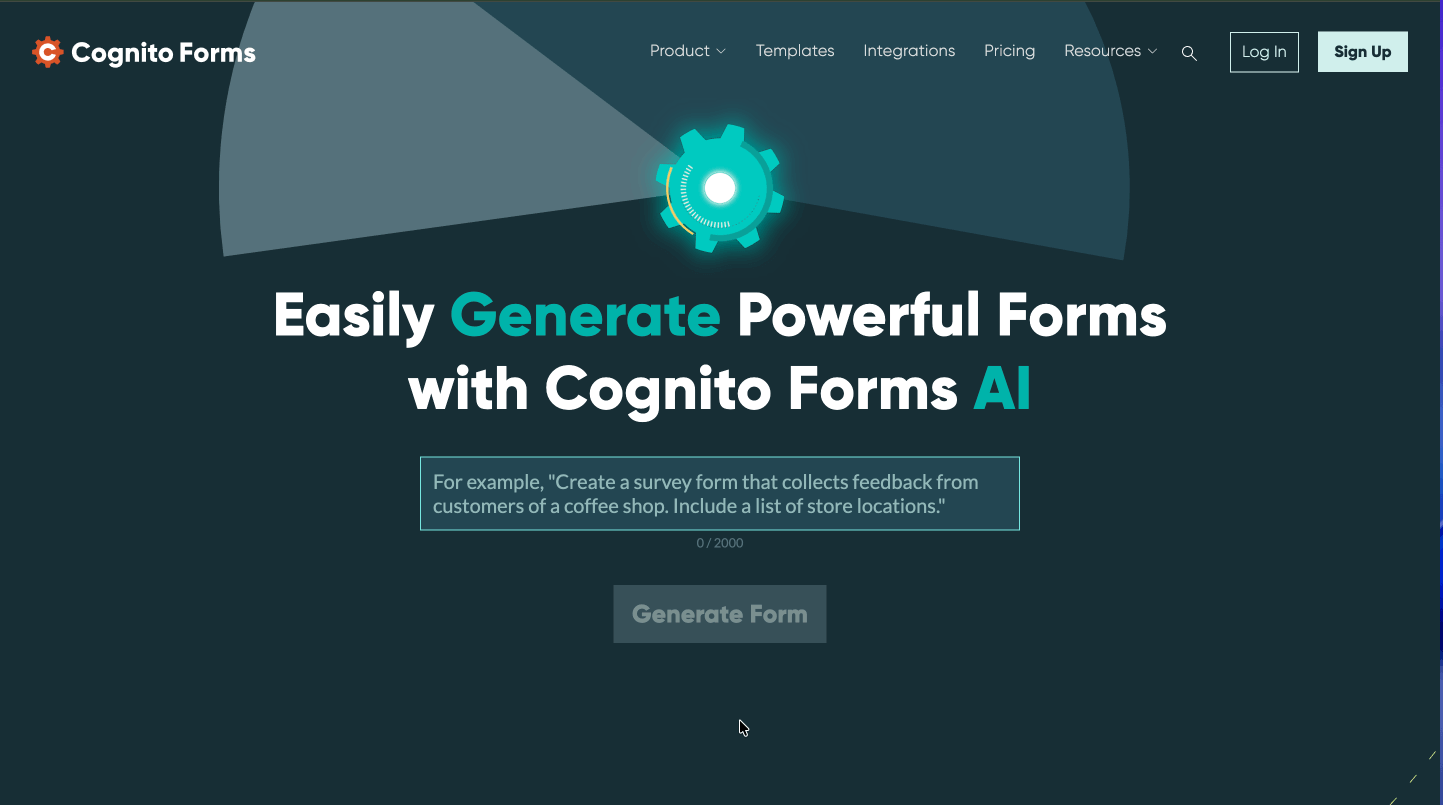
Cognito Forms specializes in forms requiring advanced calculations, making it ideal for receipts, payment processing, and mathematical operations within forms.
Key Features:
Calculation engine handles complex formulas automatically based on user inputs. Payment integration with Stripe and PayPal enables direct transaction processing within forms.
Conditional logic creates dynamic surveys adapting to respondent answers in real-time.
Limitations:
Limited reporting tools for analyzing collected responses compared to specialized survey platforms.
Best For: Financial applications requiring calculations, e-commerce businesses processing payments, organizations building pricing calculators.
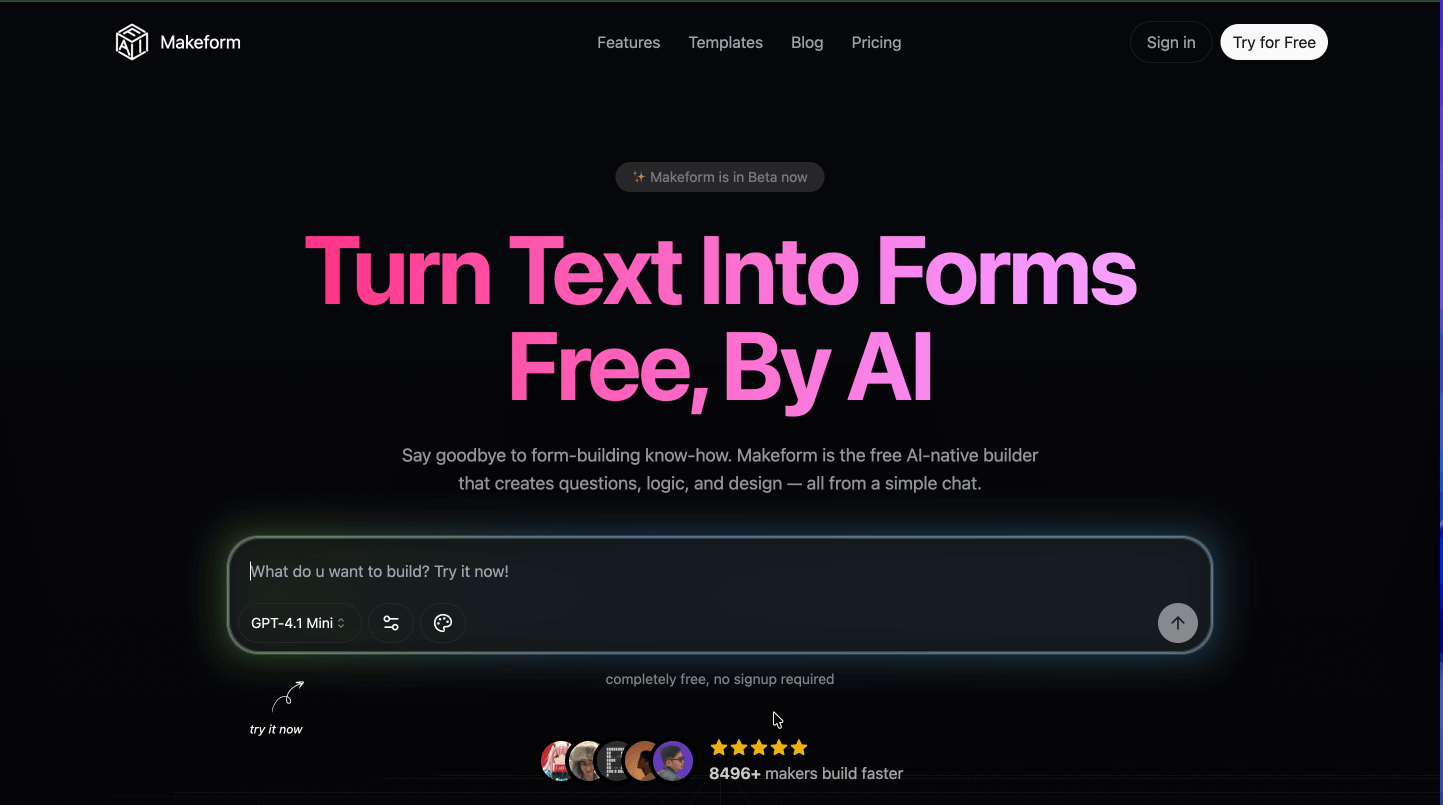
MakeForms generates forms in multiple languages simultaneously from single prompts, eliminating manual translation work for global organizations.
Key Features:
Document-to-form conversion uploads Google Docs, Word files, or Notion pages and transforms content into structured forms automatically. Test generator converts forms into quizzes with scoring, answers, and logic fully automated.
Data residency compliance allows choosing from 12 regions for storing form responses, meeting international regulations.
Limitations:
Smaller template library compared to established competitors like Jotform.
Best For: International businesses serving multiple languages, educational institutions creating assessments, organizations with data residency requirements.
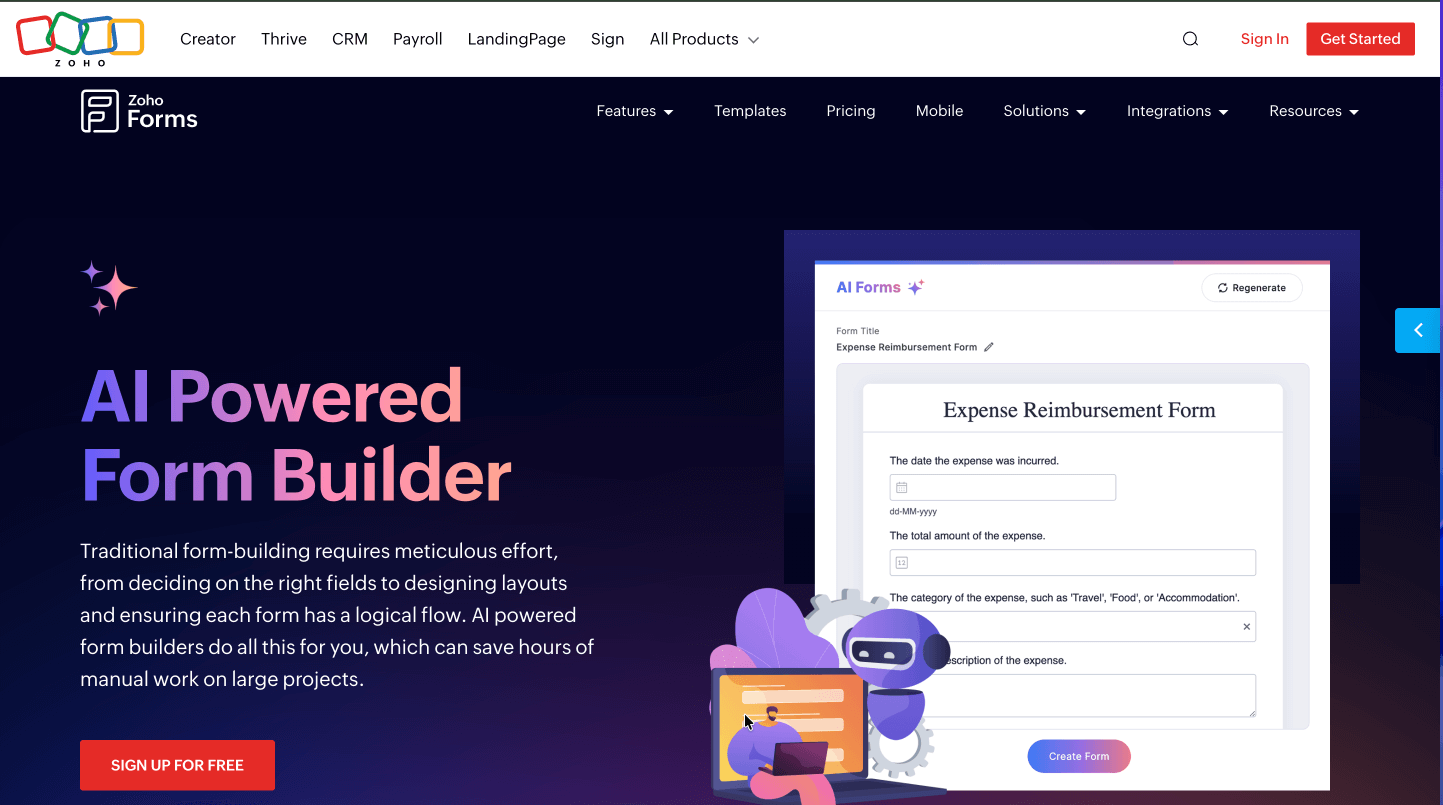
Zoho Forms integrates seamlessly with Zoho's business suite, providing unified workflow automation across CRM, email, and project management tools.
Key Features:
30+ field types enable sophisticated data collection scenarios. Real-time notifications alert teams immediately when forms receive submissions.
Approval workflows route submissions through organizational hierarchies automatically based on defined rules.
Limitations:
Best results require using other Zoho products. Standalone use possible but doesn't leverage full platform advantages.
Best For: Organizations using Zoho products, businesses needing CRM integration, teams building approval workflows.
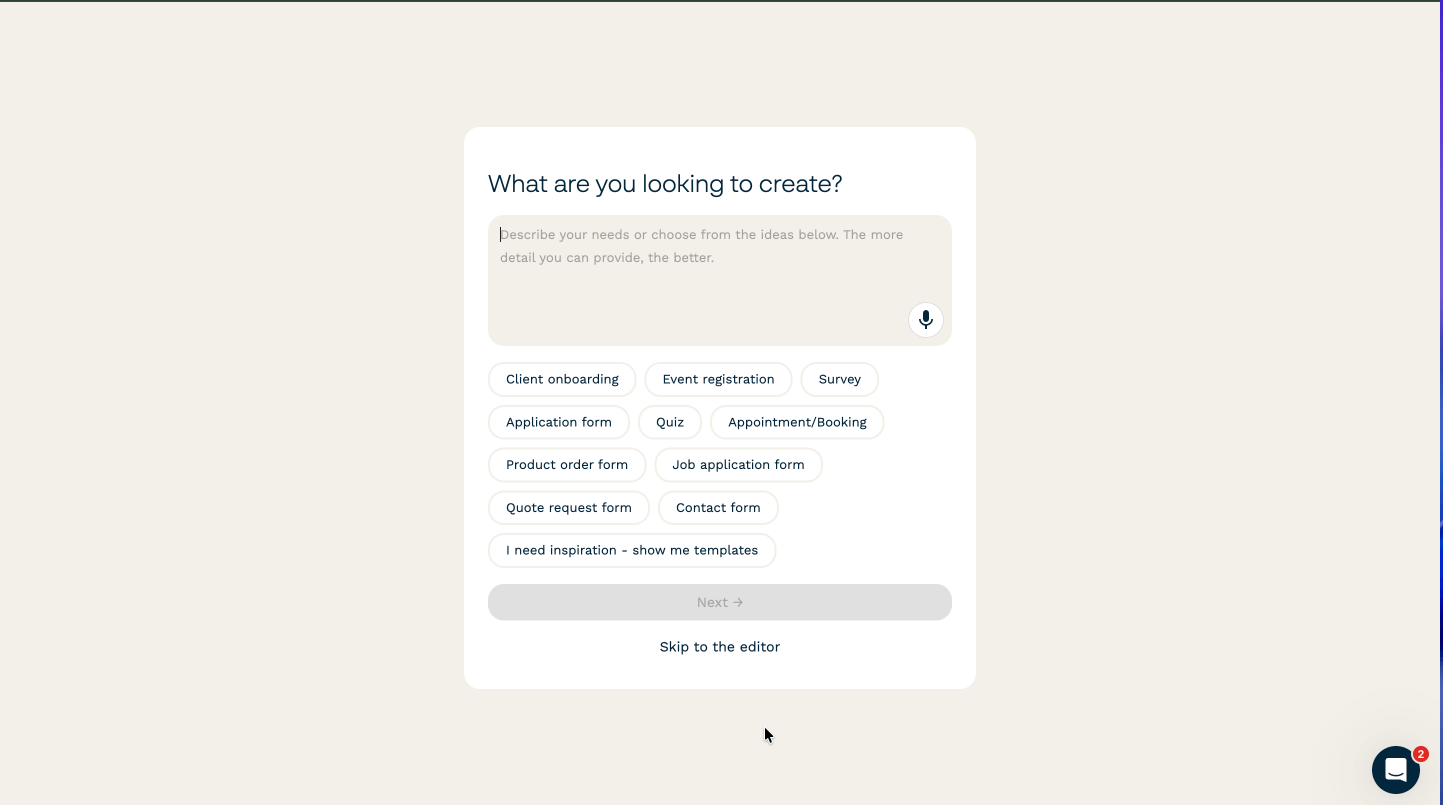
Short description: Paperform uses AI to turn plain text descriptions into fully structured forms, surveys, and landing pages, helping teams build branded forms without manual field setup.
Key Features:
Prompt-to-form creation converts a written description (e.g., “create an onboarding form for new clients”) into a complete form with fields, layout, and suggested logic.
Smart question suggestions refine field types and validation rules based on intent analysis.
Limitations:
AI does not generate end-to-end business apps (dashboards, workflows, mobile apps); focus remains on form creation and simple automations.
Offline support, GPS fields, and native mobile experiences are limited compared to field-operations platforms.
Best For: Businesses that need beautifully branded forms and landing pages, marketing teams collecting structured data, and organizations wanting quick prompt-generated forms without deep technical setup.
Several factors differentiate these AI form generators beyond basic form creation.
App vs. form building represents the fundamental divide. Clappia builds complete business applications; others focus exclusively on data collection forms.
Offline functionality matters for field operations. Clappia's offline capabilities with automatic sync surpass web-only alternatives requiring constant connectivity.
Workflow automation varies significantly. Platforms like Clappia and Zoho Forms offer sophisticated automation; others require external integration tools.
Native mobile apps separate Clappia (true app store deployment) from web-based form builders offering only browser access.
Pricing models range from completely free (Google Forms) to usage-based (Jotform) to unlimited apps with user limits (Clappia).
Selecting the ideal AI form generator depends on specific requirements.
For business app building beyond forms, Clappia's comprehensive platform transforms prompts into complete applications with workflows, automation, and native mobile deployment.
For simple data collection without advanced features, Google Forms provides free, reliable form building with Google ecosystem integration.
For brand-matched designs from uploaded logos, Fillout automatically generates visually consistent forms.
For conversational experiences prioritizing user engagement, Typeform's one-question format creates natural interaction flows.
For multilingual forms serving global audiences, MakeForms generates multiple language versions simultaneously.
For calculation-heavy forms requiring mathematical operations, Cognito Forms handles complex formulas automatically.
Start building with Clappia AI to create business apps from prompts—no coding required. Try Clappia free today.
 Get Started – It’s Free
Get Started – It’s Free
L374, 1st Floor, 5th Main Rd, Sector 6, HSR Layout, Bengaluru, Karnataka 560102, India

3500 S DuPont Hwy, Dover,
Kent 19901, Delaware, USA


3500 S DuPont Hwy, Dover,
Kent 19901, Delaware, USA

L374, 1st Floor, 5th Main Rd, Sector 6, HSR Layout, Bengaluru, Karnataka 560102, India



.jpg)


.webp)
