
Finding the right AI-powered no-code platform can transform how businesses build apps. While OutSystems offers powerful enterprise features, many teams need something different—platforms where you can simply describe what you want in natural language and watch AI build it instantly, without any coding or technical knowledge.
This guide explores eight OutSystems AI alternatives that let you build business apps from simple text prompts, each designed for non-technical users who want to create apps by chatting with AI.
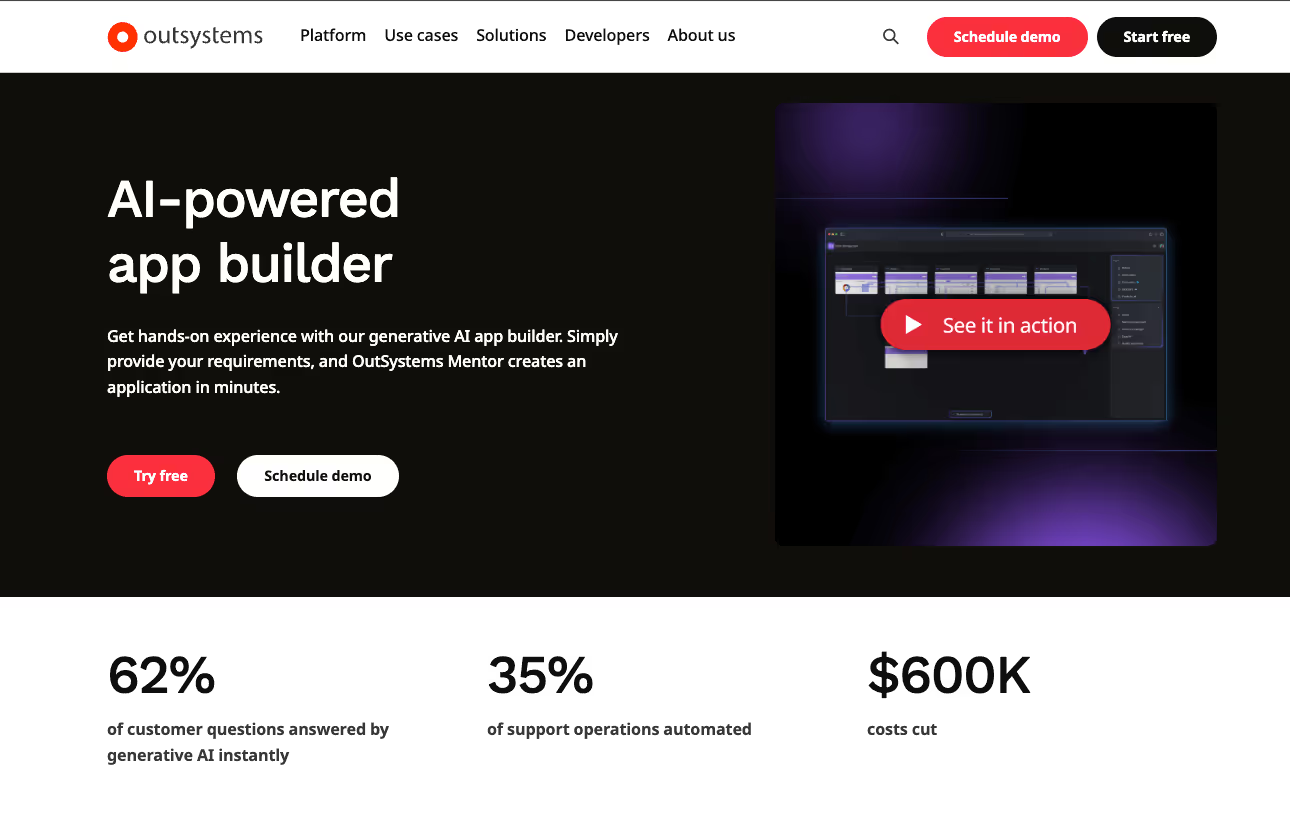
OutSystems built its reputation on low-code development for enterprises, but several challenges push teams toward AI-powered alternatives:
No AI Prompt-Based Building: OutSystems requires manual configuration and programming knowledge. You can't simply type "create an inventory tracking app" and have AI build it—you need developers to configure components manually.
Complex Pricing Structure: Enterprise-focused licensing often exceeds budgets, with costs that scale rapidly as user counts grow. Hidden fees for additional features catch many organizations off guard.
Code Generation Issues: Unlike true no-code AI platforms, OutSystems generates code that users must maintain, debug, and secure—requiring ongoing technical resources and technical expertise.
The market responded with AI-powered alternatives that eliminate coding entirely. These platforms use conversational AI where you describe your app requirements in plain English, and the AI builds functional applications instantly by selecting pre-built components or generating interfaces.
Before exploring specific platforms, understand what separates effective AI app builders from traditional tools:
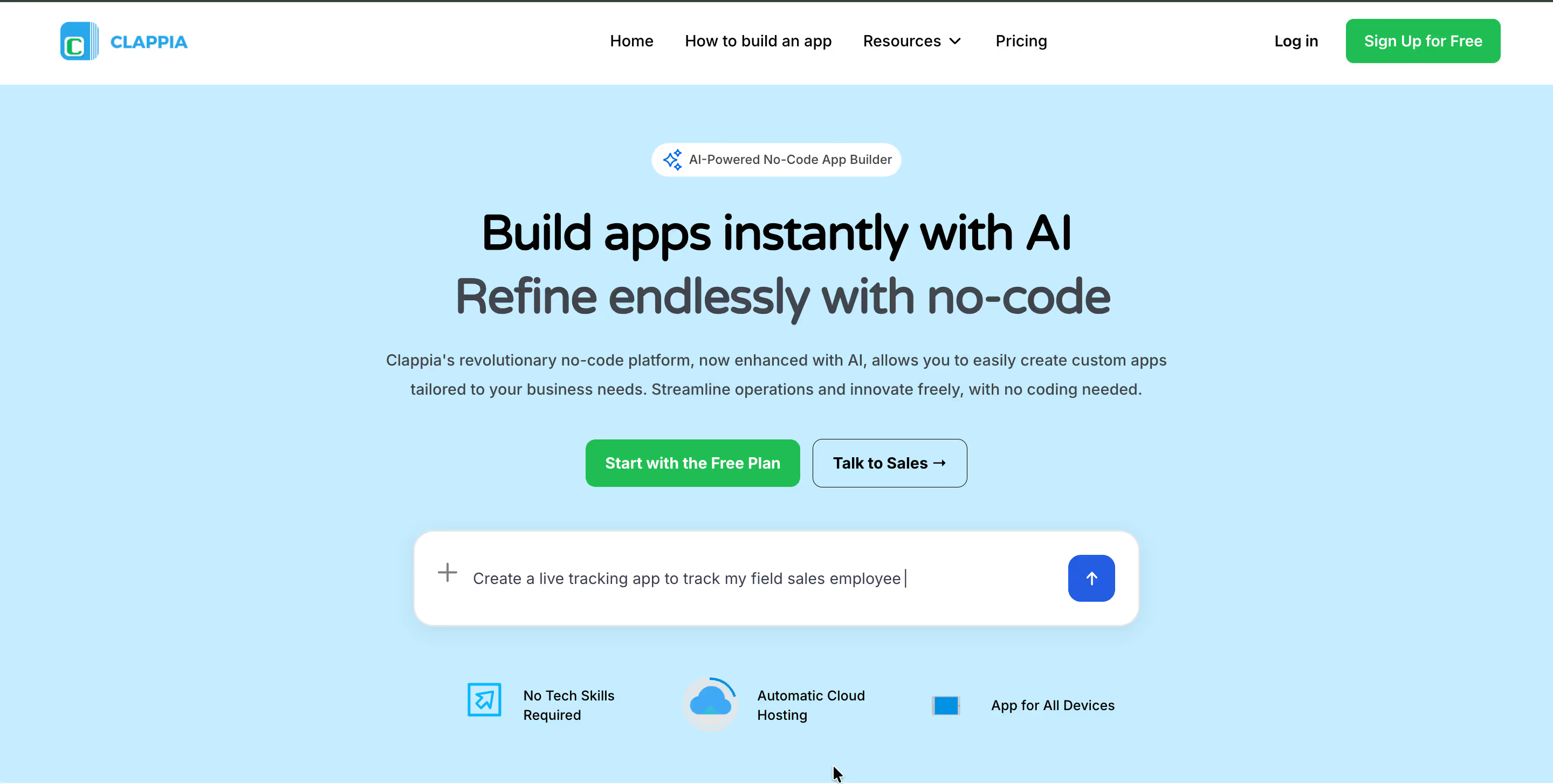
Clappia AI stands out as the most practical OutSystems alternative for businesses wanting prompt-based app creation without code generation complexity. When you describe your app in natural language, Clappia's AI doesn't write code—it selects and arranges from 100+ pre-built, professionally engineered components.
Key Features & AI Capabilities:
The platform excels through its conversational AI assistant. Simply open the AI Assistant and type what you need: "create an employee field sales tracking app with live location tracking." The AI first shows you the complete app structure, asks for confirmation, then builds the entire app—adding fields, sections, and configurations automatically.
Clappia AI can build apps partially or fully, fix issues and errors, explain features, suggest ideas, and turn PDFs, Sheets, or Docs into working apps. Need employee attendance? Clappia AI configures GPS location tracking, photo capture, geofencing, and approval workflows—all from your text description.
Workflow automation handles everything from PDF generation to WhatsApp notifications. Unlike platforms that generate code files, Clappia users interact with clean, form-based interfaces similar to Google Forms—you can click any field to edit or tell the AI to modify workflows.
Pricing & Free Plan Details:
Exceptional value starts with unlimited apps in the free plan supporting 100 users and 400 monthly submissions. Paid plans begin at $6 per user monthly, scaling down to $2.81 at volume—significantly lower than most competitors. View detailed pricing.
Best For: Teams wanting to build inventory management, field inspections, attendance tracking, or any business process app through simple prompts without maintaining code or learning complex interfaces.
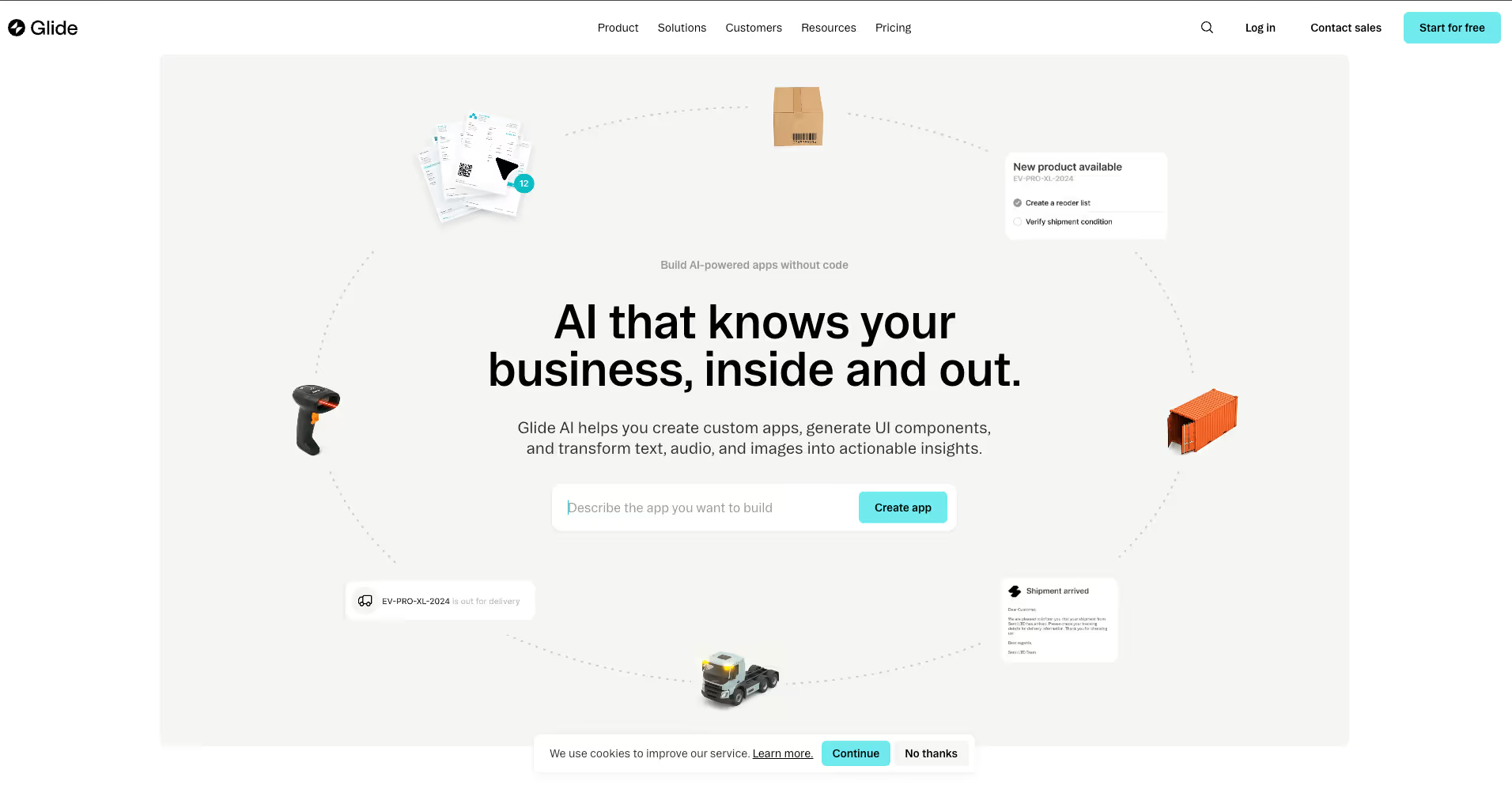
Glide AI transforms Google Sheets and Excel spreadsheets into mobile apps using AI prompts. The platform's natural strength lies in data-driven applications where you can describe your needs and Glide AI generates complete apps from your existing data.
Key Features & AI Capabilities:
"Glide AI" generates custom apps from text prompts, creates AI agents, and enhances automations. Simply describe your app requirements and Glide AI builds layouts, connects to your spreadsheet data, and creates working interfaces. The AI can generate screens, set up data relationships, and configure basic logic through conversational commands.
Connects directly to Google Sheets, Excel, Airtable, and SQL databases with 400+ templates. Glide AI creates AI-powered features like chatbots and smart recommendations. However, it produces progressive web apps rather than native mobile applications.
Pricing & Free Plan Details:
Free tier available with basic features and limited data rows. Paid plans start at $25/month per app with varying feature limits based on user counts and data storage requirements.
Best For: Small teams with existing spreadsheet workflows wanting quick mobile interfaces powered by AI, particularly when data already exists in spreadsheets.
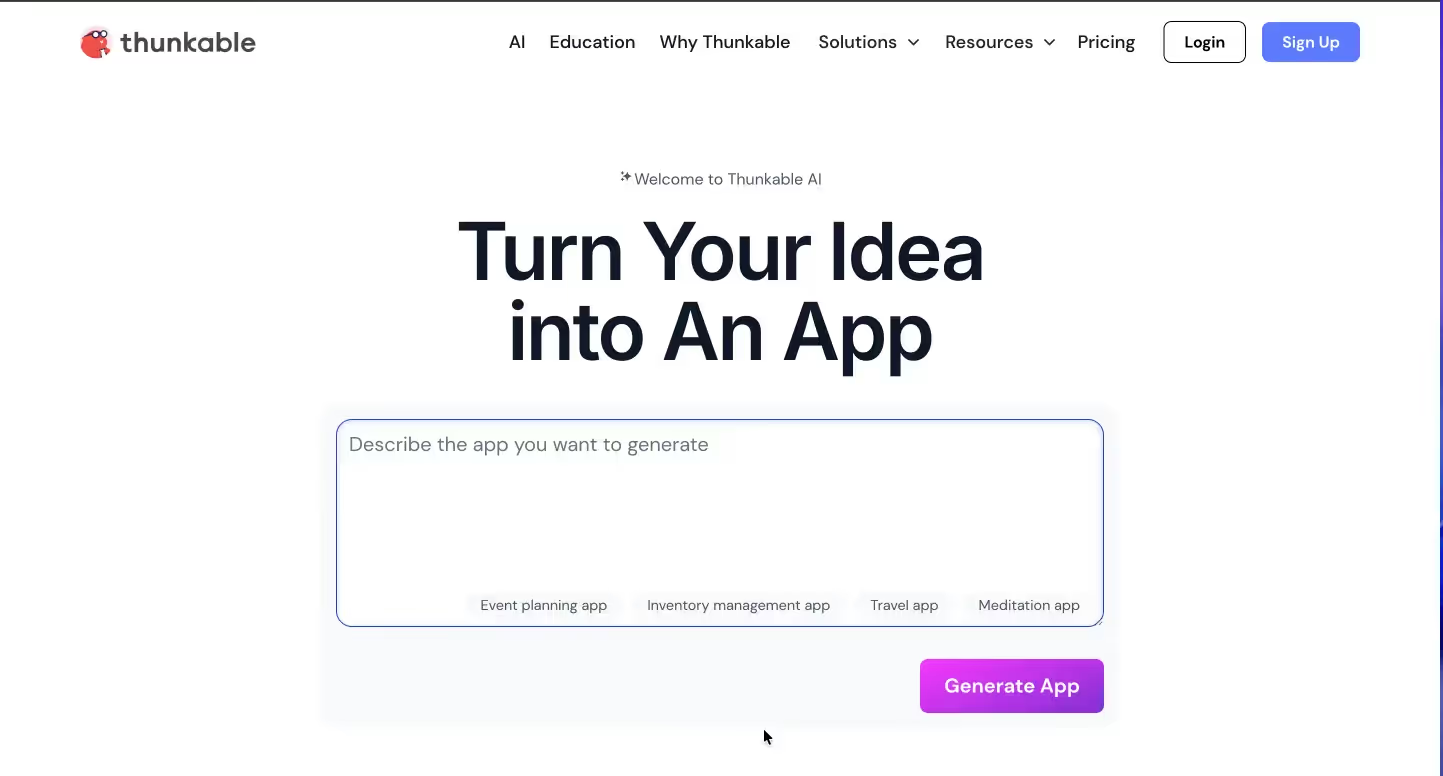
Thunkable focuses specifically on native mobile app development with AI-powered generation from natural language prompts. The platform builds iOS and Android apps from conversational descriptions, with particular strength in consumer-facing applications.
Key Features & AI Capabilities:
AI Chatbot Helper guides development through conversational interface—you chat with the AI about what you want to build. Thunkable AI generates screens and layouts automatically from descriptions like "create a food delivery app with restaurant listings." AI-powered app generation from prompts handles the complete interface creation process.
Native mobile components for both iOS and Android platforms with visual block-based logic. Style AI helps design beautiful interfaces, while AI Debugger assists with troubleshooting. Supports integration with Airtable, Firebase, Google Sheets, and REST APIs with AI text/image generation capabilities.
Pricing & Free Plan Details:
Free tier for prototypes with AI features included. Paid plans start from $30/month for publishing capabilities to app stores, with additional costs for advanced features and higher user volumes.
Best For: Startups building consumer mobile apps through AI prompts, particularly when needing native device features like camera access and push notifications without technical knowledge.
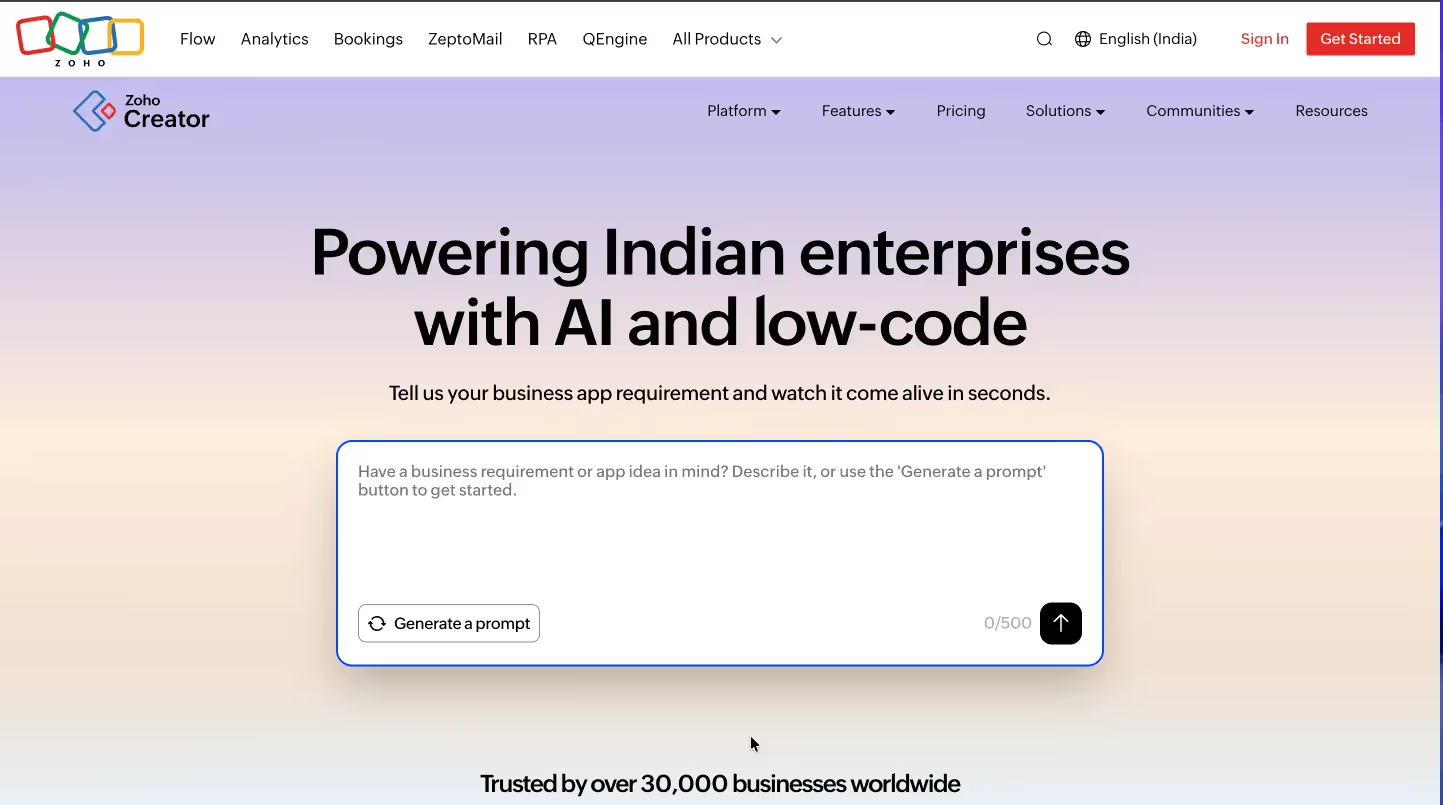
Zoho Creator brings AI capabilities to its established low-code platform, allowing users to describe app requirements in natural language. The platform handles complex business logic with 800+ integrations across Zoho products and third-party services.
Key Features & AI Capabilities:
AI-assisted app building helps users create applications by describing requirements conversationally. While not as fully prompt-based as Clappia or Glide, Zoho Creator AI assists with form creation, workflow setup, and logic configuration through guided AI suggestions.
Integration with Zoho CRM, Books, and other Zoho products enables seamless data flow. Drag-and-drop form builder with AI-powered suggestions for fields and validations. Multi-device responsive design ensures apps work across desktop, tablet, and mobile platforms.
Pricing & Free Plan Details:
Basic plan starts at $8/user/month for single apps. Standard plan at $20/user/month includes unlimited apps with more advanced features and higher submission limits.
Best For: Organizations invested in Zoho ecosystem seeking AI-assisted app building with existing Zoho data and workflows, particularly when needing tight integration with other Zoho products.

Jotform AI specializes in transforming text descriptions into complex forms and applications instantly. Simply describe what kind of form or app you need, and Jotform AI generates it in seconds—from simple contact forms to complex multi-page applications.
Key Features & AI Capabilities:
AI Form Generator creates complete forms from text prompts like "create a patient intake form with medical history." Jotform AI analyzes your description and builds forms with appropriate fields, validations, and logic automatically. The AI can generate 10,000+ style variations and customizations from conversational commands.
PDF generation and e-signature support for document workflows built through AI prompts. Payment gateway integration for collecting fees. Approval workflow capabilities enable multi-stage review processes. Conditional logic creates dynamic forms that adapt based on user responses—all configurable through AI descriptions.
Pricing & Free Plan Details:
Free tier includes 100 submissions monthly with AI form generation included. Bronze plan at $39/month increases submissions to 1,000 with additional storage and features. Higher tiers scale for enterprise needs.
Best For: Organizations prioritizing sophisticated forms with basic workflow automation through AI prompts, particularly in education, healthcare, and government sectors where form complexity is high.
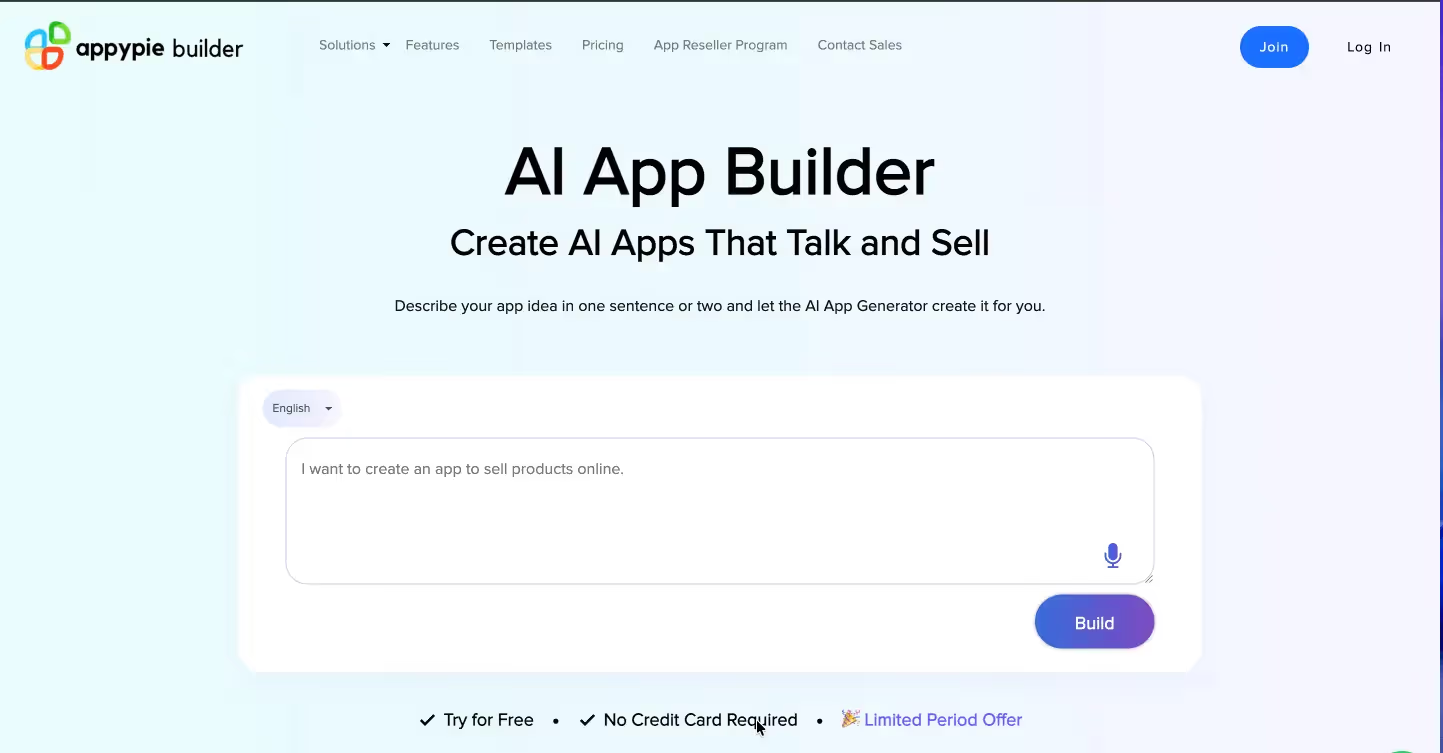
Appy Pie positions itself as an AI app maker where you describe your app idea in plain text and the AI builds it automatically. The platform focuses on creating apps from conversational descriptions without any technical knowledge.
Key Features & AI Capabilities:
AI App Generator creates complete applications from text descriptions. Simply type "create a restaurant menu app" or "build a fitness tracking app" and Appy Pie AI generates the entire application structure. The AI selects appropriate templates, configures features, and sets up navigation based on your prompts.
Supports web apps, mobile apps (iOS and Android), and chatbots through AI generation. The AI can convert websites into apps, create apps from RSS feeds, or build completely custom applications from scratch based on descriptions. Includes AI-powered design recommendations and feature suggestions.
Pricing & Free Plan Details:
Free trial available to test AI app building. Basic plans start around $16/month for web apps, with mobile app plans beginning at $40/month for iOS or Android. Premium plans required for both platforms and advanced features.
Best For: Small businesses and entrepreneurs wanting to create simple mobile apps through AI prompts, particularly when needing quick deployment to app stores with basic functionality.
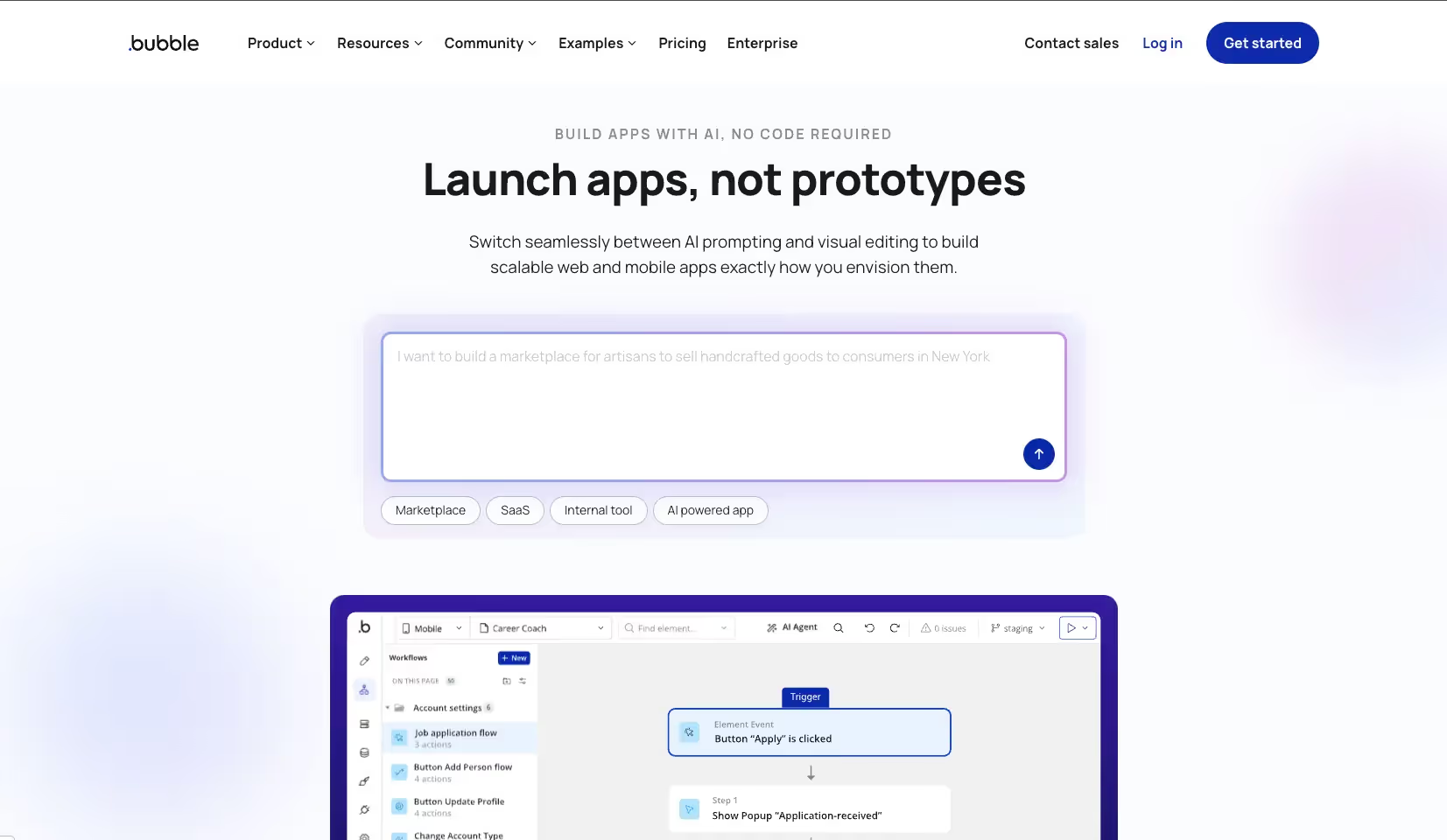
Bubble combines no-code development with AI assistance for building complex web applications. While requiring more manual work than pure AI builders, Bubble's AI features help generate pages and interfaces from text descriptions.
Key Features & AI Capabilities:
AI generates entire pages and interfaces from prompts, delivering complete layouts with basic logic. Type "create a user dashboard with profile settings" and Bubble AI builds the page structure. The AI can suggest workflows, generate database structures from descriptions, and help debug issues through conversational assistance.
Full database control with custom data structures. API integration capabilities support both REST and GraphQL. Custom workflows enable complex business logic through visual programming enhanced by AI suggestions. However, no native mobile apps—only responsive web applications.
Pricing & Free Plan Details:
Free tier for development and testing with AI features included. Hosting and publishing requires paid plans starting at $29/month with increasing costs for additional capacity, workflows, and API calls.
Best For: Technical founders wanting no-code flexibility for web-based SaaS products with AI assistance, particularly when building complex data relationships and custom integrations through conversational guidance.
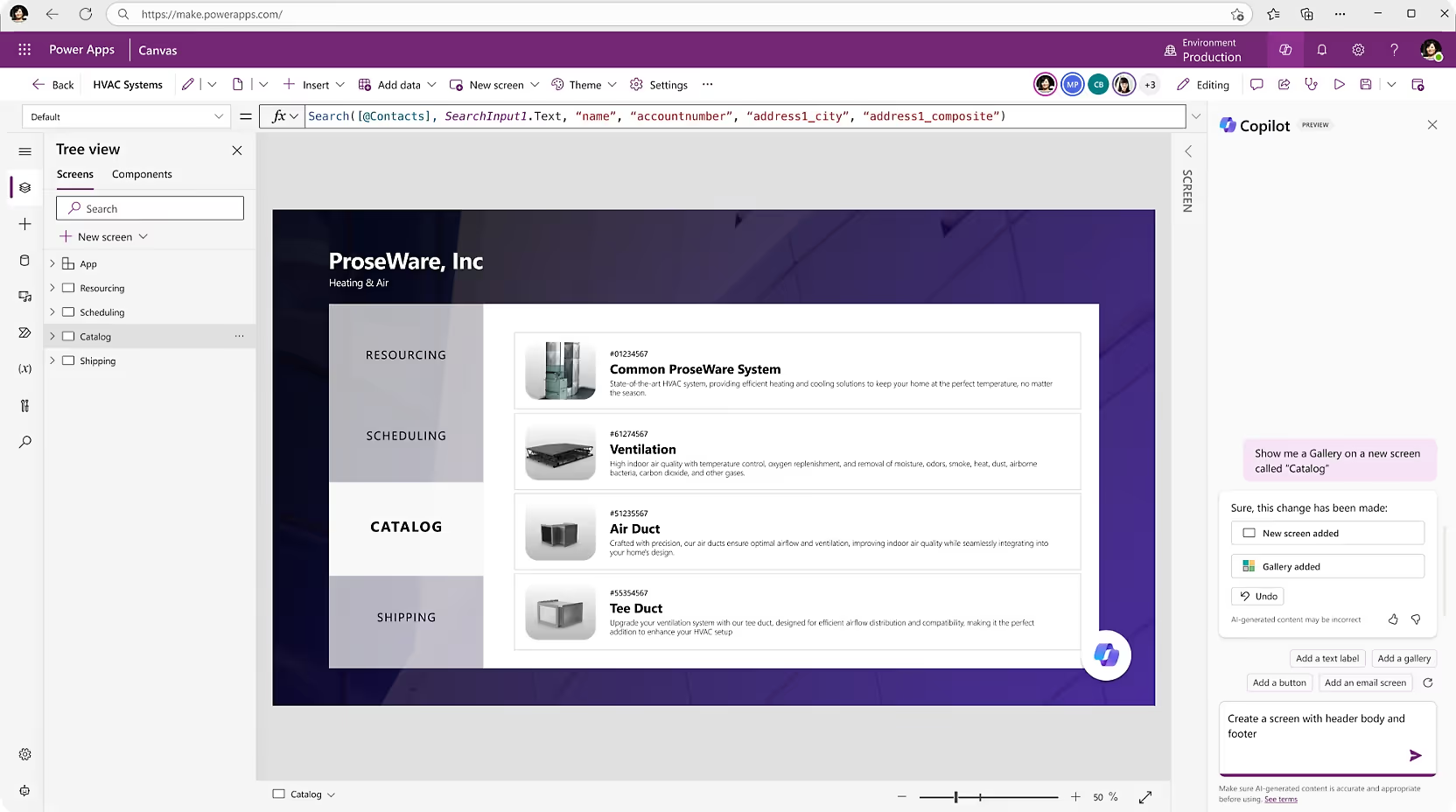
Power Apps brings AI capabilities to Microsoft's enterprise ecosystem through Copilot integration. Users can describe app requirements in natural language, and Power Apps AI generates applications with Microsoft ecosystem integration.
Key Features & AI Capabilities:
Copilot in Power Apps allows conversational app building—describe what you need and the AI generates canvas apps, suggests formulas, and configures data connections. The AI understands business context and creates appropriate app structures from descriptions like "build an expense approval app."
Deep Microsoft ecosystem integration with native connections to Office 365, SharePoint, and Teams. AI Builder enables custom models for form processing and text classification. Enterprise-grade security with Azure Active Directory. Power Automate integration provides workflow automation through AI-assisted flow creation.
Pricing & Free Plan Details:
Included with certain Microsoft 365 licenses for basic functionality. Standalone licensing starts at $5/user/month for standard connectors. Premium connectors and AI Builder require additional per-user or per-app fees.
Best For: Large enterprises standardized on Microsoft technologies requiring AI-powered app building with tight integration to existing Microsoft infrastructure and collaboration tools.
| Platform | AI Prompt Building | Document-to-App | Native Mobile Apps | Free Plan | Starting Price |
|---|---|---|---|---|---|
| Clappia AI | Full conversational AI assistant | Yes (PDF, Excel, Docs) | Yes (iOS & Android) | Unlimited apps, 100 users | $6/user/month |
| Glide AI | AI app generation from prompts | Spreadsheet integration | No (PWA only) | Limited features | $25/month per app |
| Thunkable AI | AI Chatbot Helper | Limited | Yes (iOS & Android) | Prototype only | $30/month |
| Zoho Creator AI | AI-assisted suggestions | Limited | Yes (responsive) | Trial only | $8/user/month |
| Jotform AI | AI form generation | Form templates | No (web forms) | 100 submissions/month | $39/month |
| Appy Pie AI | AI app generator from text | Website/RSS to app | Yes (iOS & Android) | Free trial | $16-40/month |
| Bubble AI | Page generation with AI | No | No (responsive web) | Development only | $29/month |
| Power Apps AI | Copilot conversational | No | Canvas apps only | With Microsoft 365 | $5/user/month |
Prioritize platforms with full conversational AI capabilities where you can describe your app and have AI build it completely. Clappia, Glide AI, and Jotform AI require zero coding knowledge—you simply chat with the AI about what you need.
Test the AI's understanding: try describing a simple app like "employee leave tracker with manager approval." The best platform will understand your requirements and build a working app in minutes. Look for platforms offering pre-built templates that AI can customize based on your prompts.
Consider AI capabilities combined with integration requirements. Power Apps AI works best for Microsoft-heavy environments, while Clappia AI handles database integration, Google Sheets, and REST APIs through conversational commands.
Security and compliance matter for enterprises. Look for user access controls, role-based permissions, and data encryption that AI can configure automatically. Clappia provides enterprise-grade security even on free plans, configurable through simple AI prompts.
Budget constraints make free tiers critical. Compare what "free" actually includes—Clappia's unlimited apps with full AI capabilities versus single-app or trial-only limits elsewhere. The ability to rapidly iterate through AI conversations matters more than advanced features for early-stage testing.
Speed to market matters most for startups. Platforms where AI builds complete apps in minutes—not just suggestions—provide the fastest path to investor demos. Clappia's AI Assistant can build complete apps from descriptions in under 10 minutes, letting you test multiple ideas daily.
The shift from manual configuration platforms like OutSystems to AI-powered no-code builders represents a fundamental change in app development. Instead of learning complex interfaces or maintaining generated code, teams simply describe what they need in natural language and watch AI build functional applications.
Start with clear, detailed descriptions. The more specific your prompt, the better AI builders understand your needs. Instead of "I need a sales app," try "I need sales reps to log customer visits with GPS location, photo uploads, and signature capture, then automatically email reports to managers daily."
Test the AI's understanding before committing. Try building the same simple workflow on Clappia AI, Glide AI, and one other platform. The winner becomes obvious—usually the one where you described your needs once and got a working app without corrections or manual configuration.
Remember that the best AI platform isn't the one with the most features—it's the one that understands your descriptions and builds what you actually need. A platform where AI gets it right the first time beats one requiring multiple iterations and manual adjustments.
Start building your first app with Clappia's AI Assistant today—no credit card required, unlimited apps included, full AI capabilities available.

L374, 1st Floor, 5th Main Rd, Sector 6, HSR Layout, Bengaluru, Karnataka 560102, India

3500 S DuPont Hwy, Dover,
Kent 19901, Delaware, USA


3500 S DuPont Hwy, Dover,
Kent 19901, Delaware, USA

L374, 1st Floor, 5th Main Rd, Sector 6, HSR Layout, Bengaluru, Karnataka 560102, India


.png)
.jpg)




