
Build a QR-Based Attendance App for Students Without Coding using Clappia's no-code platform. This app helps students mark attendance by simply scanning QR codes, view their attendance percentage in real-time, track exam eligibility, and receive notifications. It empowers teachers and administrators to automatically track attendance, prevent proxy entries, generate insightful reports, and manage courses effortlessly — all accessible on any device. Educational institutions can enforce attendance policies, save valuable administration time by automating eligibility calculations, and make data-driven decisions.
This app is a digital attendance management system designed for educational institutes. It leverages QR Code/Barcode Scanner block in Clappia to enable students to scan codes and mark their attendance efficiently without manual intervention. The app tracks data such as attendance percentage, attendance history, exam eligibility criteria, and sends notifications to keep students informed.
Traditional attendance tracking methods suffer from proxy entries, manual errors, and slow reporting. With this app, you can streamline attendance marking, enhance accuracy, improve transparency, and reduce administrative workload. Teachers can automate attendance validation through automated workflows, generate detailed reports, and block unauthorized attendance. Students get real-time access to attendance metrics and exam eligibility updates.
Track student attendance across multiple lecture halls with automated exam eligibility calculations. The app generates unique session-based QR codes, calculates real-time attendance percentages, and sends automated alerts when students fall below required thresholds. Professors access instant dashboards showing attendance trends and eligibility status, while the system automatically blocks ineligible students from exam registration.
Manage concurrent training batches with time-bound QR codes that prevent cross-batch attendance marking. The system supports offline attendance marking with automatic sync, sends SMS reminders for absent students, and generates batch-wise performance reports. Trainers monitor live attendance during sessions and identify engagement patterns across different courses and time slots.
Implement fraud-prevention protocols with dynamic QR codes that refresh every few minutes and GPS-based campus boundary verification. The app captures random photo verification, detects suspicious scanning patterns, and sends instant alerts to teachers for potential proxy attempts. Parents receive automated daily attendance summaries, ensuring complete transparency and accountability.
The app uses QR Code Scanner block for capturing attendance where students scan a QR code unique to their class sessions. This triggers automatic attendance marking in the backend database. The system calculates attendance percentage continuously and checks it against eligibility criteria predefined by the institute. Notifications such as warnings or eligibility confirmations are sent via Clappia's notification workflows. Admins and teachers can access dashboards across devices for attendance reports and policy enforcement.
Step 1: Create a Workplace
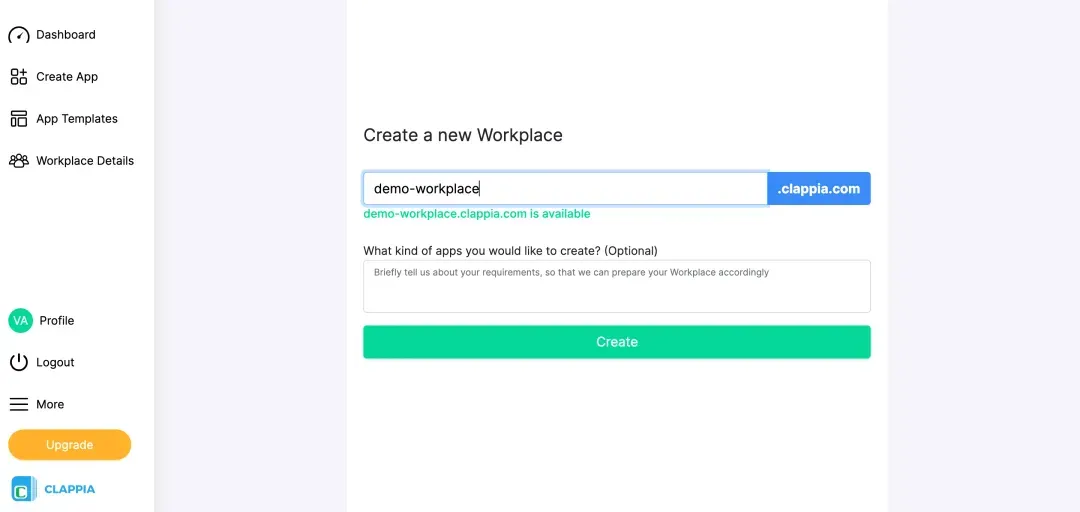
Step 2: Create a New App
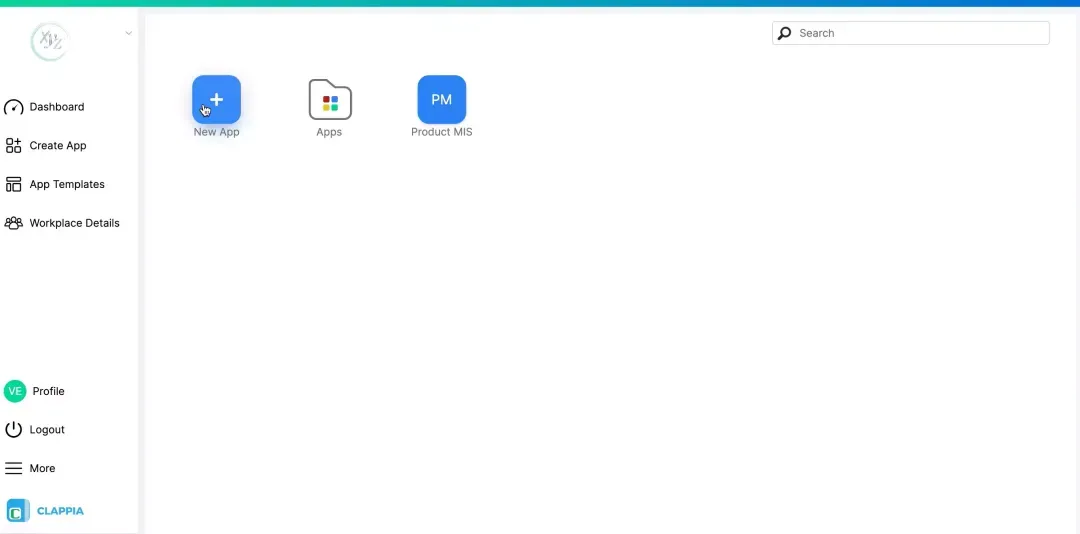
Step 3: Design Sections and Fields
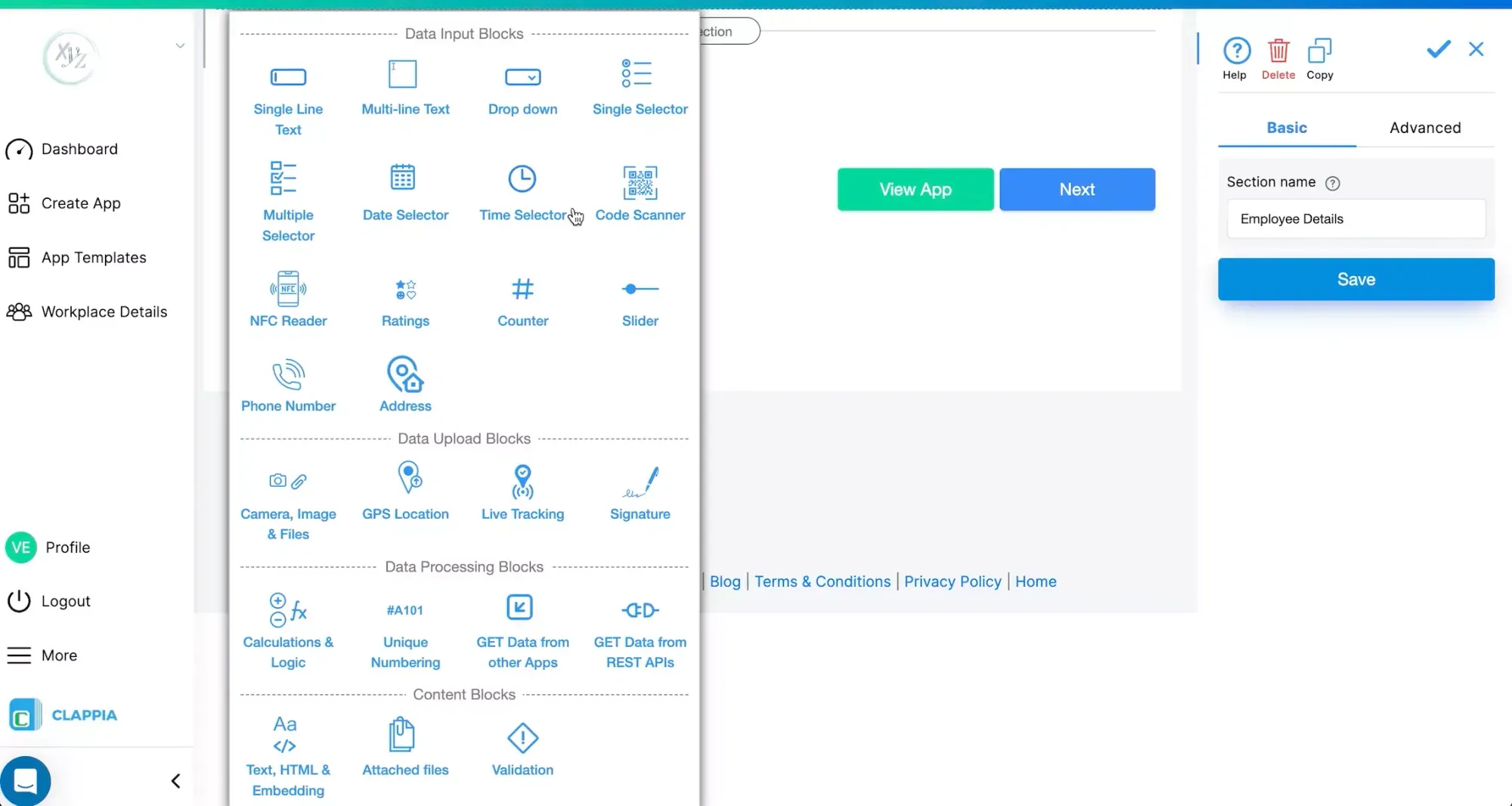
Step 4: Configure Visual Elements and Integrations
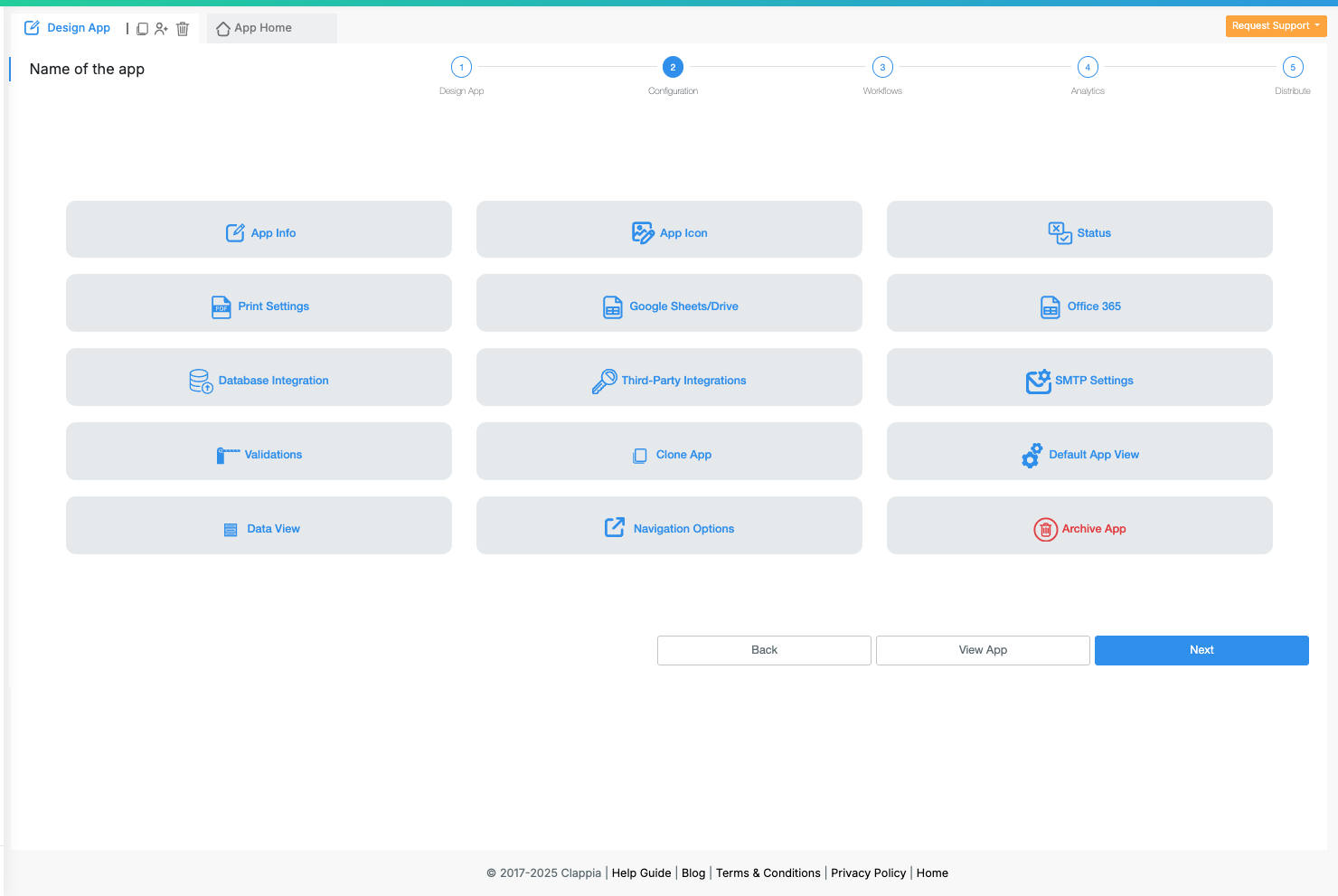
Step 5: Build Workflow Automation

Step 6: Create Analytics and Reports

Step 7: Distribute the App

Step 8: Test Across Devices
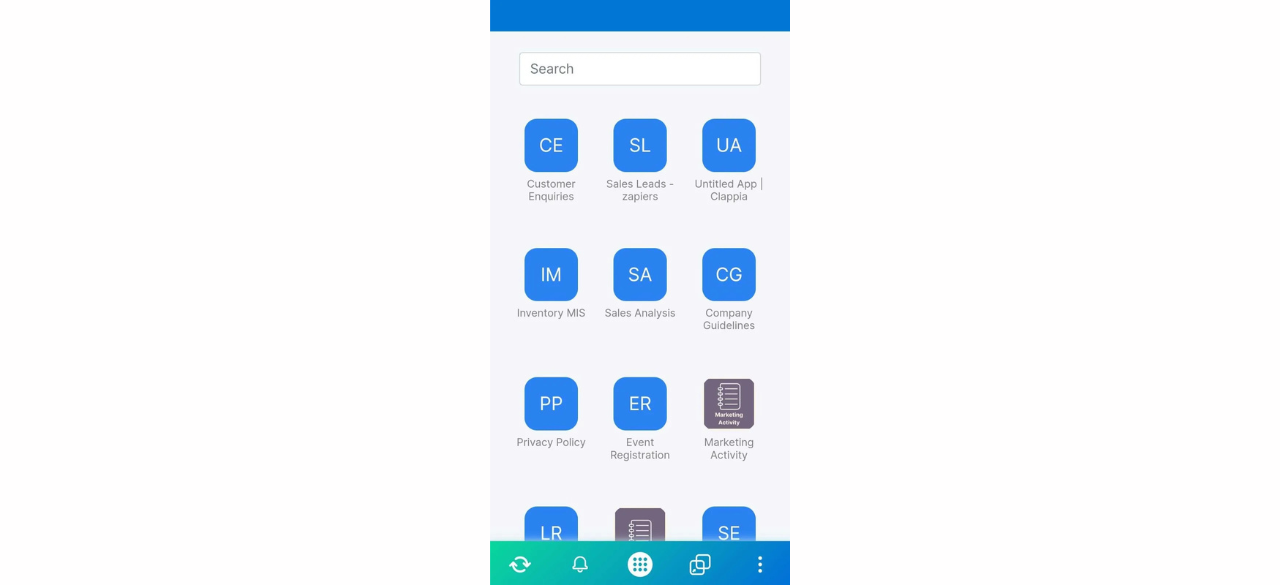
The app can incorporate offline attendance marking with automatic sync when the device goes online, as per Clappia's offline app support documentation. Sound alerts and push notifications can be configured for attendance confirmation or alerts to absent students. Using workflow logic, teachers can auto-block suspicious entries to prevent proxy attendance. The QR codes can be dynamically generated per session for increased security. Analytics dashboards provide actionable insights for monitoring attendance compliance at scale.
This app structure supports scaling from small classes to large institutions. Automated workflows and report generation reduce administrative workload as data volume grows. Clappia's platform can handle multiple concurrent users across devices without degradation. Policies like eligibility criteria can easily be updated to align with institutional changes. For more about scalable platform design, see this blog.
Using Clappia's no-code platform, you can build a fully functional QR-based attendance app that benefits students, teachers, and institutions. The app simplifies attendance marking, automates validation, prevents fraud, and provides robust analytics. Its multi-device support and offline capabilities ensure seamless operation in varied environments while saving administrative effort and enforcing institutional policies effectively. Explore further about employee attendance tracking solutions by Clappia.

L374, 1st Floor, 5th Main Rd, Sector 6, HSR Layout, Bengaluru, Karnataka 560102, India

3500 S DuPont Hwy, Dover,
Kent 19901, Delaware, USA


3500 S DuPont Hwy, Dover,
Kent 19901, Delaware, USA

L374, 1st Floor, 5th Main Rd, Sector 6, HSR Layout, Bengaluru, Karnataka 560102, India








