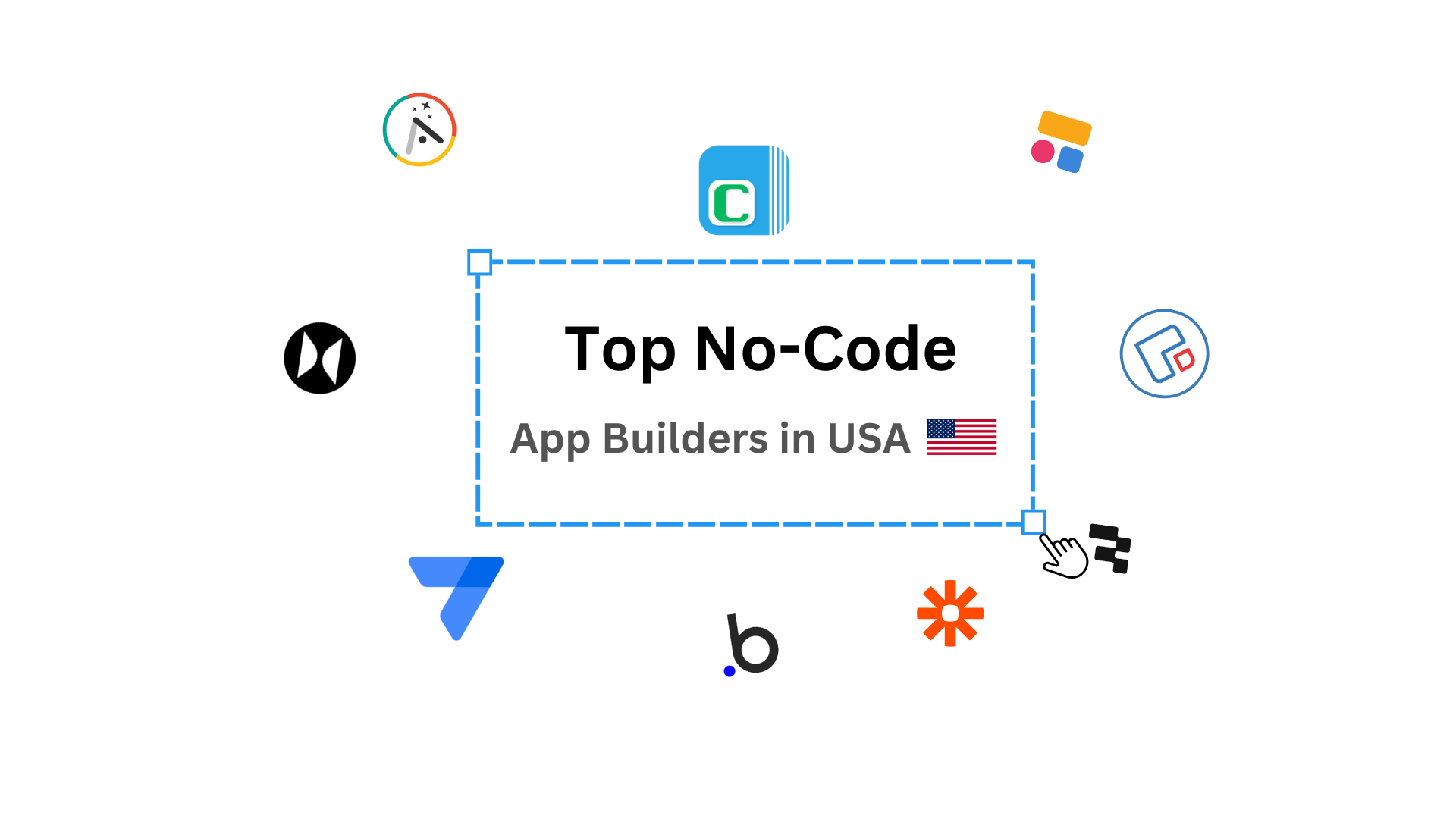Businesses and HR teams looking to digitize recruitment and staffing workflows without coding can leverage a no-code platform like Clappia to build a comprehensive recruitment app. A recruitment and staffing management app streamlines candidate sourcing, tracking, evaluation, and onboarding all in one platform. By replacing manual spreadsheets and disconnected tools, it ensures more efficient talent acquisition processes and real-time visibility into all hiring activities.
Implementing a custom staffing app helps HR and recruitment teams automate repetitive tasks, reducing delays and errors. With Clappia's no-code workflow automation and customizable forms, you can tailor the app precisely to your organization's hiring needs. The app provides:
These benefits differentiate Clappia's talent acquisition app from generic HR tools or simple apps that lack automation and customization.

The recruitment and staffing app built on Clappia typically includes sections for job requisitions, candidate submissions, interview scheduling, feedback, and onboarding documentation. HR teams use custom forms to capture applicant details, resumes, and screening results. Workflow automation triggers notifications when a candidate moves to the next stage or requires approvals.
Multi-user roles allow recruiters, hiring managers, and HR admins to access and update candidate statuses according to their permissions. Real-time dashboards and reports provide insights on hiring funnel metrics, time-to-fill, and candidate sources. See details on analytics and dashboard setups.
Step 1: Create a Workplace
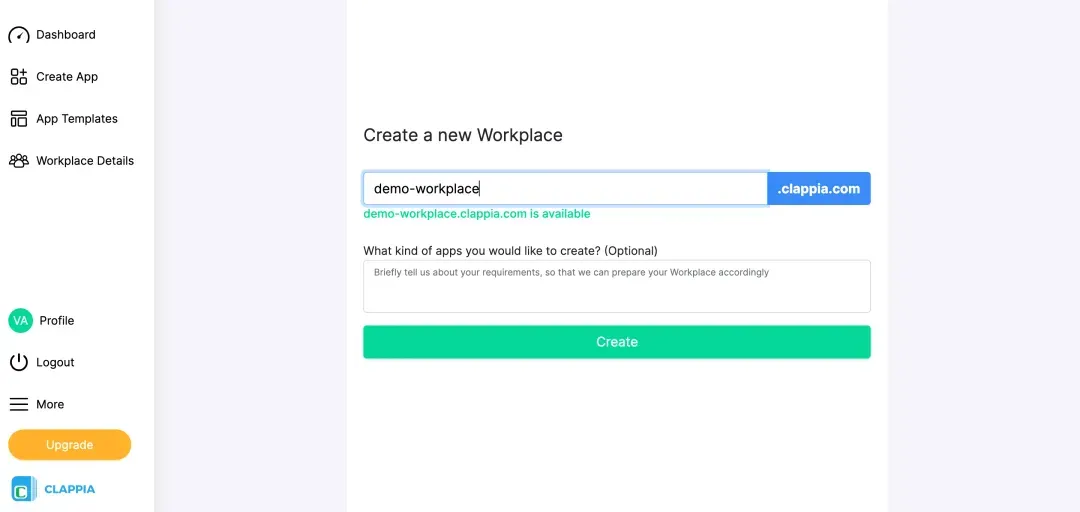
Step 2: Create a New App
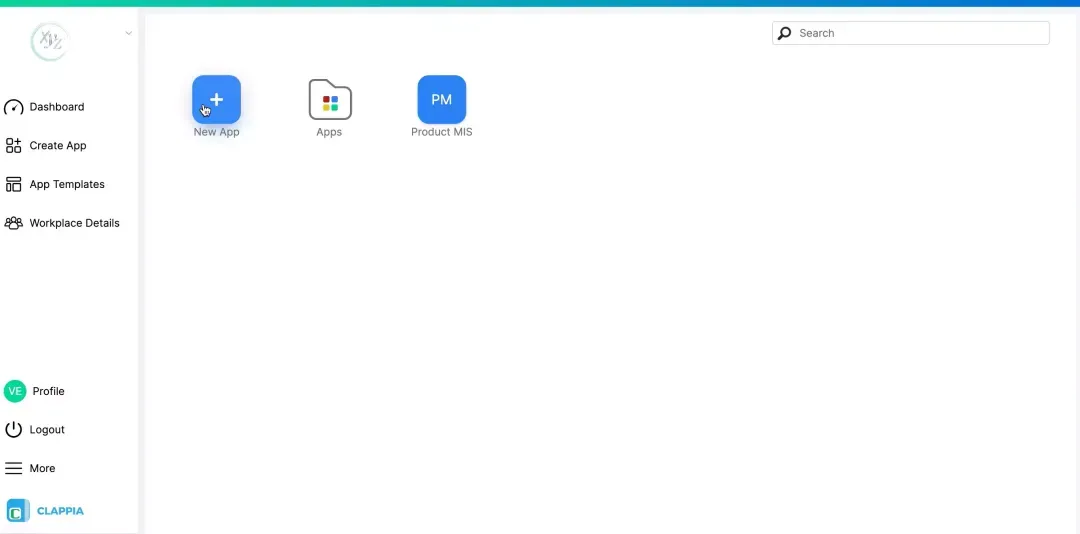
Step 3: Design App Sections and Forms
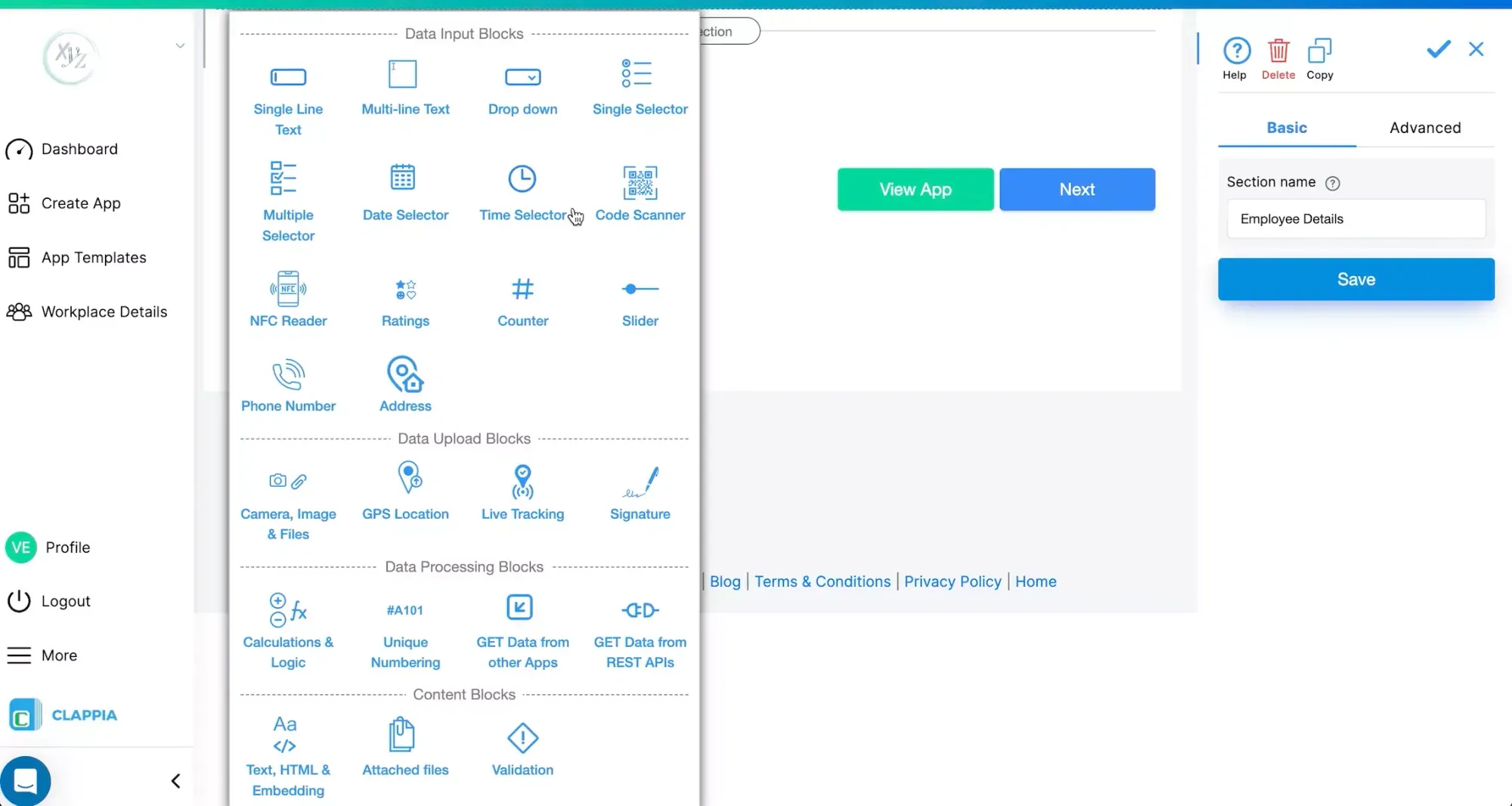
Step 4: Configure Statuses, Icons, and Integrations
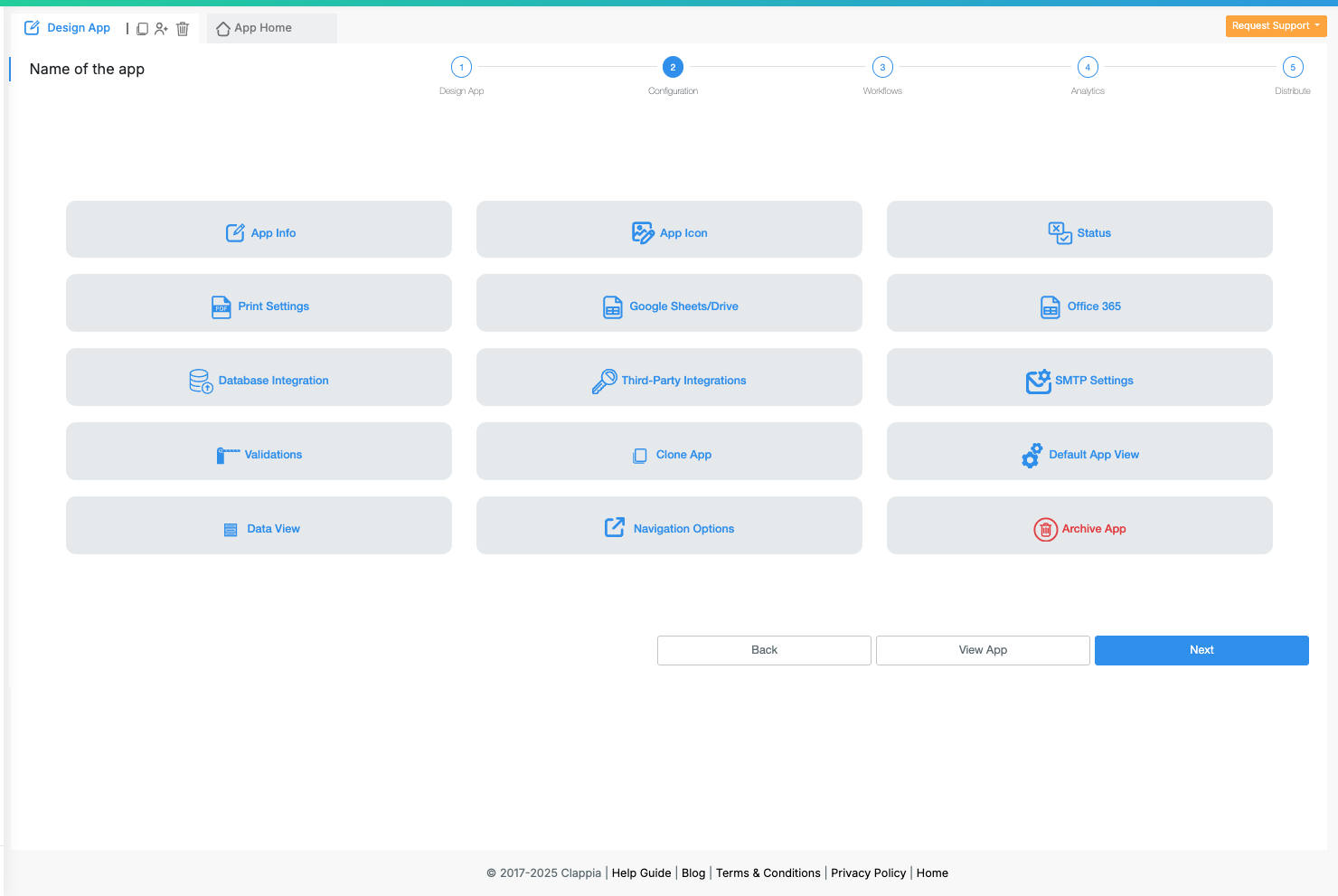
Step 5: Build Workflow Automations

Step 6: Set Up Analytics and Reports

Step 7: Distribute the App

Step 8: Test Your App
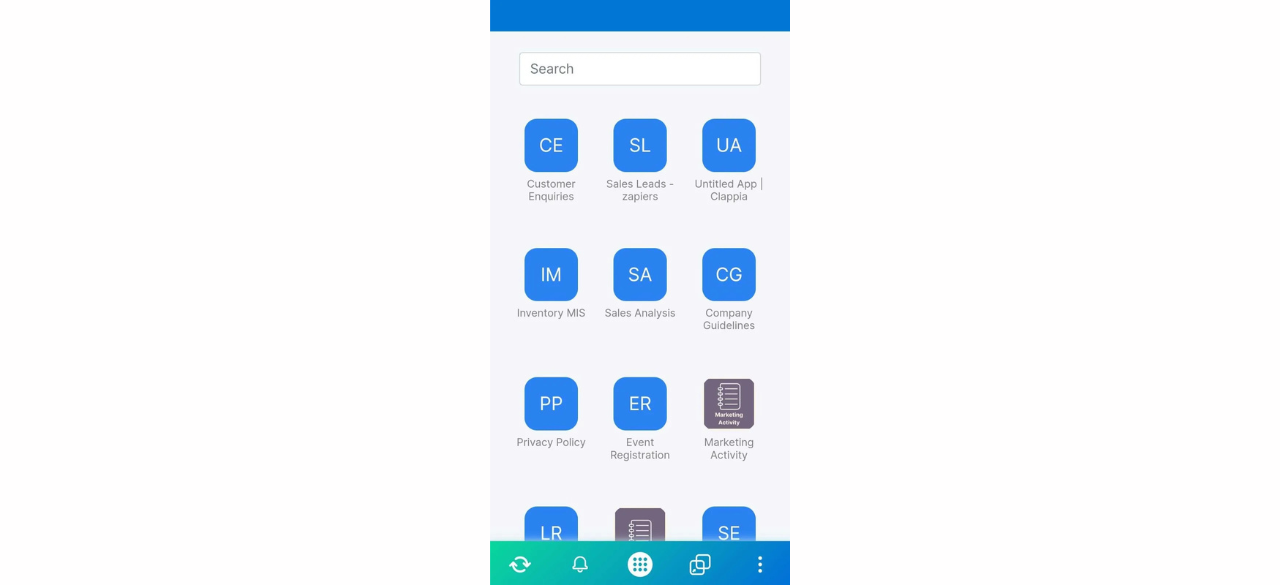
Clappia offers powerful capabilities beyond basic form-building such as:
Clappia’s no-code platform supports scaling your hiring management software as your company grows. You can easily add new user roles, departments, or hiring stages without technical help. The platform’s real-time dashboards enable enterprise-level monitoring while remaining user-friendly for small HR teams. Learn more about database performance and scalability.
Building a no-code HR app for recruitment and staffing with Clappia empowers businesses and HR teams to digitize talent acquisition seamlessly. The platform’s flexible form design, robust automation, and multi-user collaborations provide a tailored and scalable solution that outperforms generic HR tools. You can track candidates efficiently, reduce manual effort, and improve hiring outcomes — all without writing a single line of code.
 Get Started – It’s Free
Get Started – It’s Free
L374, 1st Floor, 5th Main Rd, Sector 6, HSR Layout, Bengaluru, Karnataka 560102, India

3500 S DuPont Hwy, Dover,
Kent 19901, Delaware, USA


3500 S DuPont Hwy, Dover,
Kent 19901, Delaware, USA

L374, 1st Floor, 5th Main Rd, Sector 6, HSR Layout, Bengaluru, Karnataka 560102, India