A frustrated small business owner took to Reddit with a problem that countless entrepreneurs face daily. "App for tracking employee timesheets? Cannot find the right solution," the post title read, followed by a detailed explanation that revealed why most timesheet apps fail small businesses.
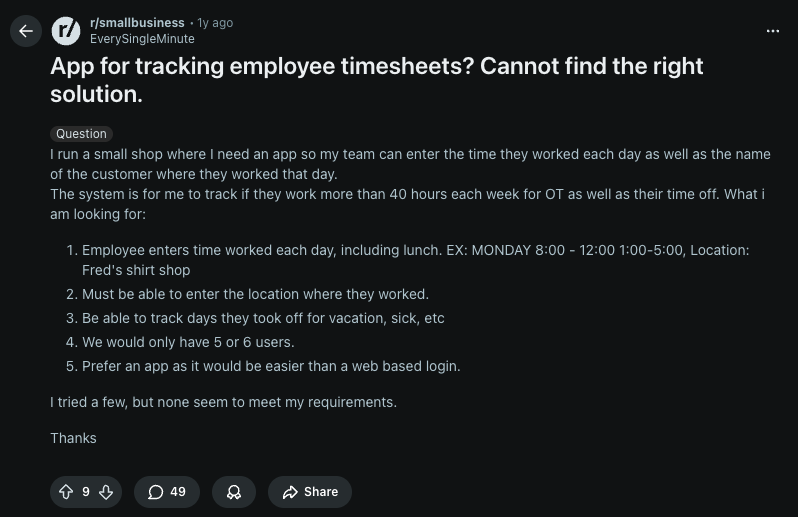
The shop owner's requirements seemed straightforward enough. They needed employees to enter daily work hours including lunch breaks, log customer locations where work occurred, and track vacation or sick days. With only 5-6 users, they preferred a mobile app over web-based logins for easier access. Yet despite the simple needs, finding software that actually delivered proved impossible.
This scenario plays out repeatedly across small businesses. Timesheet software either offers too many enterprise features at enterprise prices, or provides basic time tracking without crucial elements like location logging or overtime calculations. Small teams get trapped between overengineered complexity and inadequate functionality.
Standard timesheet applications approach time tracking from a payroll perspective rather than a business operations viewpoint. They focus on clock-in and clock-out mechanics while ignoring the contextual information that small businesses need to operate efficiently.
The Reddit user's requirements highlighted this disconnect perfectly. They needed to know not just when employees worked, but where they worked. "MONDAY 8:00 - 12:00 1:00-5:00, Location: Fred's shirt shop" captures essential business intelligence that generic timesheet apps ignore. Without location data, business owners cannot accurately bill customers, analyze productivity by job site, or optimize scheduling based on geographic efficiency.
Lunch break tracking presents another common frustration. Most timesheet apps handle breaks as simple unpaid time, requiring manual calculations to determine actual work hours. When employees split their day across multiple time blocks, these calculations become tedious and error-prone. The eight-hour shift with a one-hour lunch should automatically calculate to seven hours worked, but many systems force managers to do this math manually or rely on preset templates that don't match real-world flexibility.
Overtime monitoring compounds these challenges. Small businesses operate on tight margins where unexpected overtime can significantly impact profitability. Yet tracking employees approaching the 40-hour weekly threshold requires constant vigilance when systems don't provide proactive alerts. Business owners find themselves reviewing timesheets at week's end only to discover overtime they could have prevented with better visibility.
Time-off management rarely integrates smoothly with timesheet tracking. Vacation days, sick leave, and personal time exist in separate systems or manual spreadsheets, creating reconciliation headaches when preparing payroll. The disconnected approach means business owners maintain multiple sources of truth about employee availability and work hours.
Effective employee management apps recognize that time tracking serves multiple business purposes beyond payroll processing. They combine time entry with operational data collection, creating comprehensive records that inform business decisions.
Mobile-first time tracking addresses the accessibility challenge that web-based systems present. Employees carry smartphones everywhere, making it natural to log hours directly from job sites. Mobile apps eliminate the friction of computer logins, passwords, and navigation through complex interfaces. A well-designed mobile timesheet becomes as simple as sending a text message.
Date and time selection fields provide the foundation for accurate time tracking. Rather than relying on automatic clock-in systems that employees forget to use, manual entry with intuitive time pickers gives workers control while maintaining accuracy. The shop owner's format of "8:00 - 12:00 1:00-5:00" translates perfectly into separate time entry fields for shift start, lunch start, lunch end, and shift end.
Location tracking capabilities built into modern apps serve dual purposes. GPS location fields can automatically capture where employees submit timesheets, verifying they're actually at job sites. Alternatively, simple text fields or dropdown selectors let employees indicate customer locations manually, as the Reddit user specified with "Location: Fred's shirt shop." This flexibility accommodates different business models without forcing a one-size-fits-all approach.
Automatic calculations through formula blocks eliminate manual math. When employees enter start time, end time, and break duration, formulas instantly calculate total hours worked. These calculations can account for multiple breaks, split shifts, or complex scheduling patterns that would overwhelm simple time clock systems. More importantly, formulas can flag when employees approach overtime thresholds, giving managers advance warning to adjust schedules.
Time-off tracking integration ensures that vacation days, sick days, and other absences appear alongside regular work hours. Rather than maintaining separate calendars or spreadsheets, business owners see complete employee availability in one system. This integration becomes crucial when calculating weekly hours, ensuring that time off correctly offsets work time for overtime calculations.

Creating a time tracking application tailored to your specific business requirements doesn't require programming skills or expensive custom development. The process focuses on defining your data requirements and workflows rather than learning software engineering.
Before building any system, map out your current process. How do employees currently report hours? What information do you need for billing customers? How do you identify overtime situations? What triggers time-off requests? These questions reveal the essential features your timesheet app must include.
For the shop owner's scenario, the workflow looks like:
This simple workflow requires six capabilities that most timesheet apps either lack or bury under enterprise features.
Your timesheet app needs:
Daily Time Entry Form
Time Off Request Form
Reporting Dashboard
Rather than providing step-by-step building instructions here, you can access comprehensive guidance through two resources. The detailed app building tutorial walks through every stage of creating custom apps, from initial setup through deployment.
Alternatively, after signing up, you can describe your timesheet requirements to the Clappia AI assistant in the right panel. The AI will structure your app based on your specific needs. For even more advanced automation, you can connect Clappia to Claude Desktop using MCP and build complete applications through simple prompts.
The specific needs outlined in the Reddit post translate into concrete app features that small businesses can implement immediately.
Dropdown selectors containing employee names ensure consistency and prevent spelling variations. When coupled with date pickers, employees can submit timesheets for any workday, accommodating situations where immediate entry isn't possible.
The shop owner's example of "8:00 - 12:00 1:00-5:00" requires four time entry fields. Time selector blocks provide intuitive interfaces for entering these values. Unlike text fields where employees might format times inconsistently, time selectors enforce standard formats while remaining easy to use.
Customer location tracking can use either single-line text fields for free-form entry or dropdown selectors populated with regular customer names. The dropdown approach works well for shops with recurring customers, ensuring consistent spelling and enabling location-based reporting. Free-form text accommodates one-time jobs or new customers without requiring app updates.
Formula blocks calculate work hours by subtracting break time from total time on site. The formula (lunch_start - shift_start) + (shift_end - lunch_end) automatically computes hours worked, displaying results instantly as employees complete their entries. This eliminates manual calculation errors and provides immediate feedback on time worked.
Analytics dashboards aggregate daily entries into weekly totals. Bar graphs show hours worked by employee, with visual indicators when totals exceed 40 hours. Rather than waiting until payroll processing to discover overtime, managers see accumulating hours throughout the week and can adjust schedules proactively.
Vacation and sick day tracking uses separate forms but connects to the same employee database. Multi-selector fields let employees choose time-off types from predefined options. Date range selectors handle multi-day absences efficiently, while approval workflows route requests to appropriate managers.
Native mobile apps for iOS and Android provide the preferred interface the Reddit user requested. Employees download the company app and access it with a single tap, no web browser required. Offline functionality ensures that connectivity problems don't prevent timesheet submission, with entries syncing automatically when internet access returns.
.webp)
Small businesses implementing custom timesheet systems quickly discover additional capabilities that improve operations beyond simple hour tracking.
Job costing becomes straightforward when timesheets include customer locations. Reports and analytics show labor hours by customer, revealing which accounts consume disproportionate time relative to revenue generated. This insight informs pricing adjustments, service package modifications, or customer relationship changes that improve profitability.
Schedule optimization emerges from location tracking over time. When data shows certain employees frequently work at specific customer locations, scheduling can optimize travel time by assigning those employees to nearby jobs. Geographic clustering reduces transportation costs while improving employee satisfaction through shorter commutes.
Performance evaluation gains objective foundation through timesheet data. Rather than relying on subjective impressions, managers review productivity metrics based on hours worked versus output produced. This data-driven approach supports fair compensation decisions, promotion criteria, and training identification.
Billing accuracy improves dramatically when timesheets contain customer location information. Rather than reconstructing job hours from memory or fragmented records, business owners reference comprehensive timesheet data showing exactly when employees worked at each location. This precision reduces billing disputes and ensures proper compensation for work performed.
Workflow automation adds intelligence to timesheet processing. Automated email notifications can alert managers when employees approach overtime thresholds, send weekly timesheet summaries, or remind employees who haven't submitted entries. These automated workflows reduce administrative burden while improving compliance.
The timesheet app market focuses on two extremes: ultra-simple time clocks for very small operations, and comprehensive workforce management suites for enterprises. Small businesses with 5-6 employees fall into the gap between these offerings.
Simple time clock apps lack flexibility for businesses requiring contextual information like location tracking. They optimize for the most basic scenario—employees clocking in and out at a fixed location—but fail when work happens across multiple sites or requires additional documentation.
Enterprise workforce management systems include every possible feature but overwhelm small operations with complexity. Setup requires IT expertise, ongoing administration demands dedicated personnel, and per-user pricing quickly becomes prohibitive. A shop with 6 employees shouldn't need enterprise software that scales to 6,000 users.
Generic timesheet apps attempt middle ground but enforce rigid workflows that rarely match actual business processes. When apps don't accommodate split shifts, location tracking, or custom overtime rules, small businesses must change their operations to fit the software rather than the reverse.
The Clappia pricing structure specifically addresses this small business gap. The lifetime free plan supports up to 100 users with unlimited apps, letting shops build and test complete timesheet systems before any financial commitment. For the 5-6 employee shop, this means full-featured time tracking without monthly subscription costs.
Paid plans start at $6 per month when businesses need additional capabilities like advanced workflow automation or higher submission limits. Unlike enterprise pricing that charges per user, Clappia's model scales affordably as teams grow. At 50+ users, per-user costs decrease to $2.81 monthly—a fraction of traditional workforce management systems.
The Reddit post that sparked this discussion represents thousands of small business owners facing the same frustration. They know what they need—straightforward time tracking with location context and overtime monitoring. But the software industry hasn't delivered accessible solutions matching these basic requirements.
Custom app building removes the compromise between inadequate tools and overpriced complexity. When business owners define their exact requirements, they create systems that support their specific workflows without unnecessary features inflating costs.
For small shops, effective time tracking requires just a few elements. Mobile-friendly time entry. Location documentation. Automatic hour calculations. Overtime visibility. Time-off integration. These capabilities shouldn't require enterprise software licenses or custom development budgets.
The tools exist today to build exactly what you need. No coding skills required. No long-term contracts. No feature bloat. Just practical time tracking that actually works for your business.
Start building your timesheet app today and have it running by next week. Your employees will thank you for the simplicity. Your bottom line will thank you for the overtime savings. And you'll finally have the basic business tool that should have existed all along.
 Get Started – It’s Free
Get Started – It’s Free
L374, 1st Floor, 5th Main Rd, Sector 6, HSR Layout, Bengaluru, Karnataka 560102, India

3500 S DuPont Hwy, Dover,
Kent 19901, Delaware, USA


3500 S DuPont Hwy, Dover,
Kent 19901, Delaware, USA

L374, 1st Floor, 5th Main Rd, Sector 6, HSR Layout, Bengaluru, Karnataka 560102, India







