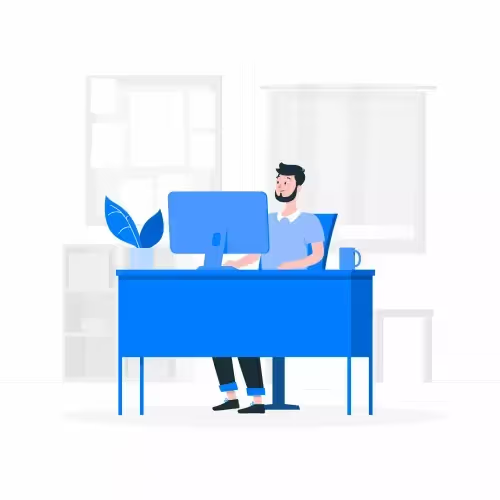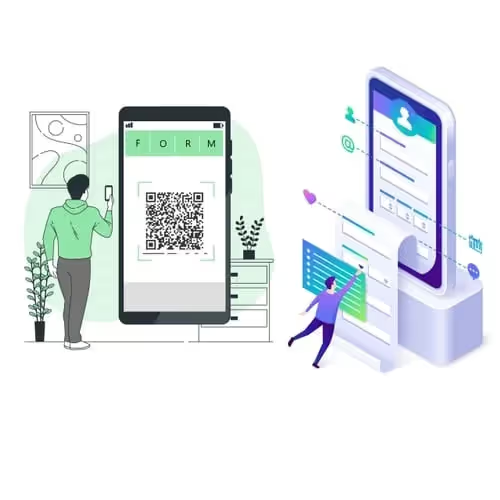While Google Forms has been the go-to solution for basic expense submission, modern finance departments need more than what this traditional tool offers. Expense tracking forms require sophisticated features like receipt photo capture, GPS location verification, automatic calculations, and seamless integration with accounting systems—capabilities that Google Forms simply cannot provide.
Expense tracking has evolved from simple paper receipts to comprehensive digital solutions that capture everything from basic expense details to complex approval workflows. In 2026, organizations need expense forms that can handle real-time receipt capture, automatic amount calculations, multi-level approval processes, and detailed audit trails for complete financial transparency.
Traditional expense management relied on paper receipts, manual data entry, and spreadsheet tracking. Modern organizations require digital solutions that can:
Google Forms cannot capture photos directly from mobile devices during form submission. Employees must separately photograph receipts and then upload them as attachments, creating a disconnected workflow that increases errors and reduces compliance. Modern expense tracking requires integrated camera functionality that allows employees to snap receipt photos directly within the expense form.
For organizations with field employees or multiple office locations, GPS location tracking becomes essential for expense verification. Google Forms cannot capture location data, making it impossible to verify where employees are submitting expenses or to automatically validate location-based expense policies.
Expense tracking requires automatic calculations for totals, tax amounts, reimbursement values, and currency conversions. Google Forms provides minimal calculation support, forcing finance teams to manually verify and calculate expense amounts, increasing processing time and error rates.
Expense submissions need multi-level approval processes based on expense type, amount, or department. Google Forms lacks workflow automation, requiring manual email forwards and external tracking systems to manage approvals, creating delays and visibility gaps.
Expense accuracy is crucial for financial compliance and audit readiness. Google Forms offers basic validation but cannot enforce complex rules like expense category limits, duplicate receipt detection, or policy compliance checks that modern expense management demands.
Finance departments need detailed audit trails showing who submitted what expense, when it was approved, and by whom. Google Forms provides basic response tracking but lacks the comprehensive analytics and reporting capabilities needed for financial oversight and compliance.
Clappia transforms expense tracking from a basic form-filling exercise into a comprehensive, intelligent workflow that adapts to your organization's unique policies. Unlike Google Forms, Clappia provides enterprise-grade expense management features designed specifically for modern finance operations.
Capture receipt images directly within your expense form using your smartphone camera. Employees can photograph receipts on the spot, ensuring nothing gets lost and all supporting documentation is attached to the expense submission. The camera block allows real-time photo capture with automatic timestamp and location tagging.
Automatically capture employee location during expense submission to verify travel expenses and ensure policy compliance. GPS tracking helps organizations validate field expenses, automatically populate location fields, and detect potential policy violations before processing.
Build expense forms with automatic calculation blocks that compute totals, apply tax rates, calculate reimbursements, and handle currency conversions. Set up formulas once and let the system handle all math, eliminating manual calculation errors and speeding up reimbursement processing.
Create sophisticated approval workflows that route expenses based on amount, category, or department. Configure automatic escalations, set approval limits by role, and track the entire approval journey with complete transparency. Approvers receive instant notifications and can approve or reject expenses from any device.
Enforce expense policies with advanced validation rules that check expense categories, verify amounts against limits, detect duplicate submissions, and ensure all required fields are completed before submission. Custom validation messages guide employees to submit compliant expenses the first time.
A technology company with 200 field sales representatives needed to streamline expense reimbursement while maintaining policy compliance. Using Clappia's GPS location tracking and camera features, they created an expense app that:
The company saw 75% faster expense processing and 40% reduction in policy violations due to real-time validation and location verification.
A restaurant chain with 35 locations struggled to track operational expenses across multiple sites. They implemented Clappia's expense tracking solution with:
Results included 60% reduction in paper receipt handling, real-time visibility into location-specific spending patterns, and simplified month-end closing processes.
A consulting firm with fully remote employees across different time zones faced challenges tracking project-related expenses and ensuring proper client billing. Clappia's advanced features enabled them to:
The firm achieved 85% accuracy in expense-to-project allocation and reduced billing disputes through transparent expense documentation.
Transform static approval processes into intelligent workflows that adapt based on expense characteristics. Route expenses to different approvers based on amount thresholds, expense categories, or project codes. Configure automatic escalations when approvals exceed time limits, ensuring timely reimbursement processing.
Gain comprehensive visibility into organizational spending with powerful analytics capabilities. Track expenses by department, category, time period, or employee. Identify spending trends, detect policy violations, and generate executive summaries with automated scheduled reports delivered via email.
Ensure seamless expense submission from any location with mobile-optimized forms. Field employees can capture receipts, submit expenses, and track reimbursement status from their smartphones. The mobile app works offline, automatically syncing submissions when connectivity returns.
Create intelligent expense forms that adapt based on user responses. Show different fields for meal expenses versus travel expenses. Display warning messages when amounts exceed policy limits. Guide employees through compliant expense submission with context-aware form behavior.
Connect your expense tracking system with existing financial technology stack for seamless data flow:
Organizations typically see significant returns when upgrading from Google Forms to Clappia for expense management:
While Google Forms may have served as an adequate solution for basic expense tracking in the past, modern finance departments require sophisticated tools that can handle the complexity of contemporary expense management. Clappia provides the advanced features, security, and integration capabilities necessary to create truly effective expense tracking systems.
By upgrading from Google Forms to Clappia, organizations can improve data accuracy, enhance policy compliance, streamline approval workflows, and provide a better experience for both finance teams and employees. The investment in a modern expense management solution pays dividends through improved efficiency, better financial visibility, and enhanced employee satisfaction.
Start building your expense tracking app today and experience the difference that purpose-built expense management technology makes. Explore Clappia's features to discover all the capabilities available for transforming your expense tracking process.
Build Custom Apps With GPS Location Without CodingGet Started - It's free!

L374, 1st Floor, 5th Main Rd, Sector 6, HSR Layout, Bengaluru, Karnataka 560102, India

3500 S DuPont Hwy, Dover,
Kent 19901, Delaware, USA


3500 S DuPont Hwy, Dover,
Kent 19901, Delaware, USA

L374, 1st Floor, 5th Main Rd, Sector 6, HSR Layout, Bengaluru, Karnataka 560102, India