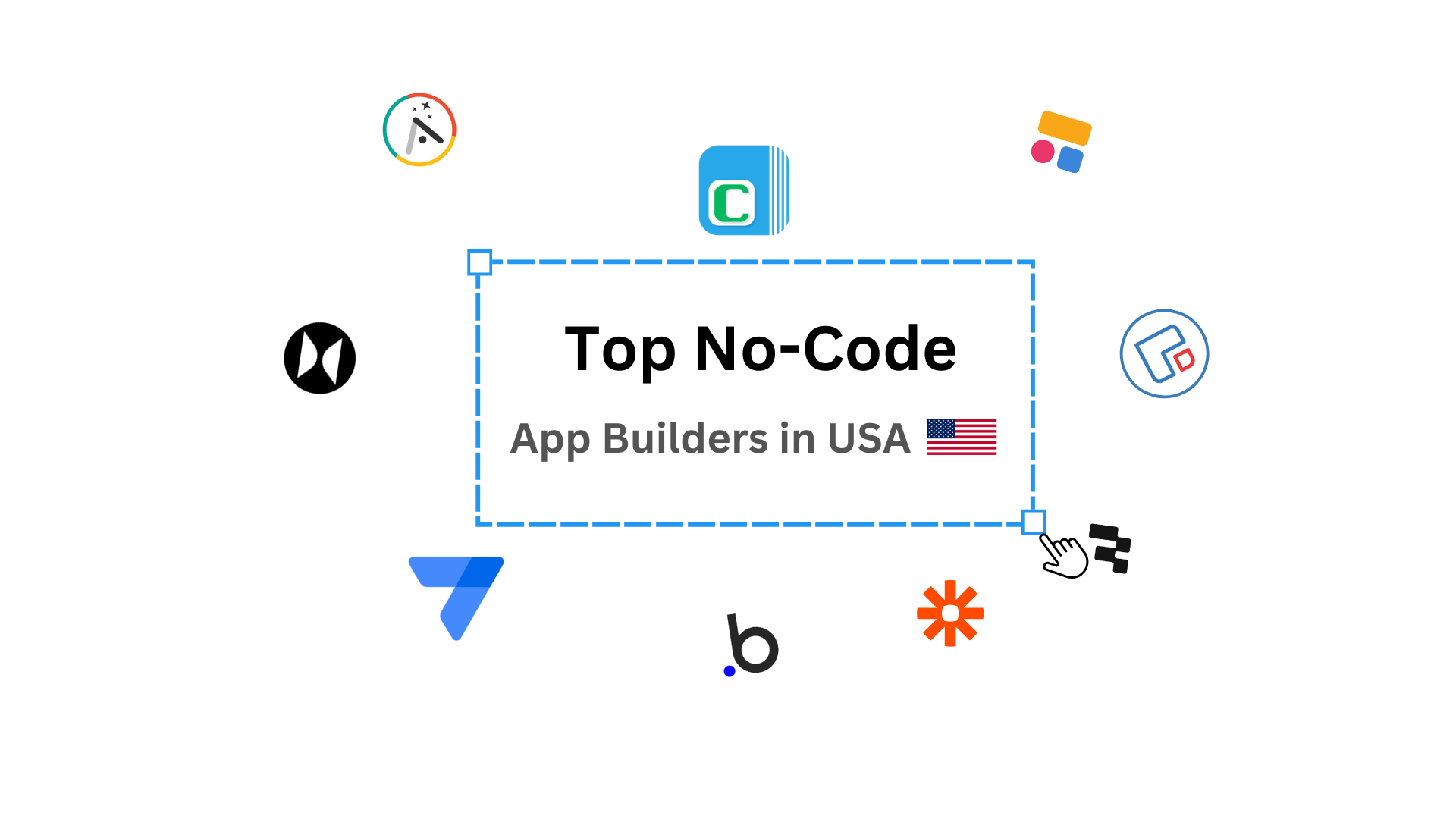If you're working with a team, tasks come in from every direction like client requests, internal reviews, deadlines, follow-ups. When these aren't handled with a clear system, things fall through. People miss updates, tasks overlap, priorities get shuffled, and no one knows who's supposed to do what next.
An effective task management system helps you avoid all of that. It gives your team one place to see what needs to be done, who's handling it, and how work is moving. More importantly, it lets you shape the system based on how your team actually works and not the other way around.
.png)
At its core, a task management system lets you create, assign, and track tasks across individuals or teams. But the better systems do more than just track, they bring clarity. You can set deadlines, add notes, update progress, and get notified when things move.
It helps you see the full picture; what's pending, what's delayed, and what's done. Instead of asking for updates, you can check for yourself. Instead of guessing what's important, you can view tasks by priority or status. It keeps everyone in sync without extra coordination.
And if your team works across departments or locations, it becomes even more useful. You don't need to check three tools to see where things stand. Everything from updates to files to approvals lives in one place.
Many tasks follow the same pattern every day. You assign something, wait for it to be done, follow up if it's delayed, and report on progress. If you're doing this manually every time, it slows things down.
That's where automation helps. With the right system, you can set up rules so that routine steps happen on their own. For example:
In Clappia, these automations are easy to set up. You don't need to write code or connect multiple tools. You just set the condition and action, like "If task is pending after deadline, send a message to the manager." It's built into the app builder, and it works every time.
This makes daily work faster, especially for teams handling repeatable processes like inspections, visits, service tasks, or internal reviews.
Task lists by themselves aren't enough. You need to see how they connect to your larger goals. Whether it's completing a set of customer visits, closing out a project, or rolling out a campaign, your team needs to know how their tasks fit into the bigger picture. What teams need is visibility; clear insight into what's moving, what's stuck, and how everything ties back to broader goals.
A good task management system lets you group tasks by project or goal. You can view dashboard showing how much is done, what's delayed, and where things are stuck. In Clappia, you can even use filters to break this down by region, team, or deadline. And for teams that don't check dashboards often, you can set up automated reports that go out daily, weekly, or monthly to the right people.
This visibility helps managers allocate better. If one team is overloaded and another has capacity, it's easy to spot. If a task gets stuck, you can jump in early. Don't just track people, steer the work in the right direction.
With Clappia, track their status using custom labels and monitor completion using visual tools like a Progress Bar.
For more connectivity, Clappia's interconnect apps feature lets you pull relevant details from one app into another. For example, if you're tracking service visits, you can pull customer details from a master database or update project-level dashboards based on task submissions.
Rolling out a new task system or getting teams on board with it can often create confusion. People aren't always sure which task to start with, what steps to follow, or how far along they are in the process. A well-structured task flow helps remove that uncertainty.
In Clappia, you can build apps that guide users through each step in the right order. For example:
This kind of logic execution makes it easier for people to move through work without second-guessing what's next. It's especially useful when tasks follow repeatable patterns and every step matters like inspections, compliance checks, multi-step handovers, or customer workflows.
When task updates happen in one tool, files live in another, and reminders go through a third, people waste time just switching tabs. integration reduce that.
A task management system should connect with the tools your team already uses. That way, updates show up where people are already active. In Clappia, you can:
All of this keeps your task system at the center, while still letting data flow to the right places. It means your team spends less time copying information and more time acting on it.

When choosing a task management system, whether it's Clappia or any other, there are some core features to look for, especially if your teams are dealing with real-world tasks, multiple steps, or data collection.
Here are the essentials:
Mobile Responsiveness: Your team should be able to view, update, and complete tasks on their phone without needing a laptop.
Offline Mode: Especially important for field teams, tasks should be fillable and saved even when there's no internet.
Access Control: Each user should only see or act on tasks relevant to their role.
workflows: To save time and reduce errors, tasks should move forward automatically based on actions taken or conditions met.
Conditional Section Display: Not every task needs the same input. The system should show or hide fields dynamically depending on task type, urgency, or user role.
Dashboard: So managers and team leads can get a real-time view of what's happening without asking for updates.
Notifications: Whether through email, SMS, or Whatsapp, your team should be alerted when something is assigned, updated, or delayed.
Image/Video & File Uploads and GPS location: For field verification, documentation, or visual proof of work
Interconnect Apps: To avoid typing the same details again and again across related tasks
Export Options: Reports, summaries, or backups should be downloadable in useful formats like PDF or Sheets
If a tool doesn't offer these or makes you depend on plugins or developers to set them up, it's going to create friction. A good system should let you do all of this as easily as creating a form.
Unlike traditional task tools that come with fixed layouts, Clappia gives you full control to build your own system without any coding. You decide the fields, the logic, the flow, and the notifications.
That means your team doesn't have to adjust their work to fit the tool. You build the tool to fit your work.
This is especially helpful for operations-heavy teams that need structure but also flexibility. Whether you're assigning tasks across departments, tracking field work, or managing internal approval, Clappia adapts to your exact flow. And if your process changes, you can update the app in minutes with no IT support needed.

Here are some of the features that make Clappia a powerful platform for building task management systems:
Custom Fields – Add fields for assignee, deadline, status, priority, notes, attachments, and more
Access Control – Control who can see, edit, or approve which tasks
Workflows – Automate reminders, escalations, approval, and notifications
Offline Mode – Let users update tasks even without internet; data syncs automatically later
GPS Location & Image/Video & File Uploads – Capture real-world inputs for tasks done in the field
Dashboard – View task progress, pending approval, or completion metrics in real time
Interconnect Apps – Pull related info from other Clappia apps to avoid duplication
Dynamic PDFs – Generate formatted reports automatically after task completion
Google Sheet/Drive Integration – Maintain an always-updated sheet without manual export
Whatsapp Notifications – Keep users informed through channels they already use
These aren't optional add-ons, they're built into the platform. You pick what you need, arrange it the way you want, and launch your app instantly.
Clappia isn't limited to a single type of team or industry. It's used by businesses of all sizes, whether you're managing operations in manufacturing, tracking service tasks in the field, or coordinating internal workflows in a corporate setup.
Because you build the apps yourself, without code, it works just as well for:
It's not tied to IT, HR, operations, or sales. You can create a task app for vendor management, event planning, compliance checks, or any other process where tasks need to be tracked, updated, and completed. Even non-business use cases—like NGOs, schools, or infrastructure projects—can set up their own task workflows.
No matter the team or function, if you need structured work, real-time tracking, and a system that adapts to how you operate, Clappia gives you the tools to build it.

Yes, you can.
Clappia offers a free plan where you can build apps, assign tasks, and start using it with your team right away. You don't need to sign up with a credit card. You don't need IT setup or admin approvals. Just log in, create a workplace, and build your first app.
If you're not sure where to start, you can use a readymade app templates and customize it to fit your workflow. You can add your team using just their phone numbers, test your flows, and expand as needed.
When you're ready to scale, maybe you want advanced workflows, higher limits, or additional integration, you can move to a paid plan that fits your usage. But even the free plan gives you everything you need to get started and try it in real scenarios.
An effective task management system isn't about having the most features but having the right ones, designed around how your team actually works. It should reduce confusion, remove bottlenecks, and make your daily work easier to manage and track.
With Clappia, you're not forced into a rigid format. You build your own task apps, use only the fields you need, and decide how tasks flow from start to finish. Whether your team is in the office, in the field, or spread across both, you can bring everyone on the same page without training them on a complicated system.
Once it's in place, your team doesn't need to figure out what to do next, they just use the app, and the rest follows. And if things change, your system can change too instantly, without starting over.
If you've been relying on sheets, messages, or disconnected tools to manage tasks, it's worth trying a system that's built to handle how teams really work.

L374, 1st Floor, 5th Main Rd, Sector 6, HSR Layout, Bengaluru, Karnataka 560102, India

3500 S DuPont Hwy, Dover,
Kent 19901, Delaware, USA


3500 S DuPont Hwy, Dover,
Kent 19901, Delaware, USA

L374, 1st Floor, 5th Main Rd, Sector 6, HSR Layout, Bengaluru, Karnataka 560102, India