
Product managers spend countless hours crafting detailed product requirements documents, outlining features, user flows, and technical specifications. Yet these carefully written PRDs often become static documents sitting in Google Docs or Confluence, waiting for development teams to interpret and build.
The traditional path from PRD to production app involves lengthy development cycles, miscommunications between product and engineering teams, and expensive resources. But what if your PRD could directly transform into a working application in minutes, without hiring developers or managing code?
With AI-powered no-code platforms, you can now create apps that match your product requirements exactly, eliminating the gap between documentation and deployment.
Every product manager knows the frustration of writing comprehensive requirements only to see them misinterpreted during development. Traditional software development creates natural friction between specification and implementation. Developers must translate written requirements into code architecture, database schemas, and user interfaces, introducing opportunities for misalignment at every step.
According to industry research, teams spend an average of 30% of project time clarifying requirements and fixing misunderstandings. This communication overhead delays launches, increases costs, and often results in products that don't match the original vision.
The problem isn't poor documentation or incompetent developers. It's the inherent challenge of converting human-readable specifications into machine-executable code. Each layer of translation—from PRD to technical specs, specs to architecture, architecture to implementation—introduces potential for errors and deviations.
Standard development workflows require multiple handoffs and iterations. After writing your PRD, you need technical specifications from engineering, wireframes from design, database schemas from architects, and test plans from QA. Each stakeholder interprets requirements through their domain lens, sometimes missing critical connections between features.
Development timelines stretch across weeks or months as teams build features incrementally. By the time the first version launches, market conditions may have changed or user needs evolved. The lengthy feedback loop between idea and implementation makes it difficult to iterate quickly on product concepts.
Cost presents another significant barrier. Building even simple applications traditionally requires multiple specialized roles—backend developers, frontend engineers, database administrators, DevOps specialists. These resources command high salaries and extended engagement periods. For startups and small businesses, these costs often make custom development prohibitively expensive.
Modern AI systems can analyze product requirements documents and extract structured information about features, user flows, data models, and business logic. Unlike simple template systems, sophisticated AI platforms understand context, relationships between features, and implied requirements not explicitly stated.
When you upload your PRD to Clappia's AI Assistant, the system performs semantic analysis to identify:
This intelligent interpretation goes beyond keyword matching. The AI recognizes patterns in how product managers describe features and maps them to appropriate technical implementations. For example, if your PRD mentions "managers need to approve expense reports before payment," the AI understands this requires an approval workflow with role-based access controls.
Unlike code generation tools that produce thousands of lines that you must debug and maintain, Clappia uses a fundamentally different approach. The AI doesn't write code—it selects and configures pre-built, professionally engineered components that match your requirements.
Consider a typical PRD section describing a field service management app. You might specify features like technician check-ins, photo documentation, supervisor approvals, and automated reporting. Traditional development would require months of coding these features from scratch. AI code generators would produce complex code you'd need to debug and secure.
Clappia's AI instead recognizes these requirements and implements them using battle-tested components:
Each component is already coded, tested, secured, and maintained by professional engineers. You never worry about bugs, security vulnerabilities, or infrastructure scaling.
The real power emerges when AI-generated apps meet visual editing. After Clappia creates your initial app structure based on the PRD, you can refine every detail through an intuitive click-and-edit interface. No coding knowledge required.
Think of how you'd adjust a Google Form by clicking fields and changing labels or validation rules. Clappia works the same way but with exponentially more capability. Need to add a new field mentioned in your PRD but missed by initial generation? Click "Add Field" and choose from dozens of field types. Want to modify how data displays? Click the field and adjust settings in the right panel. Every change applies immediately without deployment processes or code reviews.
This visual approach dramatically accelerates development. Product managers can directly implement requirements without translating them through development tickets. Founders can iterate on app concepts daily instead of waiting for development sprints. Operations teams can refine processes as they discover edge cases. The barrier between idea and implementation essentially disappears.
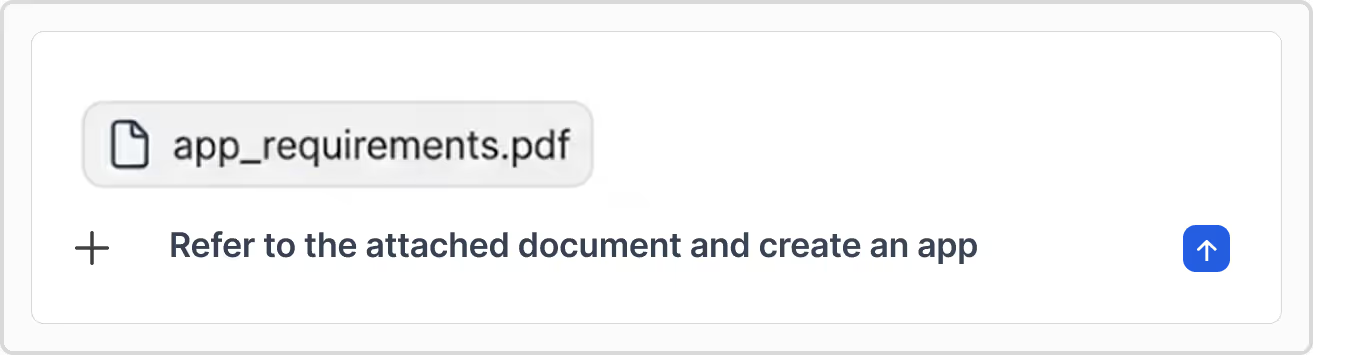
Begin by signing up for free with Clappia—no credit card needed, and you get unlimited app creation from day one.
The AI begins analysis immediately, processing your document to extract key information about required features, user flows, and business rules.
Within minutes, Clappia AI presents a comprehensive app structure for your review:
Review and provide feedback:
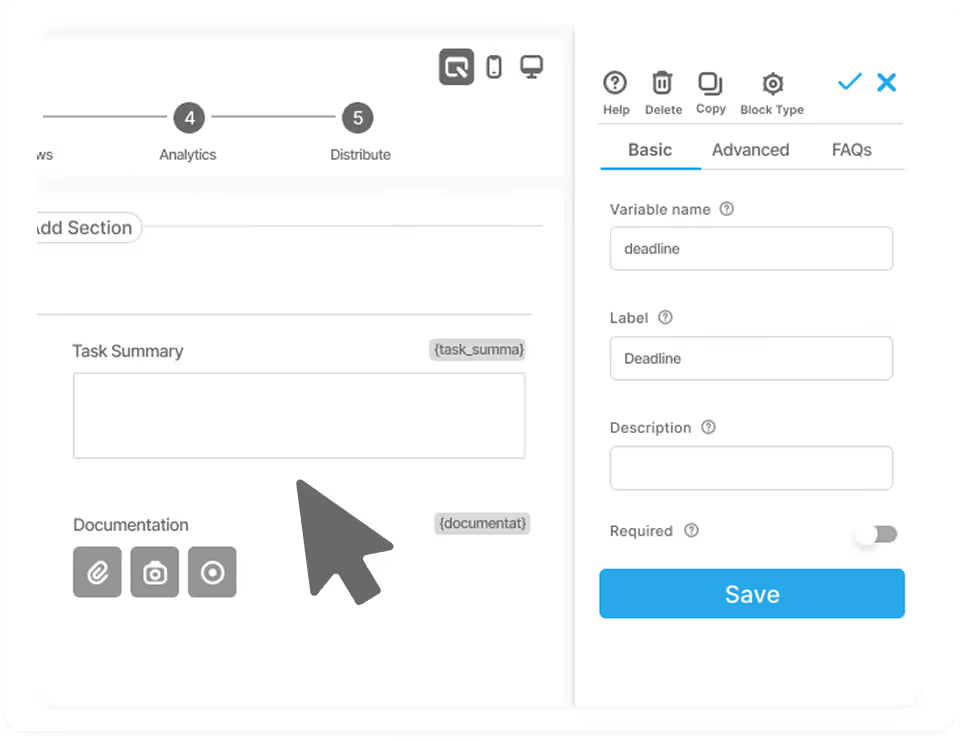
Once approved, Clappia AI builds your app and provides direct URLs to access it:
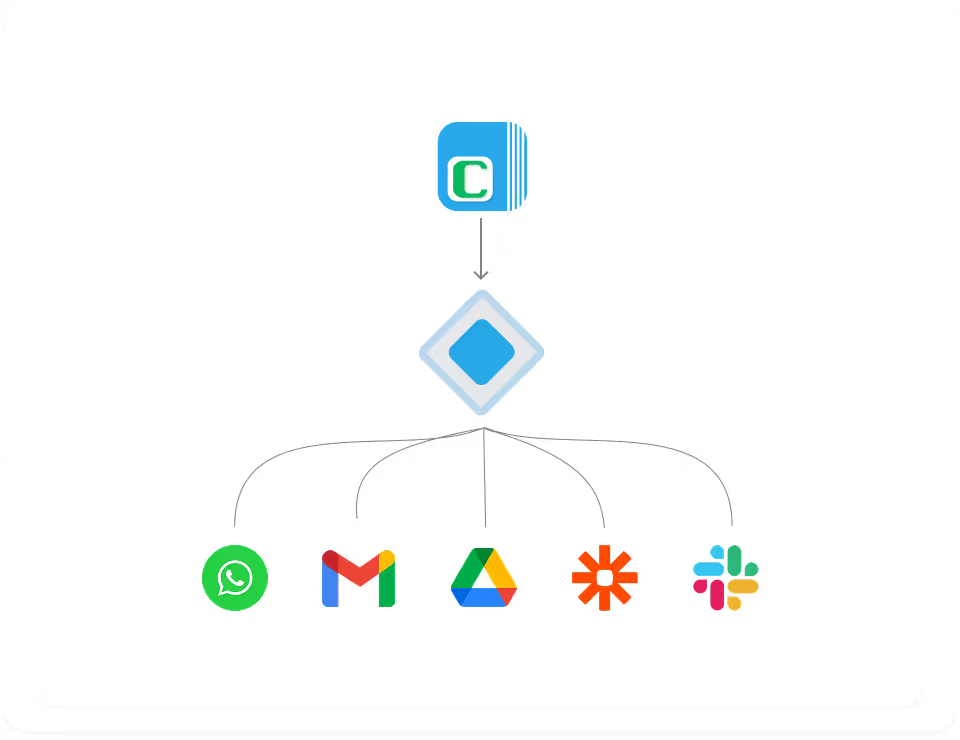
Return to the AI chat and describe the workflows your PRD requires:
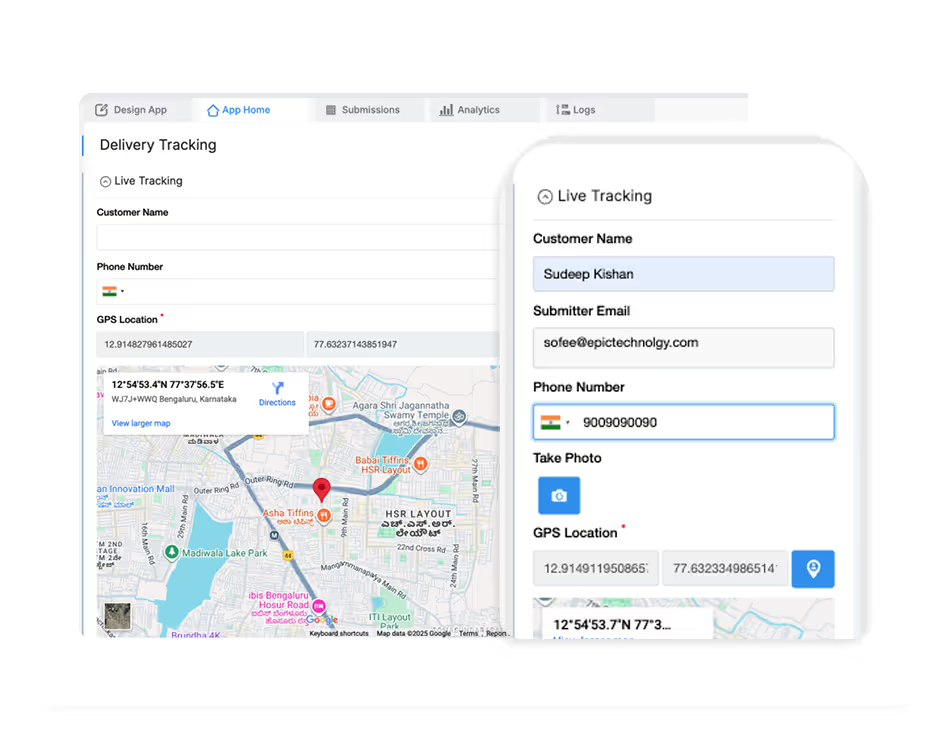
Once satisfied with your app, deploy it to your team:
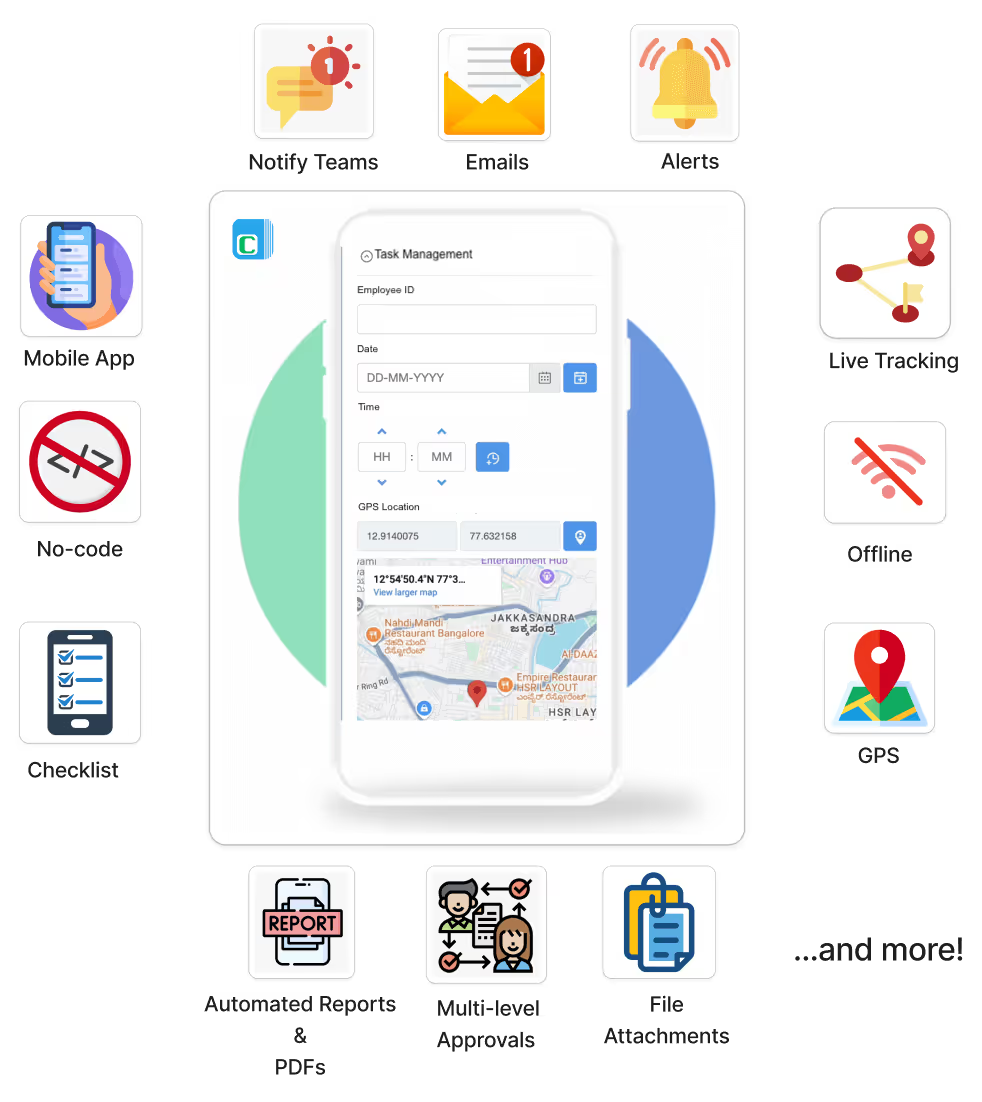
The fundamental advantage of Clappia's approach versus AI code generators becomes clear when considering long-term viability. Platforms like Replit, Bolt, or V0 generate thousands of lines of code that you must maintain indefinitely.
Generated code creates ongoing obligations:
Each of these requires technical expertise. Even if you successfully generate an initial app, maintaining it demands developer resources.
Clappia's component-based model eliminates this burden entirely. Every feature in your app uses components that professional engineering teams maintain centrally. When security patches are needed, they apply to all apps automatically. You never see code, never debug errors, never manage servers.
Traditional PRD implementation costs include developer salaries, project management overhead, infrastructure setup, and ongoing maintenance. These expenses quickly reach tens of thousands for even modest applications.
Clappia's pricing structure makes PRD-to-app conversion accessible to organizations of any size. The genuinely free plan provides everything needed for testing and running production apps, including unlimited app creation and up to 100 users.
The barrier between product requirements and functional applications no longer needs to exist. With AI-powered platforms like Clappia, your carefully crafted PRDs can transform directly into working apps within hours instead of months.
Unlike traditional development requiring multiple specialized roles and extended timelines, or code generators producing code you must debug and secure, Clappia provides a proven alternative. Pre-built, professionally maintained components implement your requirements without technical complexity. Visual editing allows immediate customization without coding knowledge.
Start converting your PRD into an app today. With unlimited free app creation and no credit card required, there's zero risk to explore how quickly your product vision can become reality.
 Get Started – It’s Free
Get Started – It’s Free
L374, 1st Floor, 5th Main Rd, Sector 6, HSR Layout, Bengaluru, Karnataka 560102, India

3500 S DuPont Hwy, Dover,
Kent 19901, Delaware, USA


3500 S DuPont Hwy, Dover,
Kent 19901, Delaware, USA

L374, 1st Floor, 5th Main Rd, Sector 6, HSR Layout, Bengaluru, Karnataka 560102, India



.avif)



