A digital visitor management system is crucial for modern organizations to maintain security, track visitor flow, and ensure compliance with safety protocols. Using Clappia's no-code platform, you can create a comprehensive visitor management app that digitalizes the entire process from check-in to check-out. This guide provides detailed steps to build a visitor management system that streamlines front desk operations.
Converting traditional visitor logbooks to a digital system offers several advantages:
The following table outlines the crucial fields needed for a comprehensive visitor management system:
| Section | Field Name | Field Type | Example Entry |
|---|---|---|---|
| Check-In Details | Date | Date Selector | 2024-11-12 |
| Time | Time Selector | 9:15 | |
| Entry Point | GPS Location | Main Lobby | |
| Visitor Information | Full Name | Single Line Text | Jane Smith |
| Company | Single Line Text | ABC Corp | |
| Phone Number | Single Line Text | -677 | |
| Single Line Text | jane@example.com | ||
| Photo | Camera Upload | Visitor Photo | |
| ID Type | Dropdown | Driver's License | |
| ID Photo | Camera Upload | ID Document Photo | |
| Host Information | Host Name | Single Line Text | John Wilson |
| Department | Dropdown | Marketing | |
| Purpose of Visit | Dropdown | Meeting | |
| Meeting Room | Dropdown | Conference Room A | |
| Security | Visitor Badge No. | Single Line Text | V2024112 |
| Items Declared | Multi-line Text | Laptop, Phone | |
| Security Clearance | Dropdown | Regular | |
| Visit Agreement | Signature Block | Digital Signature | |
| Check-Out | Check-Out Time | Time Selector | 17:30 |
| Items Returned | Dropdown | All Items | |
| Badge Returned | Dropdown | Yes |

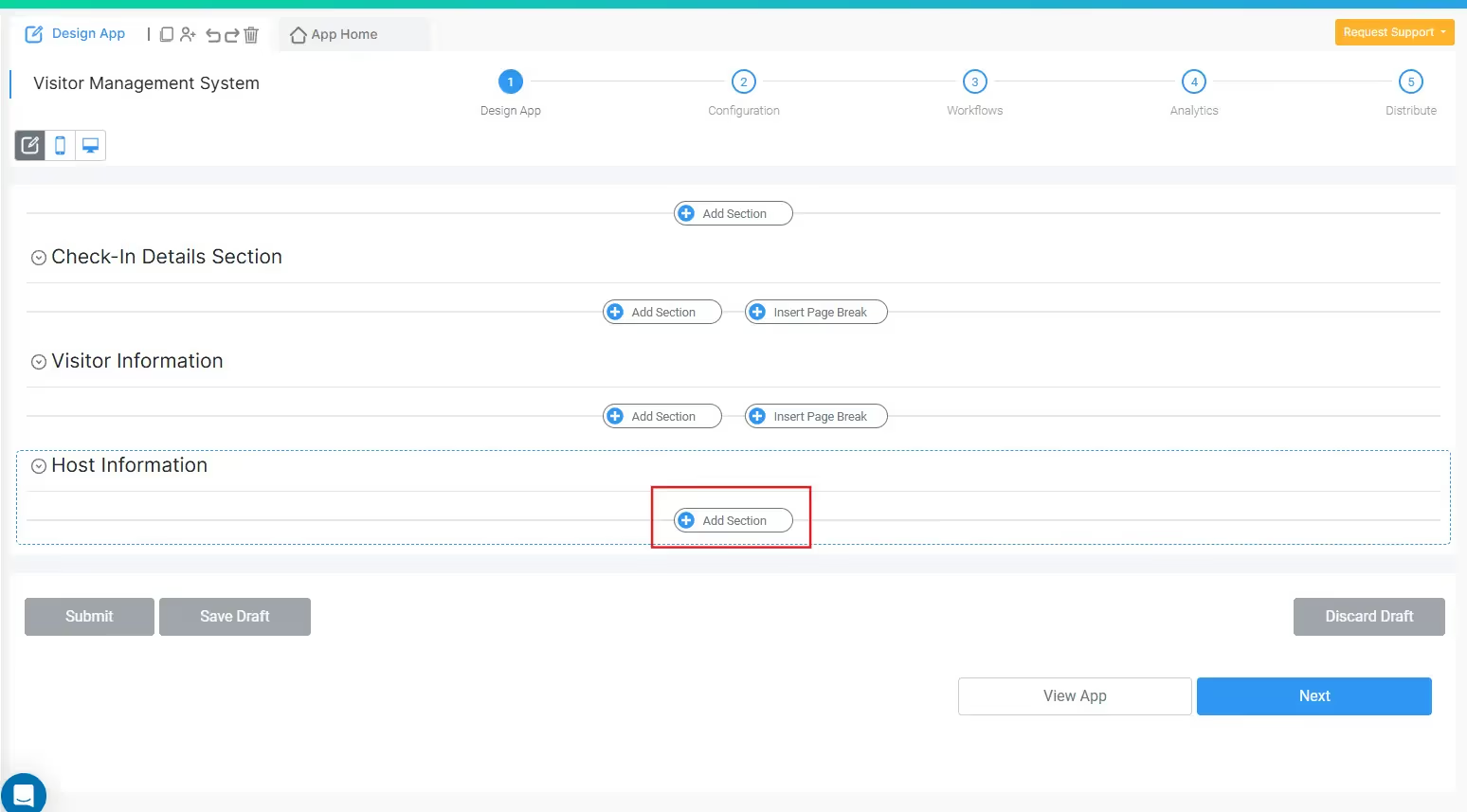
Add the following sections:
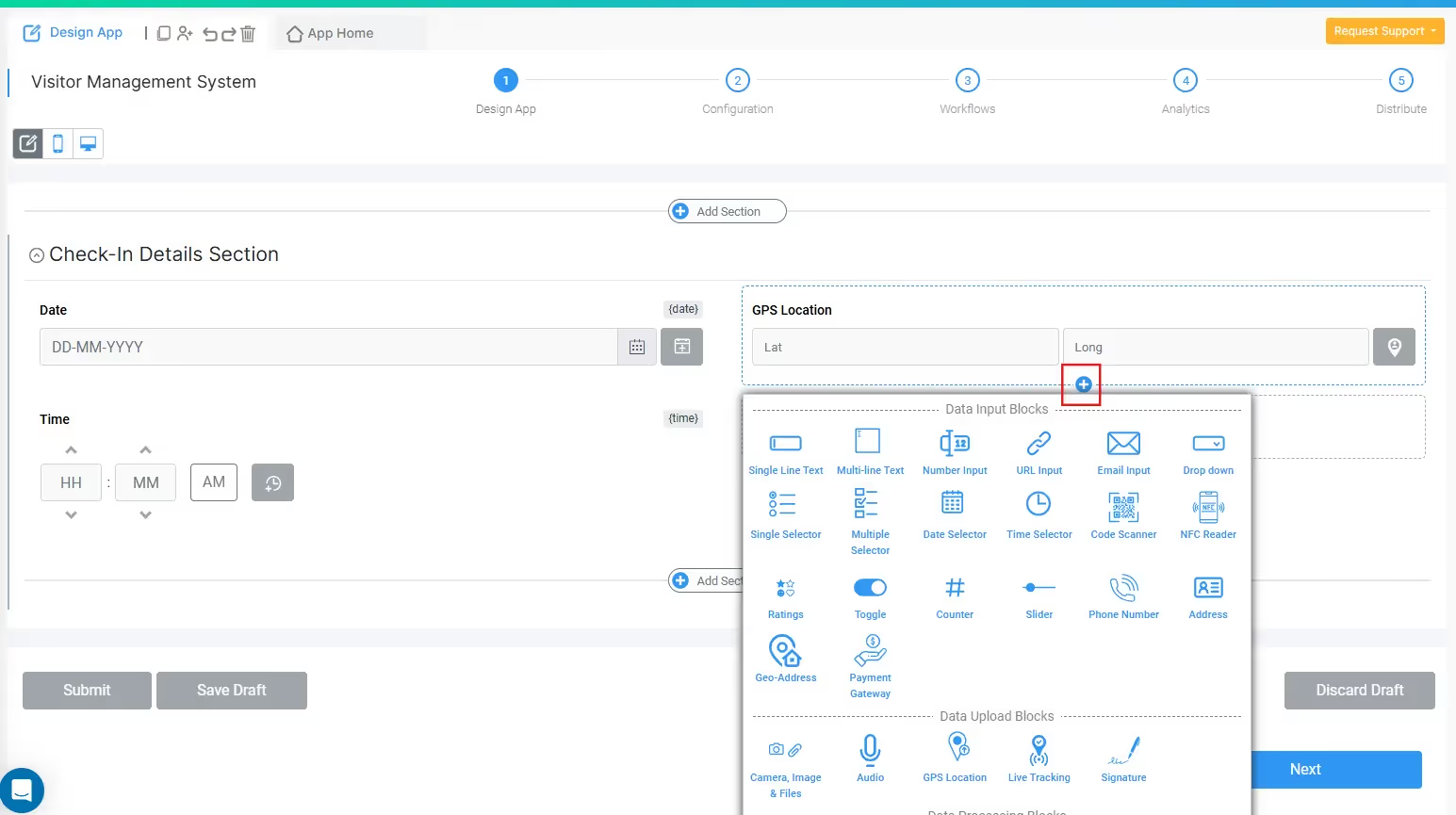
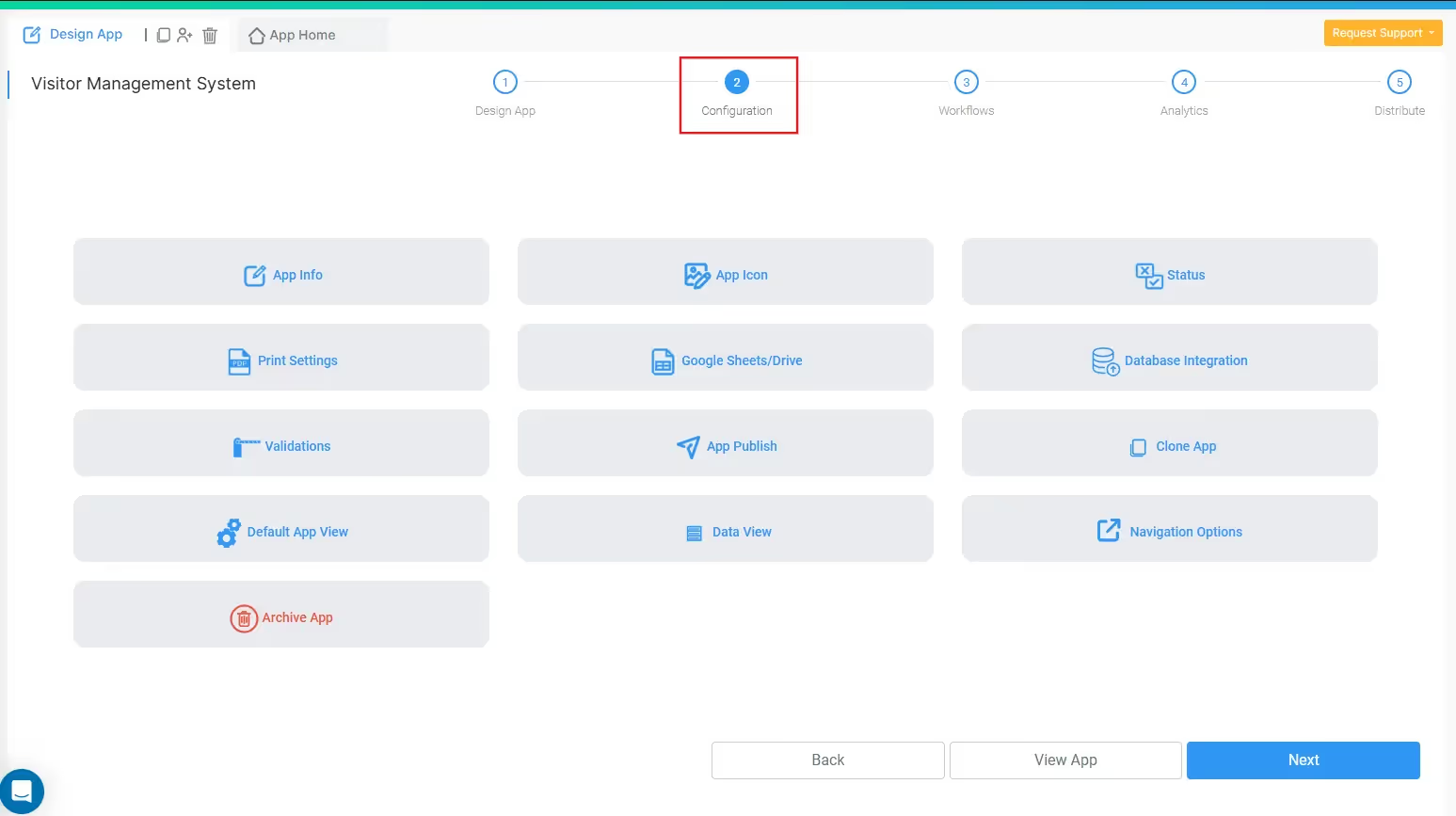
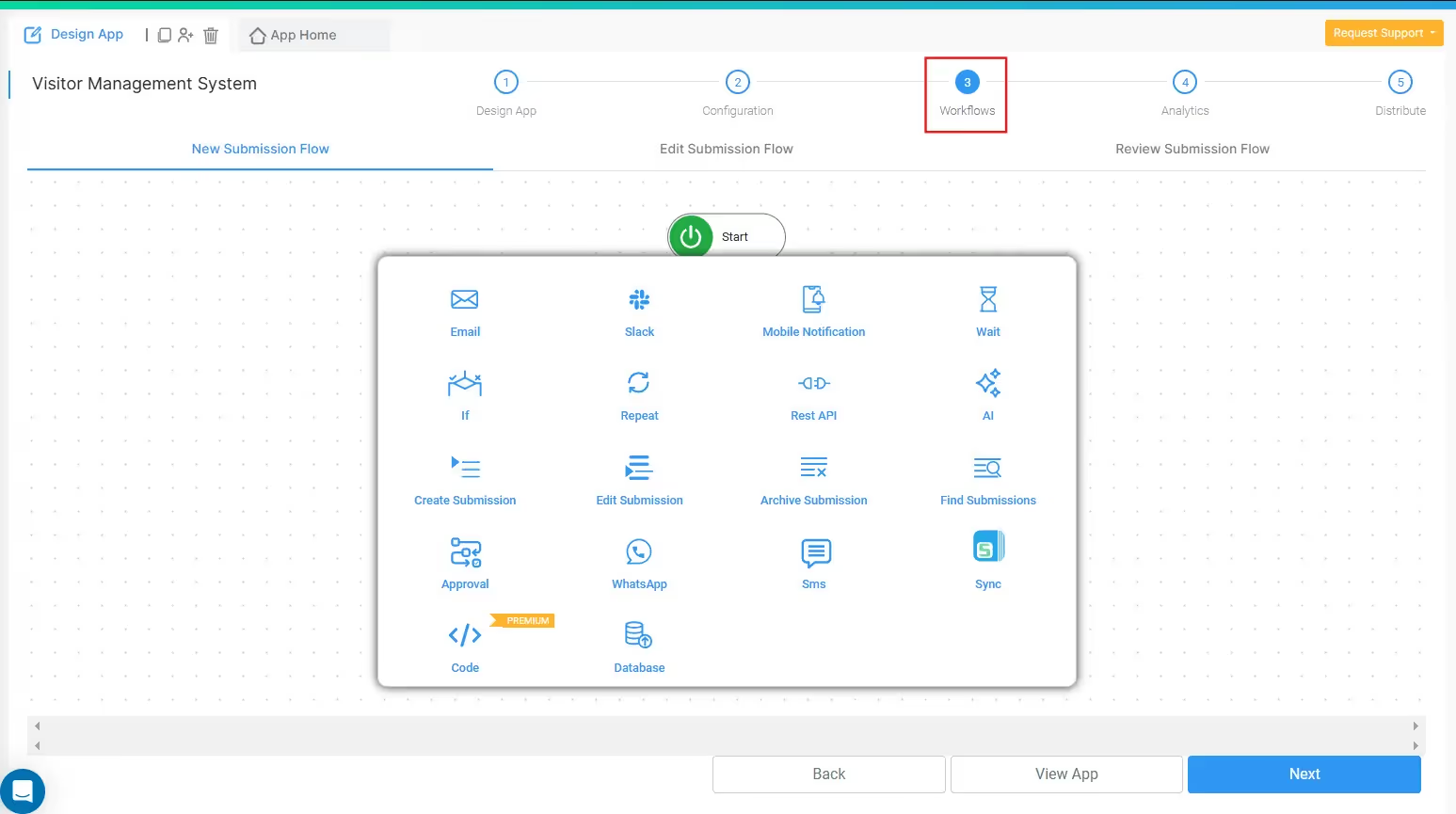
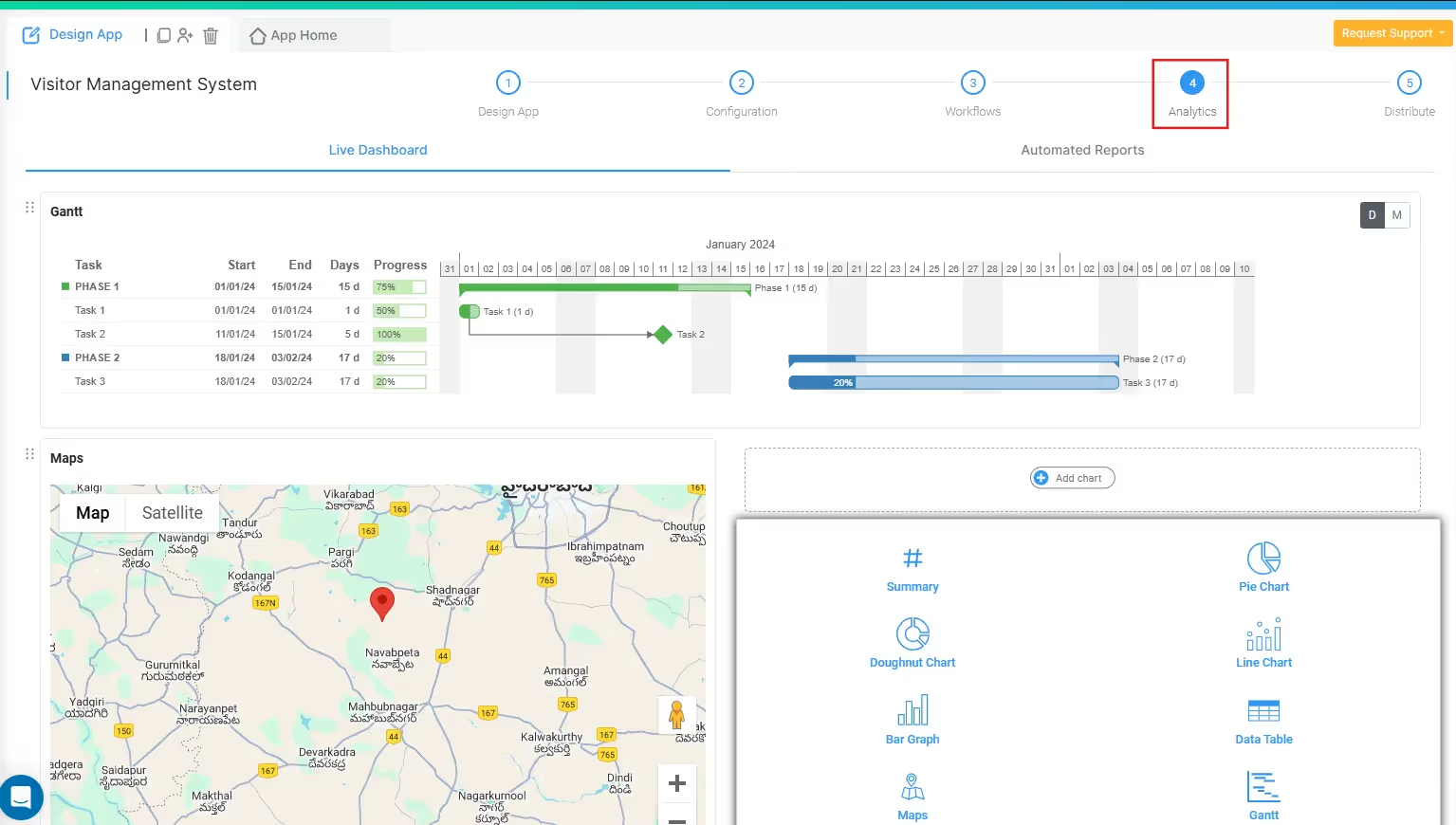
Create charts for:
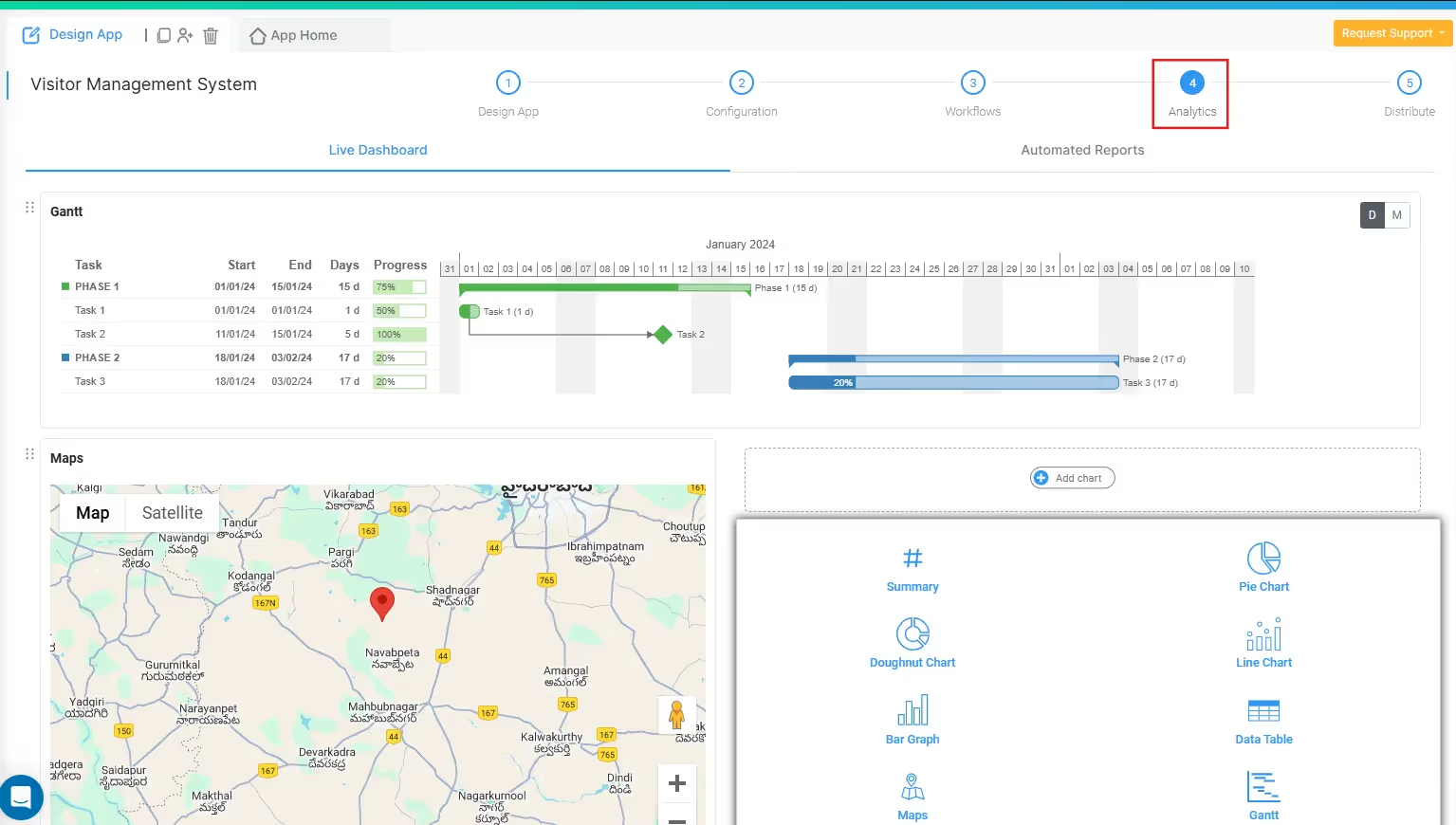
Building a visitor management app in Clappia transforms traditional visitor logs into a sophisticated digital system that enhances security and efficiency. This guide helps you create a robust solution that can be customized to your organization's specific needs while maintaining security protocols and compliance requirements.

L374, 1st Floor, 5th Main Rd, Sector 6, HSR Layout, Bengaluru, Karnataka 560102, India

3500 S DuPont Hwy, Dover,
Kent 19901, Delaware, USA


3500 S DuPont Hwy, Dover,
Kent 19901, Delaware, USA

L374, 1st Floor, 5th Main Rd, Sector 6, HSR Layout, Bengaluru, Karnataka 560102, India

