
A small business owner recently turned to the no-code community on Reddit with a common yet critical challenge faced by field service operations. "I am looking for a no-code app for field techs to use, on daily duties and tasks for various jobsites, progress tracker, materials tracker etc," the user wrote, adding that they needed "something I can create quite easily and deploy fast."
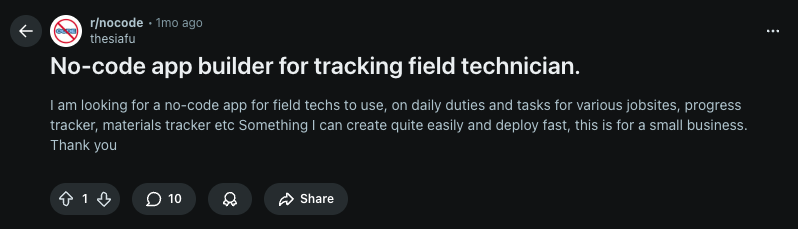
The request highlights a widespread pain point for field service businesses. Traditional field service management software often comes with expensive pricing, lengthy implementation cycles, and complex interfaces that require extensive training. For small businesses managing field technicians across multiple job sites, these barriers can delay essential operational improvements for months.
Field service operations involve coordinating multiple moving parts. Technicians work across different locations, handle various materials and equipment, complete diverse tasks, and document their progress throughout the day. Without proper tracking systems, businesses struggle with several issues.
Information silos emerge when technicians communicate via phone calls or text messages. Managers lack visibility into current job statuses, making it difficult to respond to urgent customer requests or reassign resources efficiently. Paper-based checklists and manual reporting create delays between field work and office updates, while materials tracking becomes guesswork rather than precise inventory management.
The Reddit user's requirement for "something I can create quite easily and deploy fast" reflects a crucial need in today's business environment. Small businesses cannot afford to wait months for custom development or spend heavily on enterprise software implementations. They need solutions that can be built and deployed within days, not quarters.
Modern field data collection apps address these challenges through mobile-first design and real-time data synchronization. Rather than replacing technicians' workflows with rigid software, these apps adapt to existing processes while adding structure and visibility.
GPS location tracking enables managers to monitor field team positions in real-time, helping with route optimization and emergency dispatching. When a technician arrives at a job site, the system automatically captures their location and timestamp, creating accurate records without manual clock-in procedures. Live tracking capabilities provide continuous visibility into field operations, allowing office staff to provide customers with accurate arrival estimates and identify technicians nearest to urgent service calls.
Progress tracking becomes straightforward when technicians can update job statuses directly from their mobile devices. Instead of calling the office to report completion, they simply tap a status button and move to their next assignment. Materials tracking integrates into daily workflows through simple data entry fields that record quantities used, items requiring reorder, and inventory levels at different locations.
Documentation capabilities transform how field teams capture and share information. Camera and file upload features allow technicians to photograph equipment conditions, completed work, or damage before repairs. These images automatically attach to job records, creating comprehensive service histories that prove valuable for warranty claims, quality assurance, and customer communication.
Digital signatures streamline approval processes through signature capture blocks that let customers sign off on completed work directly on mobile devices. This eliminates paperwork delays and creates instant proof of service delivery.

Creating a field service tracking application without coding follows a structured approach that business owners can implement themselves. The process focuses on defining your specific workflows rather than learning programming languages.
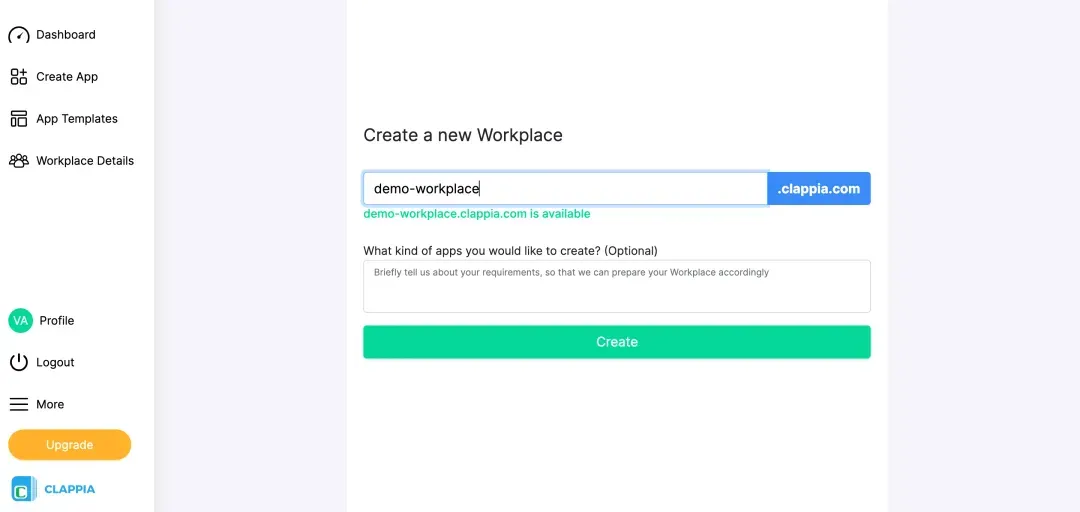
Sign up for free on Clappia and create a workspace using your company name. The workspace serves as your app container where you'll build and manage all your field service applications.
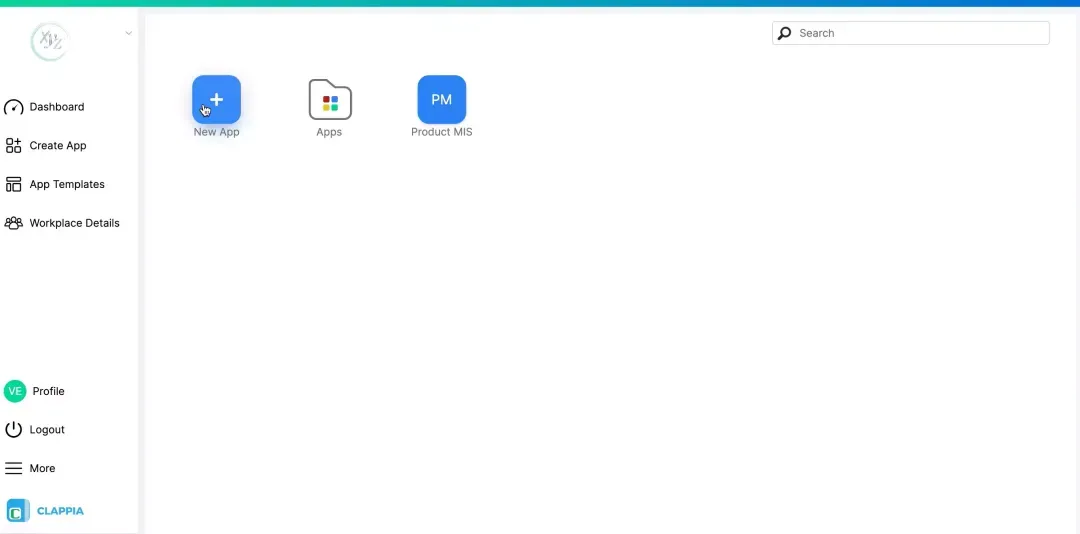
Click the plus button to start building your field tracking app. Give it a descriptive name like "Field Service Tracker" or "Daily Technician Reports."
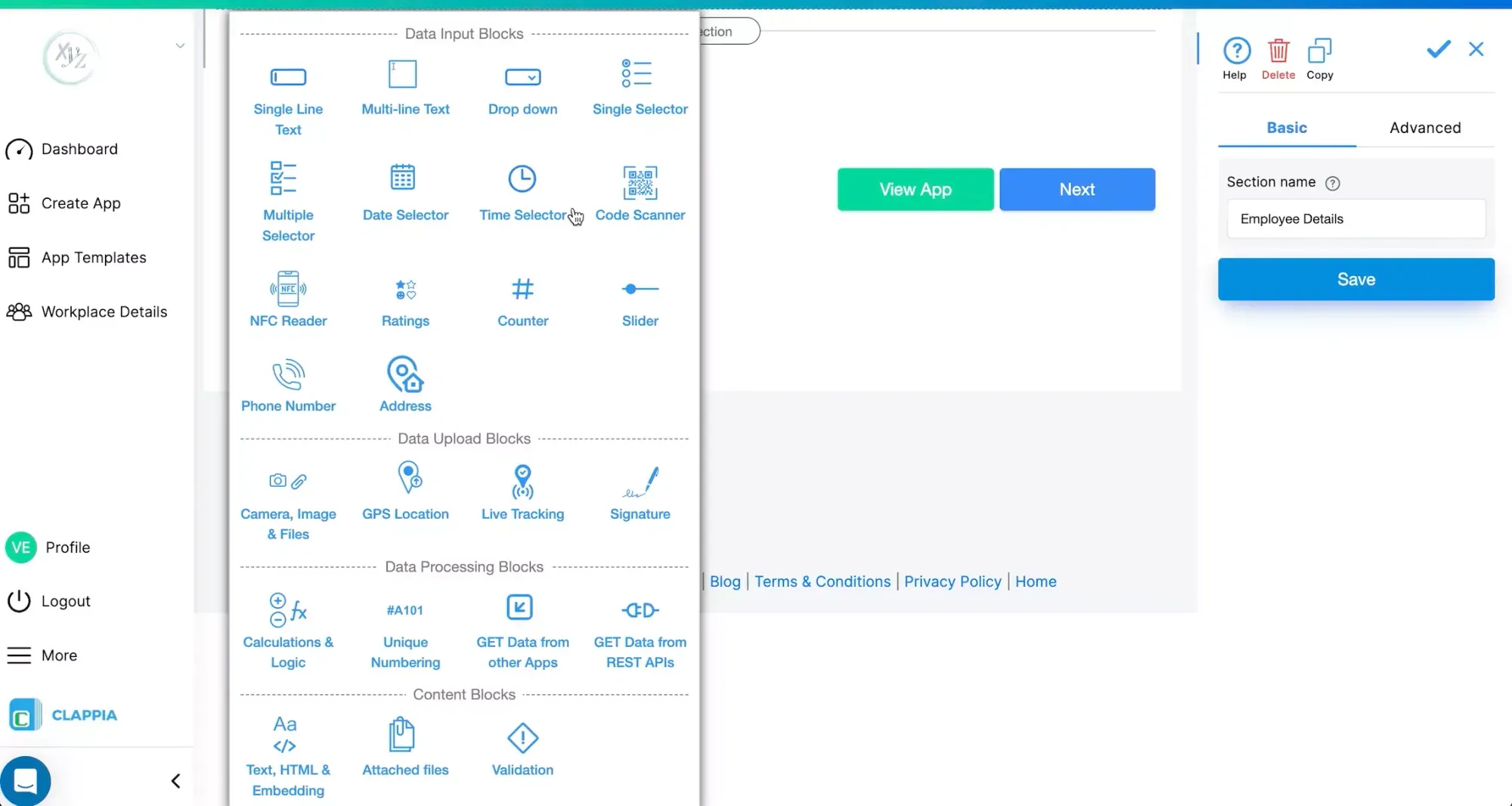
Build your form by adding relevant data fields:
Job Information Section
Location and Progress Section
Materials and Documentation Section
Additional Information
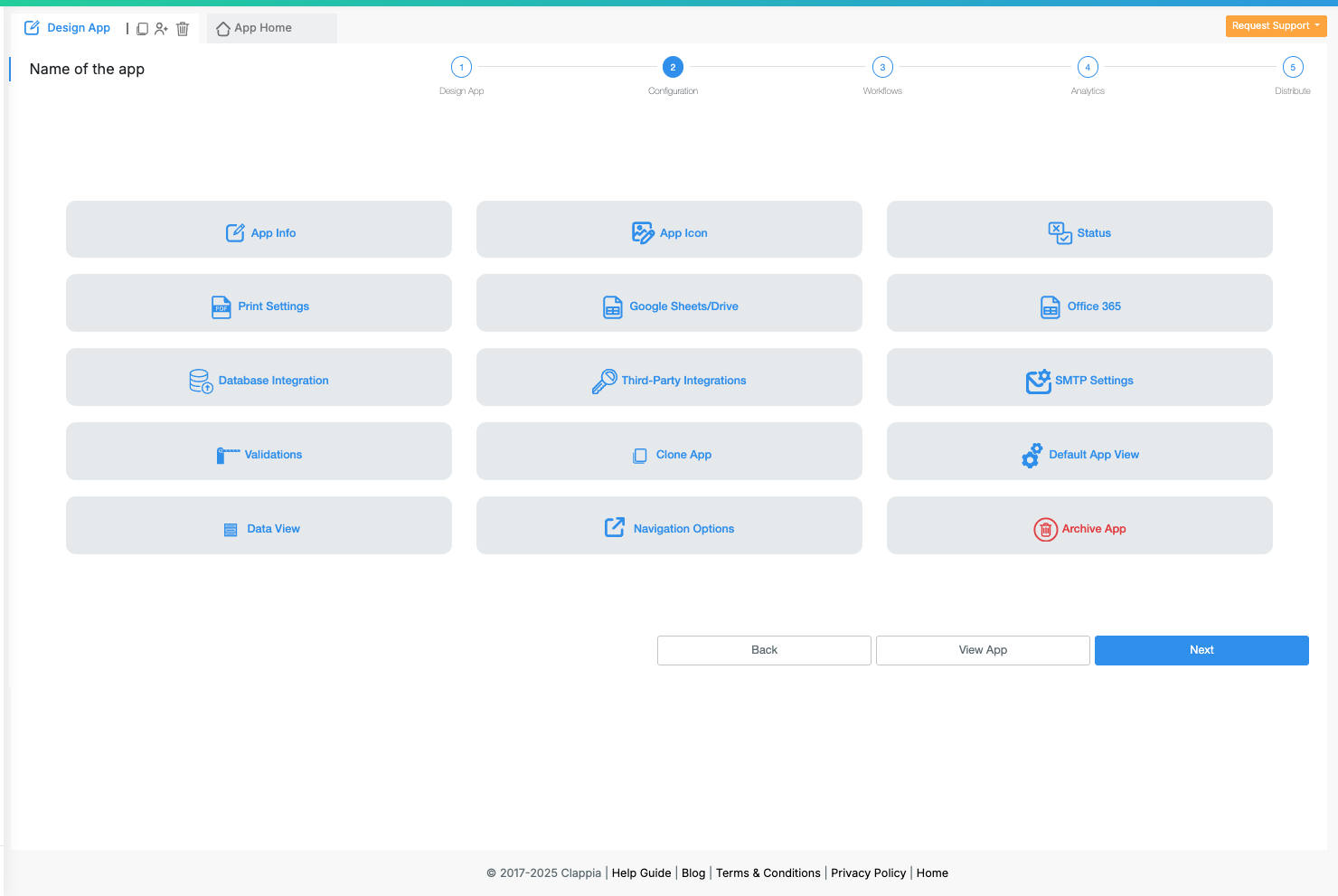
Set up your app's operational parameters. Configure offline access to ensure technicians can submit reports even without internet connectivity. Enable Google Sheets integration to automatically sync field data with your existing spreadsheets, or set up database connections for more sophisticated data management.

Create automated workflows to handle repetitive tasks. Set up email notifications to alert managers when jobs are completed or when technicians report issues requiring immediate attention. Configure WhatsApp notifications for real-time updates to mobile devices.
Build approval workflows for expense reports, overtime requests, or equipment requisitions. These automated approval processes route submissions to appropriate managers and track approval status without manual follow-up.

Create visual reports to monitor field operations. Bar graphs show jobs completed per technician or materials consumption by job type. Data tables provide detailed views of all submissions with filtering and sorting capabilities. These analytics help identify productivity trends, material usage patterns, and areas requiring process improvements.

Add users to your app and assign appropriate access levels. Field technicians receive data entry permissions, while managers get access to analytics and reporting features. Enable link sharing for easy access, or deploy through mobile apps for iOS and Android devices.
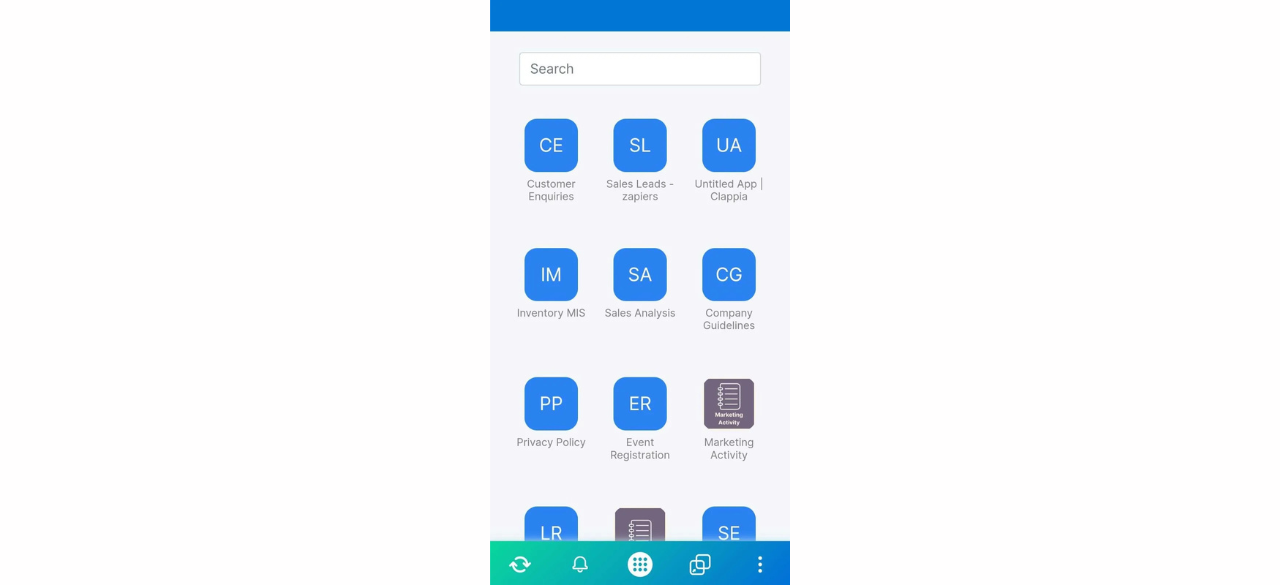
Test your app with a small group of technicians before full deployment. Gather feedback on form flow, required fields, and usability. Make adjustments based on real-world usage, then roll out to your entire field team.
Field service businesses across industries have implemented similar tracking systems with measurable results. Manufacturing operations use these apps for equipment maintenance tracking and quality inspections. Construction companies manage site inspections and safety compliance through mobile forms. HVAC and plumbing services track service calls, parts inventory, and customer signatures.
The flexibility of no-code platforms allows businesses to start simple and expand functionality as needs evolve. A basic job tracking form can grow into a comprehensive asset management system that tracks equipment maintenance schedules, warranty information, and replacement cycles.
Integration capabilities connect field operations with back-office systems. Office 365 integration syncs data with Excel spreadsheets for financial reporting. REST API connections link field data with accounting software, customer relationship management systems, or inventory management platforms.
The traditional approach to field service management software presented significant barriers for small businesses. Enterprise solutions required substantial upfront investment, often starting at hundreds of dollars per user monthly. Implementation required IT resources many small businesses don't have, and customization meant expensive consulting engagements.
No-code platforms democratize access to powerful business applications. Small businesses can build custom apps matching their exact workflows without hiring developers or purchasing expensive software licenses. The Clappia pricing structure makes this accessible, with a lifetime free plan offering unlimited apps for up to 100 users.
The free plan includes essential features like GPS tracking, offline functionality, PDF generation, Google Sheets integration, and mobile apps for iOS and Android. This allows businesses to test complete solutions before any financial commitment. For growing operations, the Starter plan begins at $6 per month, with per-user costs decreasing to $2.81 monthly as teams expand beyond 50 users.
This pricing model removes the financial risk that prevented many small businesses from implementing field service management systems. Business owners can experiment with different workflows, iterate on their apps, and scale gradually as they prove value to their operations.
Field service management doesn't require expensive enterprise software or custom development projects. The Reddit user who asked for a simple, fast-to-deploy solution represents thousands of small businesses facing similar challenges. They need practical tools that enhance rather than complicate their operations.
No-code platforms provide that practical middle ground. Business owners who understand their workflows can translate that knowledge directly into functional applications. The apps work on any device, function offline when necessary, and scale alongside business growth.
For small businesses managing field technicians, the path forward is clear. Start with basic job tracking and progress reporting. Add materials management as you identify patterns in usage and ordering. Expand into route optimization, scheduling, and customer communication as your operations mature.
The technology exists today to build these solutions in hours rather than months. The question is no longer whether field service management systems are accessible to small businesses. The question is how quickly you can implement them to improve your operations.
Start building your field technician tracking app today and deploy it to your team this week. No coding required, no long-term commitments, and no expensive consultants needed. Just practical tools that solve real business problems.
 Get Started – It’s Free
Get Started – It’s Free
L374, 1st Floor, 5th Main Rd, Sector 6, HSR Layout, Bengaluru, Karnataka 560102, India

3500 S DuPont Hwy, Dover,
Kent 19901, Delaware, USA


3500 S DuPont Hwy, Dover,
Kent 19901, Delaware, USA

L374, 1st Floor, 5th Main Rd, Sector 6, HSR Layout, Bengaluru, Karnataka 560102, India







